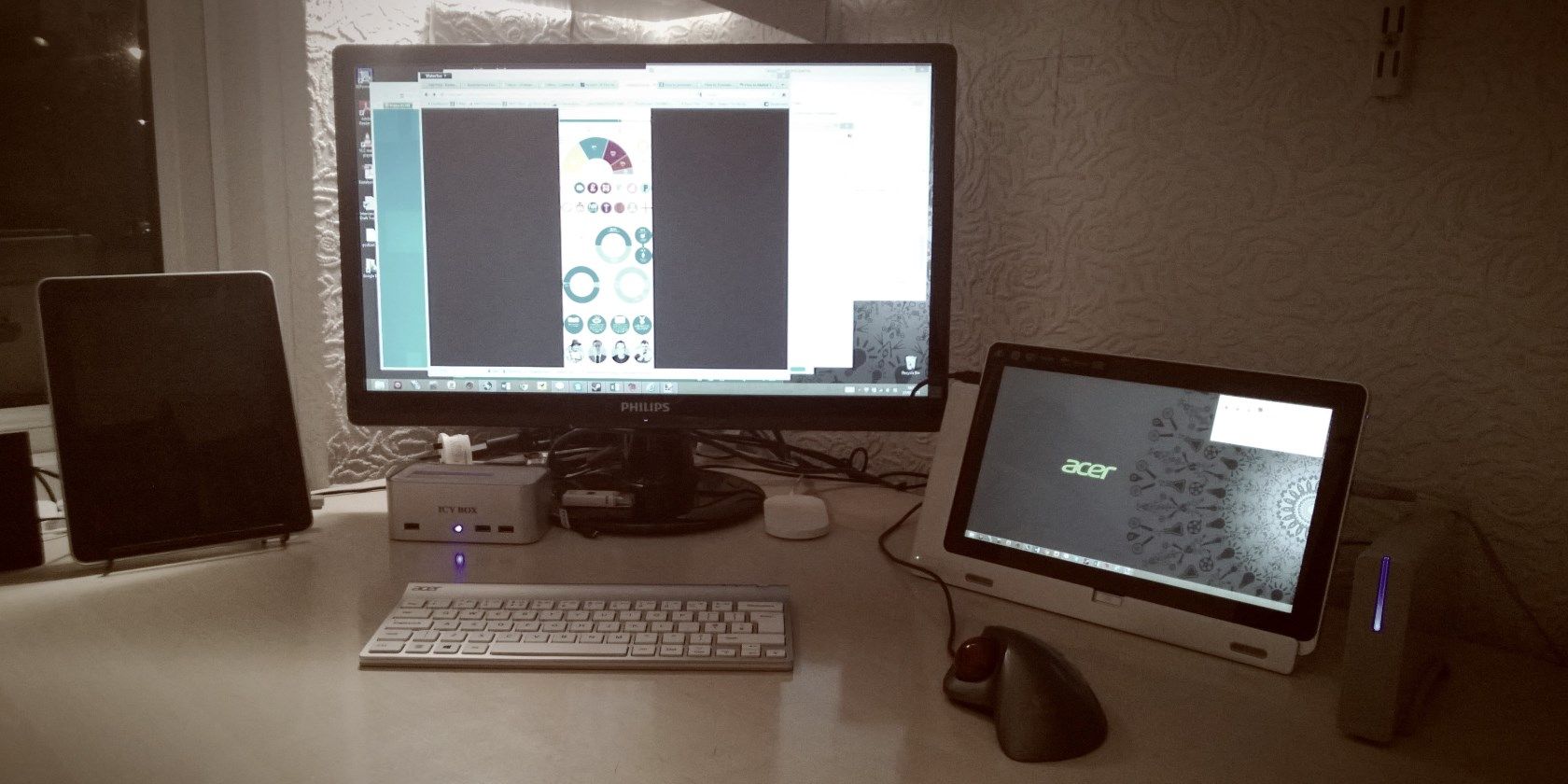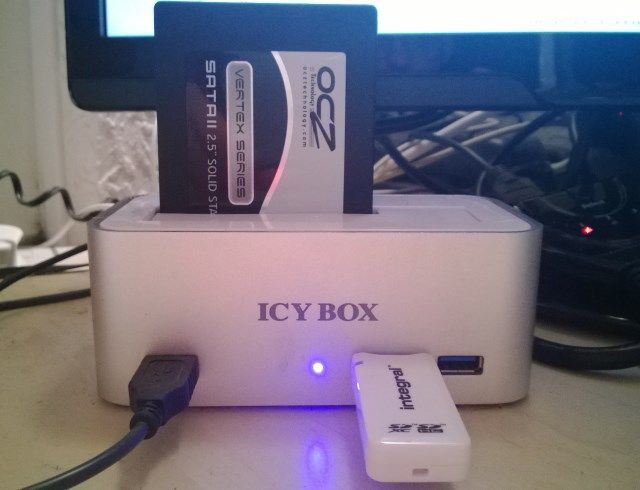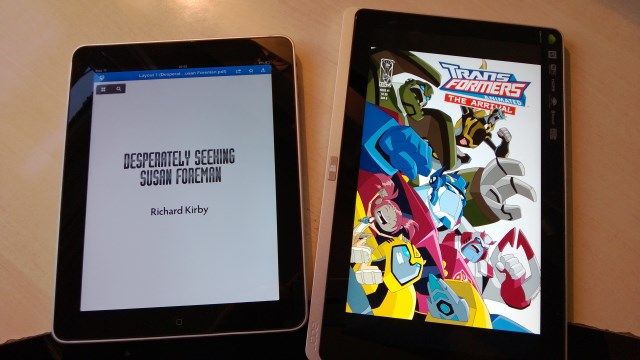Imagine you had lots of space on your desk, no cable clutter, and sitting in front of you is a light and compact computer that doubles up as a tablet. It's your work & home computer, your tablet, your ebook reader, and of course it fits into your bag. When you're tired of working from one place, you can just tuck it under your arm and go somewhere else. This is everyone's dream and a Windows 8 computer almost achieves that.
Back in February 2013, I became the owner of the Acer Iconia W700 tablet, an Intel Core i3 Windows 8 slate running the full version of the operating system. This Windows 8 tablet is flexible, versatile, lightweight, productive, and has changed my working life considerably. No longer am I crowded out by a huge tower PC; I can effectively work almost anywhere. At the same time, I’ve lost certain functionality.
While a Windows 8 tablet might seem like a great option for flexible mobile working, purchasing such hardware isn’t something you should leap into without a proper assessment of the pros and cons.
Advantages Of The Tablet Over A Desktop PC
The reason I opted for the Acer tablet over building a new PC was influenced by two key aspects of daily computing: power and portability. My previous computer was a self-build utilising an AMD Phenom II X4 Black Edition and a pair of graphics cards; electricity bills were noticeably affected. Since switching to the Core i3 tablet, electricity usage has dropped significantly.
As for portability, the ease with which the tablet can be undocked, put in its case and taken to a local coffee shop (or even used in my car, with the dashboard section on the passenger side as a desk) is remarkable. There is a definite sense of liberation when suddenly you’re no longer tied to a desk. Of course anyone who has used a laptop or an ultrabook will find nothing new in this. Indeed, there is little new for anyone who has enjoyed using an Android or iOS laptop.
Functionality Lost By Going Mobile
As a freelance writer, working mobile is vital to my sanity. However, there are certain things that I cannot do with a Windows 8 tablet, regardless of whether it is running the full version of the OS or RT.
For instance, as a tech writer, there is often a need to run virtual machines. My particular device has Hyper V disabled in the BIOS (for some odd reason) which makes booting up a Linux distro or running a safe Windows test environment particularly difficult. Dual booting is a challenge too, albeit one I'm currently tackling.
Then there’s gaming. In fact, forget gaming – unless you’re playing older titles or certain MMORPGs (which are often scalable to enable the widest audience), this isn’t an option beyond the tap and slide of the titles available from the Windows 8 Store.
As a long-time PC user, I have a lot of old hard disk drives. With much of the data accessed regularly, the 64 GB mSSD in my Windows 8 tablet was too small for most storage needs. Even with cloud storage, I still needed additional space, which resulted in the installation of the 256 GB mSSD (upgrades on Windows 8 tablets are extremely difficult to achieve, as with laptops). Accompanying this is a USB 3.0 external hard disk enclosure, which houses my old 500 GB SATA drive and a USB 3.0 Icy Box hub for checking older disks.
Of course, none of this can be taken anywhere in a snap.
While the processing power of a full Windows 8 tablet is superior to that of tablets based on mobile operating systems, there remains that problem of a lack of apps.
Now, Windows 8 naturally has a wide selection of apps available to it; the vast majority of those designed to run on Windows for the past 10 years. When it comes to using your tablet as a touchscreen device, however, this can prove problematic – there simply isn’t a good selection of productivity apps available.
What this means is that wherever you’re headed, if you need to do anything remotely industrious then you’ll also need to pack a mouse…
Should You Buy A Windows 8 Tablet?
For over six months I’ve been using the Acer Iconia W700 exclusively as my main PC. I had no need or desire to run to computers, and the device specification effectively made it more powerful in many ways than my old tower.
Should you be looking for advice on a Windows 8 tablet, the quick answer would be: "don’t do what I did." A tablet PC running Windows 8 can be used as a desktop; it can also be used as a tablet PC, but like any Windows 8 device it is neither one nor the other. The modern interface isn’t mature enough to allow complete use as a tablet, and the desktop interface has been invaded by so much finger-friendly nonsense as to make it difficult to use consistently.
However, this isn’t a buyer’s guide. My experience has hopefully proved to you that buying a Windows tablet is nothing like buying a traditional Windows PC. Upgrades are tricky, features you might expect to be present are not and while the specification might suggest a device suitable for daily desktop use, this might not be practical.
Beyond email, web browsing and social networking, it's difficult to use any Windows 8 tablet as a tablet in the way you would use an iPad or an Android slate. Worse still, reading is made next to impossible thanks to heavier tablets and dimensions that result in uncomfortable handling. You may have seen the tests I did before going on holiday this year, comparing the iPad with the Windows 8 tablet for suitability as a reading device - the iPad won, of course.
As a portable device a Windows 8 tablet can be useful, but as a productive piece of hardware, until better apps are available in the Windows 8 Store, it is lagging behind. As far as productivity tools go, the lack of a serious word processor (beyond OneNote MX) in the Modern interface is bizarre (and curiously overlooked by many of the worst Windows 8 critics).
While I don’t plan to part with the tablet any time soon, especially as the resell price for these devices has dropped incredibly in the past six months, I’m currently planning my next desktop build.
Have you tried working on a tablet only?