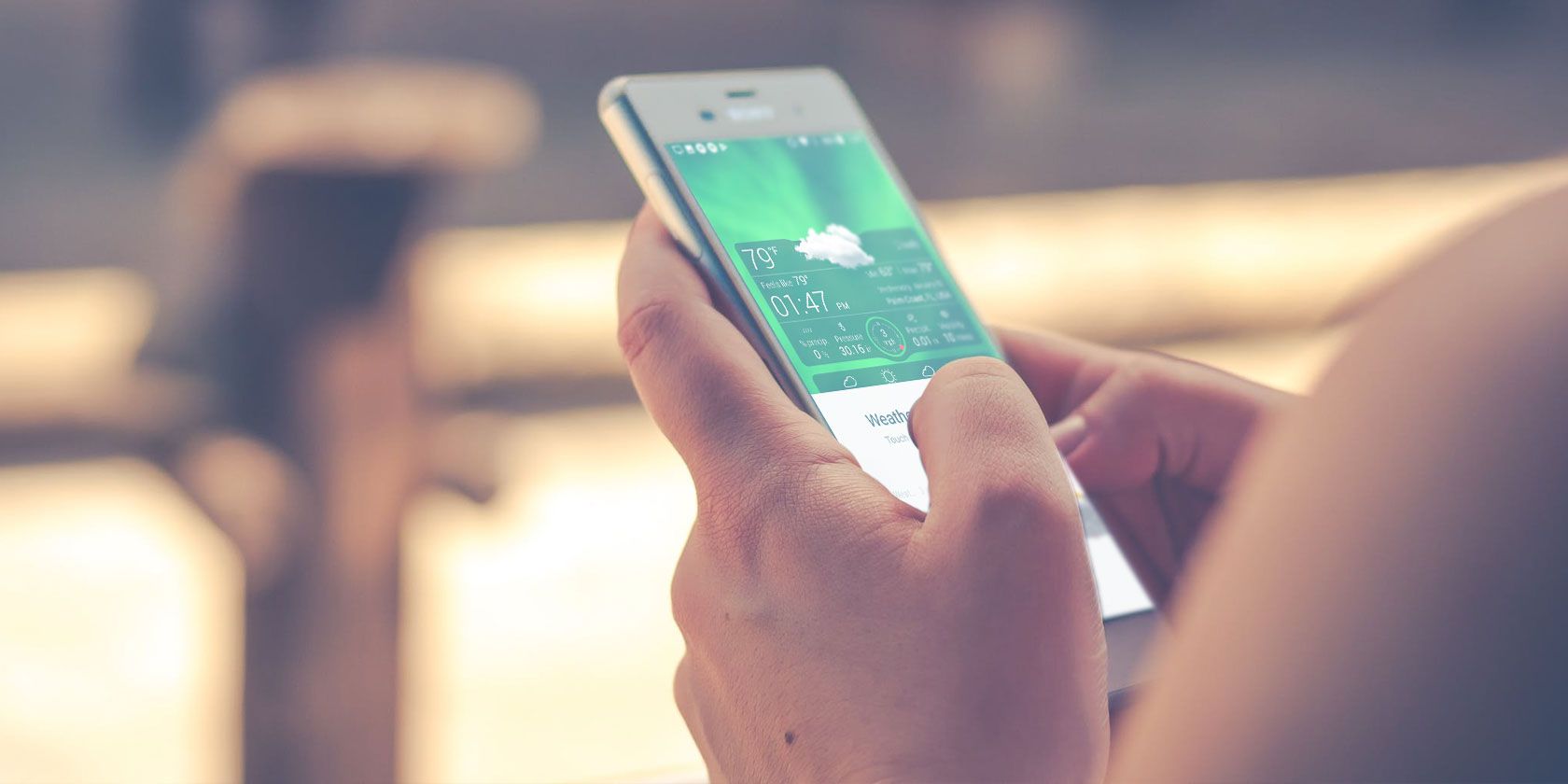You could argue that one of the best features of Android is the ability to use widgets. These handy tools reside on your home screen and let you see information at a quick glance without the need to open an app.
Of all the widgets you can put on your Android screen, a weather widget is one of the most convenient. You can see the current conditions and forecast as soon as you unlock your device. If this sounds awesome to you, take a look at this list of the best weather widgets for Android.
1. 1Weather
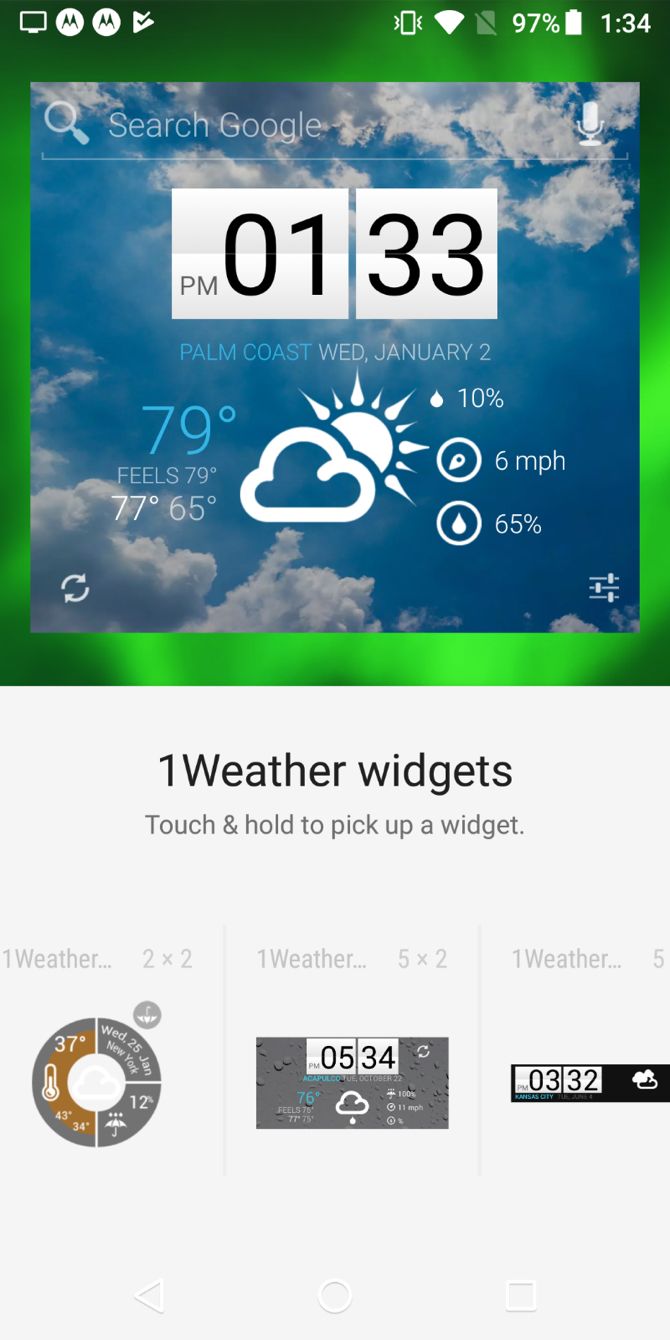

1Weather has a dozen widgets to pick from, so there's something for every taste and style.
The widgets range in shape from square to circle and in size from 1 x 1 to 5 x 3 blocks on your screen. You can set a small widget with the current temperature or a larger one that includes a clock or upcoming forecast.
You can also make some adjustments to the widgets so they match your screen. For instance, you can change the background transparency and opacity, the icon set color, and the accent shade. After making the adjustments to the widget you want, tap Done at the top and then move it where you'd like it on the screen.
Tap your widget to open the full 1Weather app that offers current conditions, forecasts, radar, different locations, sharing options, and more.
Download: 1Weather (Free)
If you like the cool clock on this widget, you might also like Android widgets that help you tell time in style.
2. Weather Live


Weather Live also offers an attractive collection of widgets with nine different options.
Starting really small, you can pick the 1 x 1 widget that shows you the temperature. But if you want all the details, Weather Live gives you options that cover your screen and include current conditions, a clock, lows and highs, upcoming forecast, wind speed, and all the other weather details you need.
You can adjust the transparency for your widget with a convenient slider. Plus, if you mark the checkbox, the weather will follow your location and update when you head to a new area. Just tap Apply when you're ready, and the widget is set.
Tap your widget to open the Weather Live app which gives you current conditions, forecasts, a rain map, golden and blue hours, sharing options, and a hurricane tracker.
Download: Weather Live (Free, subscription available)
3. AccuWeather
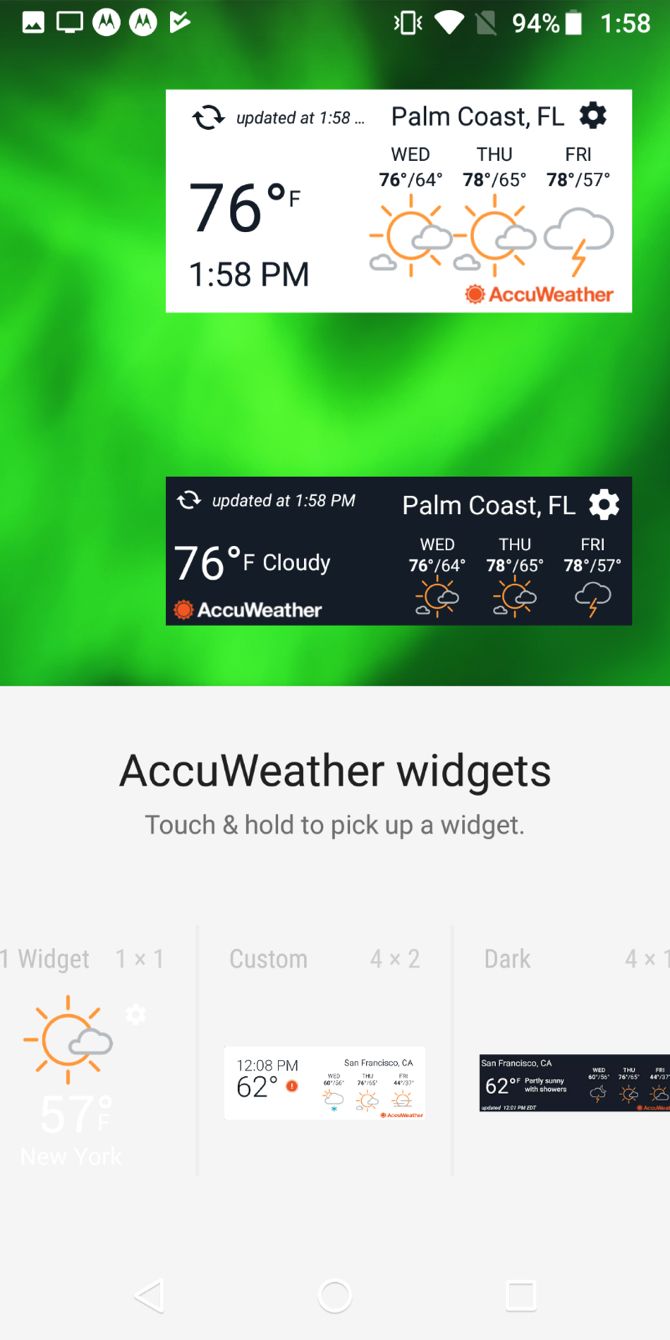

Another good widget choice comes from AccuWeather. While the app only has four options, they are all solid.
As squares and rectangles, choose from 1 x 1 up to 4 x 2-sized widgets. Then, adjust the background image opacity, refresh interval, time or date, temperature, theme, and text color. To prepare for your day, one of the widgets lets you mark the Jacket or Umbrella icon and change the settings for when you want those icons to display.
Tap your widget to open the complete AccuWeather app with current conditions, hourly and daily forecasts, radar, multiple locations, sharing options, and weather news.
Download: AccuWeather (Free)
4. Weather Underground
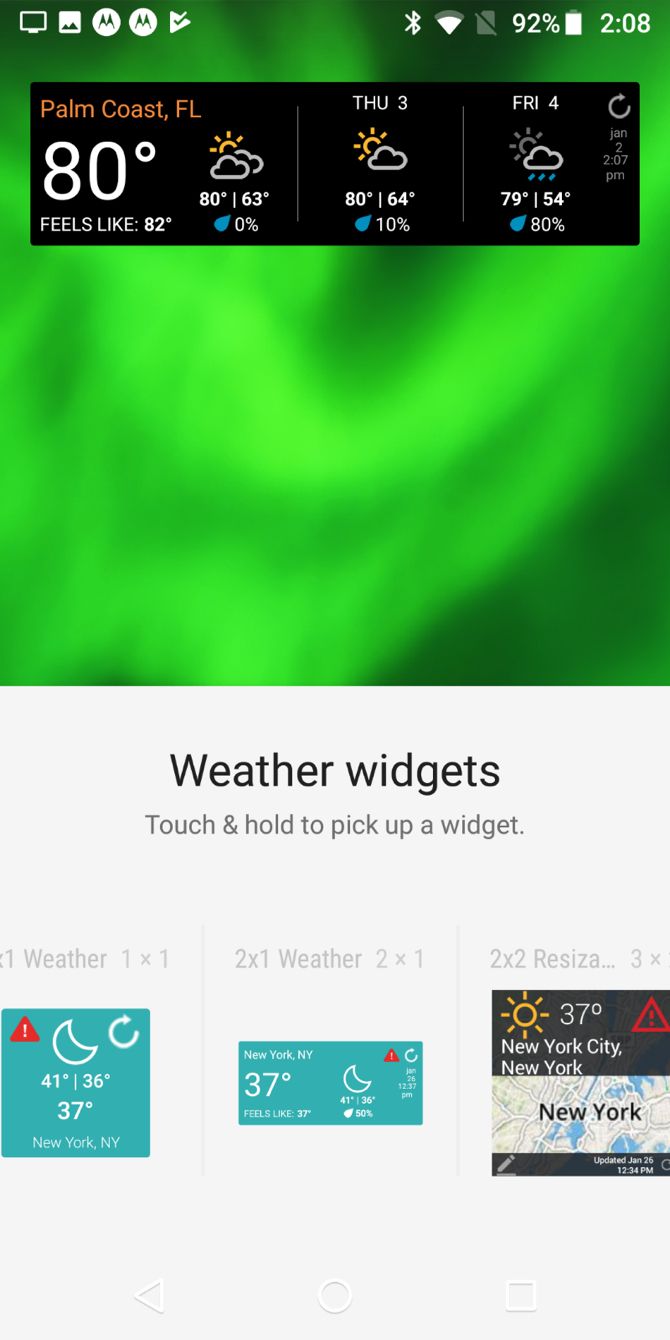
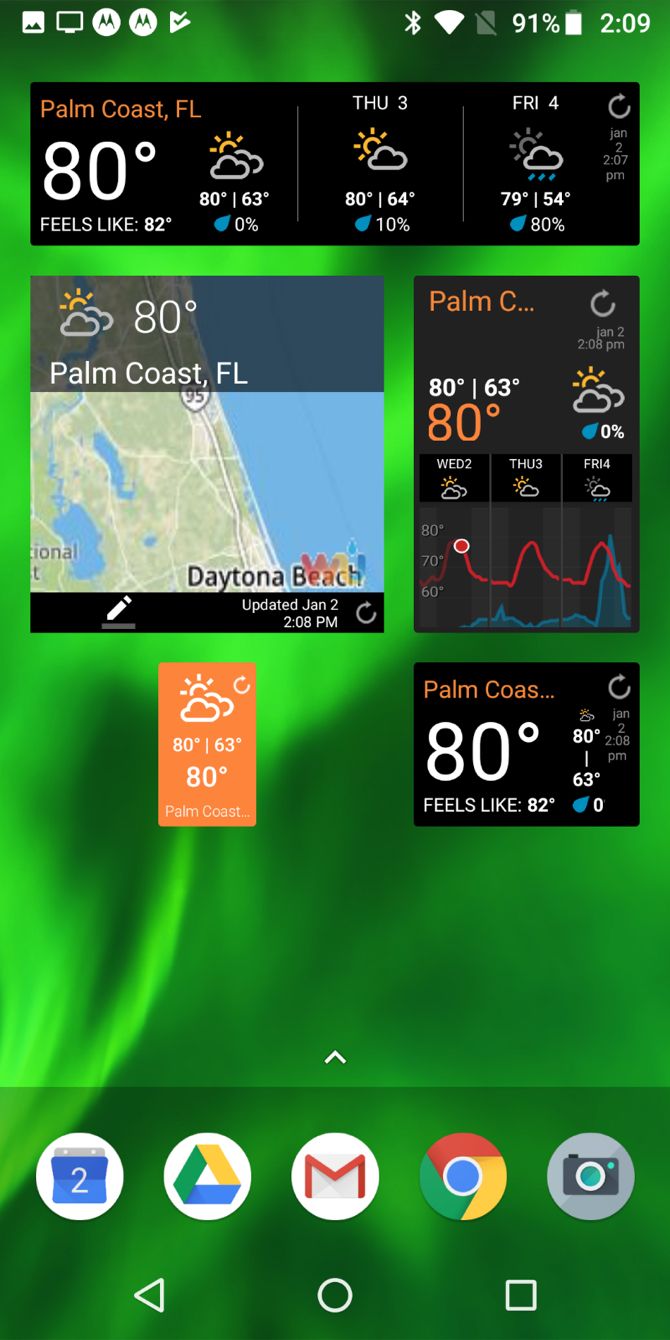
Weather Underground is a popular weather app that offers seven handy widgets from 1 x 1 up to 4 x 1.
When you see a widget you like, you can make a few changes to the refresh interval and adjust the background color including the theme, dynamic temperature color, and transparency. Tap Save and the widget will pop onto your screen.
One of the best widget features is the dynamic temperature color, although it's only available for select styles. This changes the background color of the widget to match your location's temperature. So without even looking at the exact temperature reading, you can get a feel for the conditions.
Tap your widget to open the complete Weather Underground app with current conditions, hourly and daily forecasts plus a summary, air quality, sunrise and sunset times, and Smart Forecasts based on your favorite activities.
Download: Weather Underground (Free)
5. Yahoo Weather
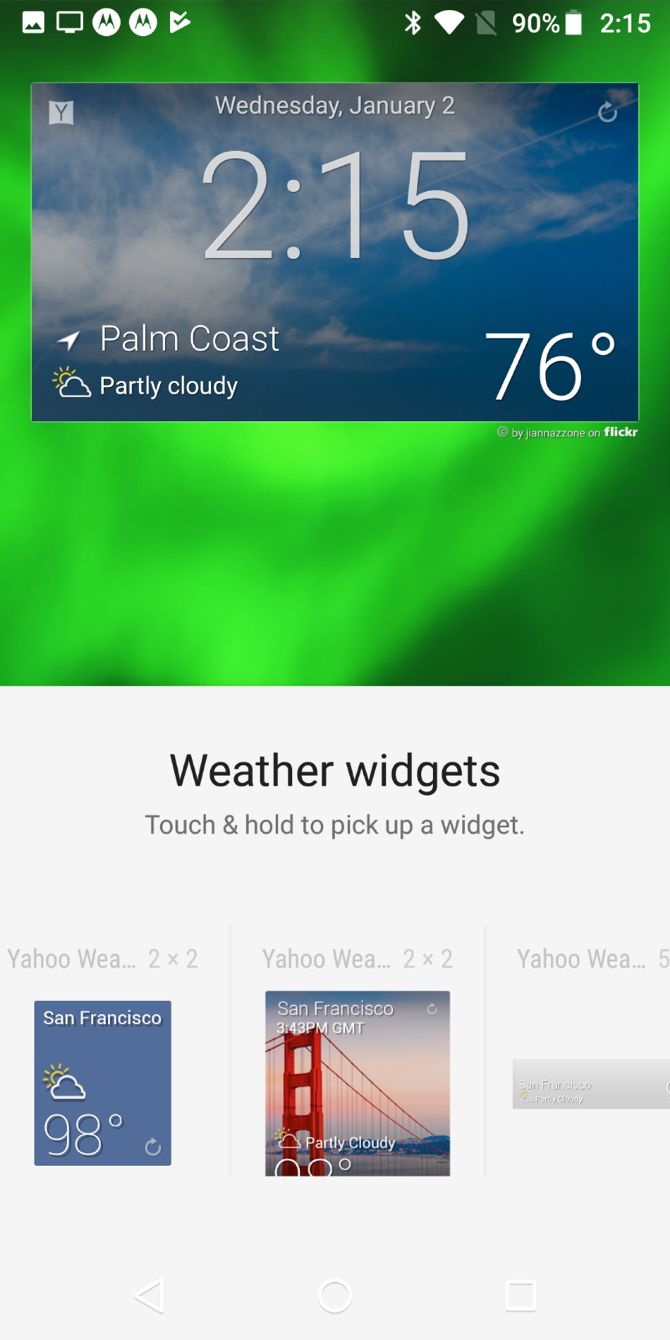

If you're a Yahoo fan, then you'll love the widgets offered by Yahoo Weather. You get seven options that also range from small (2 x 2) to large (5 x 2).
Some of the widgets let you use a random Flickr photo, so check that box when creating the widget if you'd like that background. Then pick a location or select Current Location. Tap Create Widget, and you're done.
Each widget provides basic weather details including temperature and current conditions. But a couple of them offer a bit more, with the time and hourly forecast.
Tap your widget to open the Yahoo Weather app which offers current conditions, hourly and daily forecasts, a radar map, and other weather details.
Download: Yahoo Weather (Free)
6. The Weather Channel
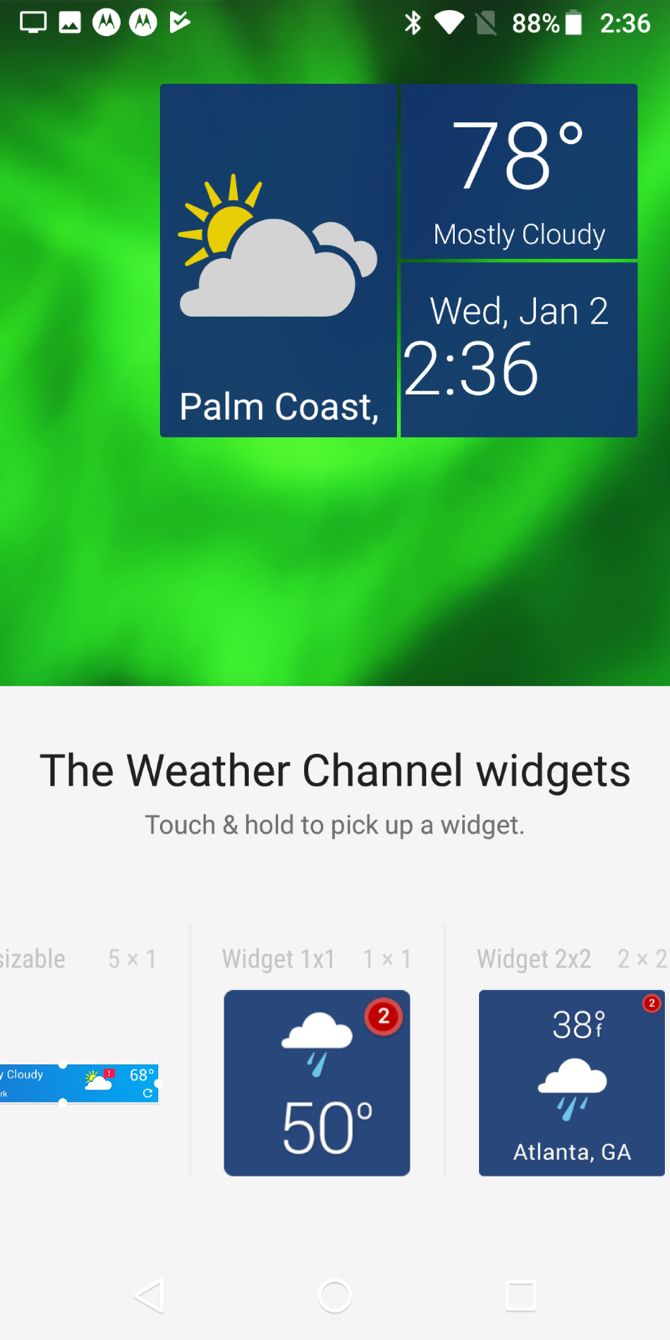

If you swear by The Weather Channel, then you're in luck because this weather app offers widgets too. You can choose from a handful of options, in squares or rectangles, from 1 x 1 up to 5 x 1.
The widgets give you the basics, and you can't make any adjustments other than selecting your location or using GPS. But the widgets are clean, clear, and simple choices for fans of The Weather Channel.
Tap your widget to open the full app which gives you current conditions, hourly and daily forecasts, a radar map, weather details, and videos. We've covered similar free weather apps for Android if you'd like something different.
Download: The Weather Channel (Free)
7. Weather
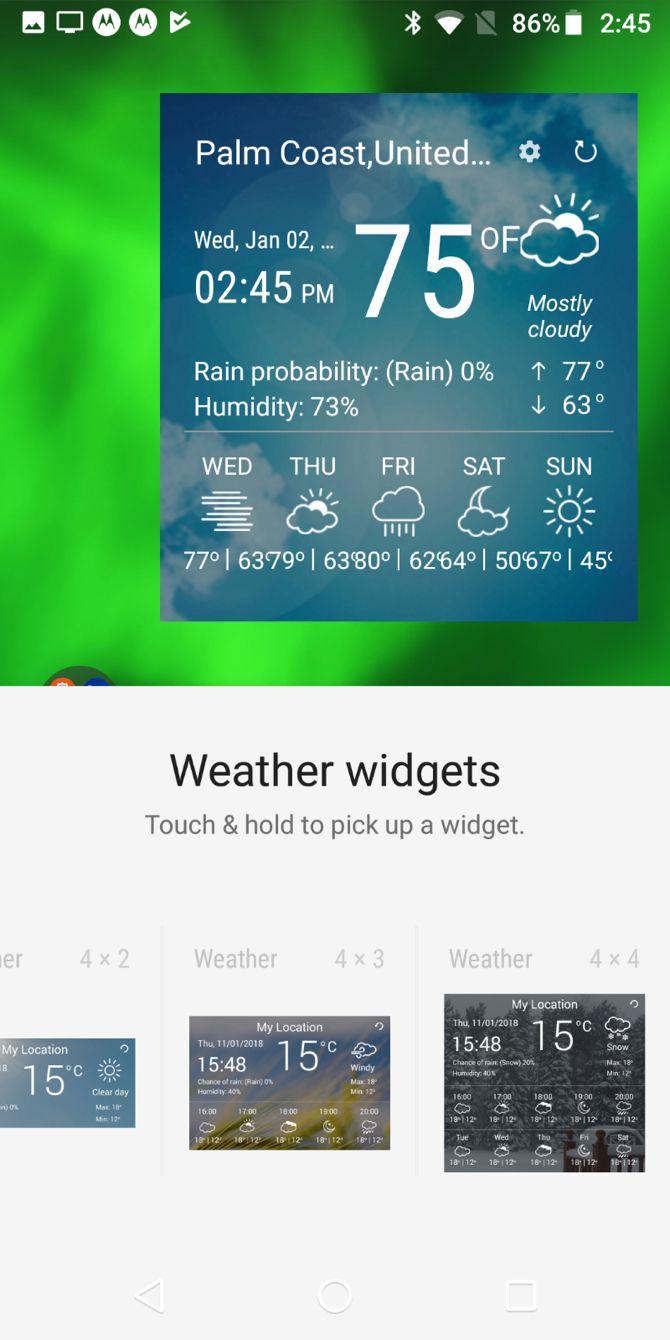
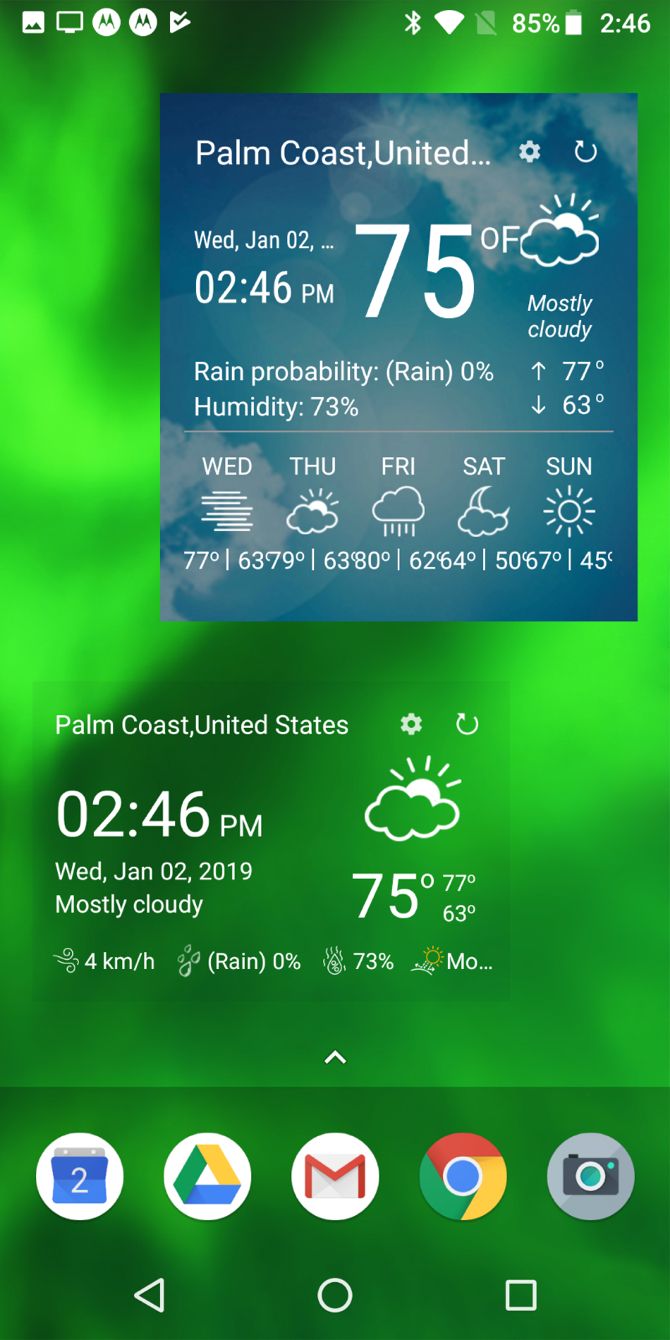
With the simple name of Weather, this is the app you want if you're only interested in larger widgets.
It offers eight to pick from. Each widget is four spaces wide, some are transparent, and others have weather-related backgrounds. You can change the opacity of the transparency, open your calendar when you tap the date, open the alarm clock when you tap the time, and show the settings option on the widget for quick adjustments.
The widgets provide a good amount of weather details depending on the one you choose. You can see everything from the current conditions to a five-day forecast to wind speed and the chance of precipitation.
Tap your widget to open the full Weather app which gives you current conditions, a daily forecast, a layer map, and other weather details.
Download: Weather (Free)
Umbrella, Jacket, or Sandals?
Each of these weather widgets for Android is a great choice for getting the details you need at a glance. Plus, they're more than just widgets because you get complete weather apps for Android when you need a little more. You can also download weather widgets for your blog or website!
If you're looking for something different with your forecast, check out some apps that make the weather more entertaining. We've also looked at more of the best Android widgets.