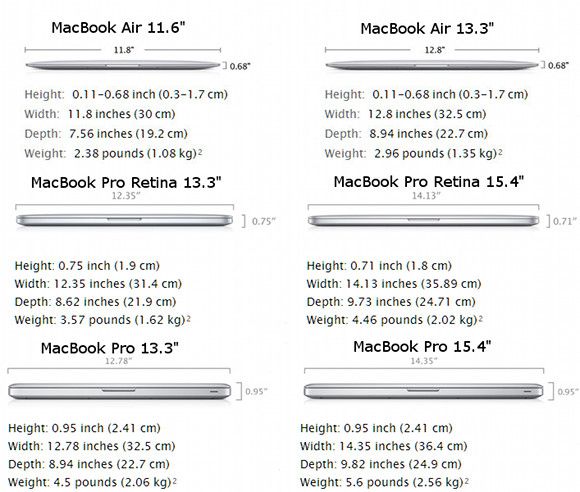You might think Apple’s relatively small laptop selection would make choosing a model easy. For some people, that’s true, but for others the tight range of options and prices makes for a difficult choice. A consumer with $1,200 could end up looking at both versions of the Air and the 13-inch Pro.
I think all of the MacBooks are a good choice, but the reasons why are various. A 13-inch MacBook Air has different hardware and options than a 13-inch Pro but, because Apple doesn't sell laptops based on specs, understanding the differences can be difficult. I’ll help you sort through the clutter and decide which MacBook is for you.
Size & Weight
If you want small – like, really small – the MacBook Air 11.6” is the only choice. There’s no equivalent Pro model and even the 13-inch Pro w/Retina is about an inch wider and taller, plus it adds well over a pound of weight. But be warned; the 11.6” Air is so small it can be uncomfortable to use.
The 13-inch Air and 13-inch Pro make for a tricky comparison because there’s really two versions of Pro - standard and Retina. The 13-Inch Pro w/Retina is actually thinner and lighter, coming in at 0.75 inches thick and 3.5 pounds. That’s just one-tenth of an inch thicker and a half-pound heavier than the 13-inch Air! Personally, I don’t find this a functional difference, so I recommend buying the 13-inch Pro w/Retina over the Air (if you can afford to).
Those who can’t afford Retina, however, are stuck with the vanilla Pro design. It’s almost an inch thick and weighs 4.5 pounds, so the difference between the 13-inch Air and 13-inch Pro without Retina is significant. Indeed, the old 13-inch Pro is heavy even compared to similar Windows laptops, so it may not be the best pick for those who frequently travel.
Obviously, if you want a 15-inch system, the Pro is the only choice. The gap between the Retina and standard version continues; the 15-inch Pro w/Retina is thinner and weighs just 4.5 pounds while the vanilla model tips the scale at 5.6 pounds.
Battery Life
The loser in this battery life contest is the 11.6-inch MacBook Air. Apple quotes that it offers up to five hours of wireless web browsing, but you’ll eat through it faster than that if you’re watching high-definition video. This is because the smallest Air has the smallest battery.
Everything else, from the 13-inch Air to the 15-inch Pro w/Retina, is quoted at seven hours. Professional reviews have found that, while there are some small fluctuations, the quoted figures are a decent approximation. All 13-inch and 15-inch models offer similar real-world battery life and are, as Apple’s ads say, capable of surfing the web for about seven hours.
Just one word of caution - battery life will take a tumble if the optional discrete graphics chip found in the 15-inch Pro is engaged to power a game or high-definition video. Depending on your usage, this could result in lower real-world battery life.
Performance
Both the MacBook Air and Pro use Intel Core processors, but the type used is far different. The Air relies on what Intel used to call an "ultra-low voltage" chip. On paper, this is a huge difference - the 13-inch Air has a 1.8 GHz standard processor while the basic 13-inch Pro comes with a 2.5 GHz processor.
But in real-world reviews, the 13-inch Pro doesn't destroy the Air. It’s a bit quicker in most tasks, but if you didn't compare them side-by-side, you’d probably never notice. How can this be? It has to do with the Turbo Boost feature offered by Intel’s processors. This allows the Air’s low-voltage processor to nearly match the clock speed of the Pro’s standard processor.
The 15-inch Pro comes with a quad-core that can give its smaller brethren a thrashing. Under the right conditions, the 15-inch Pro is up to 75% quicker than other MacBook models. However, this only matters for users who run demanding software optimized for multiple cores. Users who stick to web-browsing and light productivity won’t see much difference.
Gamers will also want the 15-inch Pro because it's the only model with optional discrete graphics. Then again - why are you gaming on a MacBook?
Display Quality
The vanilla Pro offers Apple’s least attractive display with the 13-inch model offering a resolution of 1280x800 and the 15-inch model using 1440x900. The Air, by comparison, provides 1366x768 in the 11.6-inch and 1440x900 in the 13-inch, which translates to higher pixel density and a sharper image. Color accuracy and contrast is fairly uniform throughout the Air and vanilla Pro models.
Apple's Retina technology is, of course, the way to go if you value quality. The 13-inch Pro w/Retina has a resolution of 2560x1600 while the 15-inch model offers 2880x1800. That’s a pixel density of 227 and 220, respectively, second only to the Chromebook Pixel. Color accuracy and contrast values are great, as well. The only downside is cost, as you’ll have to spend at least $1,499 for the 13-inch and $2,199 for the 15-inch.
Ports
Apple's vanilla Pro, the thickest laptop it sells, offers two USB 3.0, Thunderbolt, FireWire, Ethernet, a card reader and audio-0ut. The 15-inch model also include audio-in. Slimming down to the Retina (pictured above) means ditching Ethernet. However, Apple throws in another Thunderbolt port and HDMI, which seems like a good deal. Both Pro models are competitive with PC laptops of similar size.
The Air, however, suffers a port shortage. Both the 11.6" and 13-inch models offer just two USB 3.0 ports, Thunderbolt and a headphone jack. The 11-incher even ditches the card reader. That could prove an annoyance for anyone with a digital camera (Apple probably hopes you'll just snap pictures with your iPhone instead).
Conclusion
So, we've now covered all the important points. What’s the verdict?
My pick for the best overall MacBook is easily the 13-inch Retina. When you drop the extra $300 for this model you’re not just getting the great display. You’re also getting a very thin and light laptop with excellent build quality and great battery life. If you can afford the 13-inch Pro w/Retina there’s no reason to consider the Air or vanilla Pro (except for aesthetics).
If you’re on a tighter budget the 13-inch Air is probably your best choice. This model offers a better display than the 13-inch vanilla Pro, is much lighter, and just slightly lags in performance. You should only buy the vanilla 13-inch Pro if you need extra connectivity, an optical drive or a large hard drive.
I don’t recommend the 11.6" Air because it has just sixty-four gigabytes of standard hard drive space and only five hours of battery life. You can fix the storage issue by upgrading, but at that point you may as well buy the Air. Maybe you think you need an 11.6" laptop; believe me, you don’t. The 13-inch Air is easy to take anywhere you might travel.
If you’re looking for power, the 15-inch Pro is the obvious pick, because it’s the only model available with a quad-core processor. But do you go with the vanilla or Retina? That’s a hard choice because the size and weight benefits of the Retina design matter less to buyers of large laptops. As a result, I think you should buy for the display and display alone; if you want it, buy it. If not, don’t.