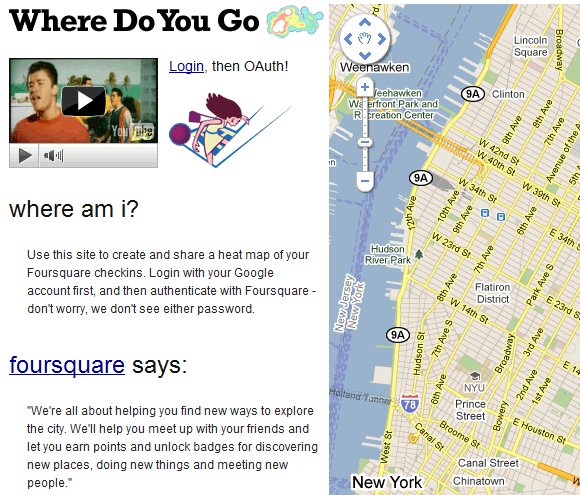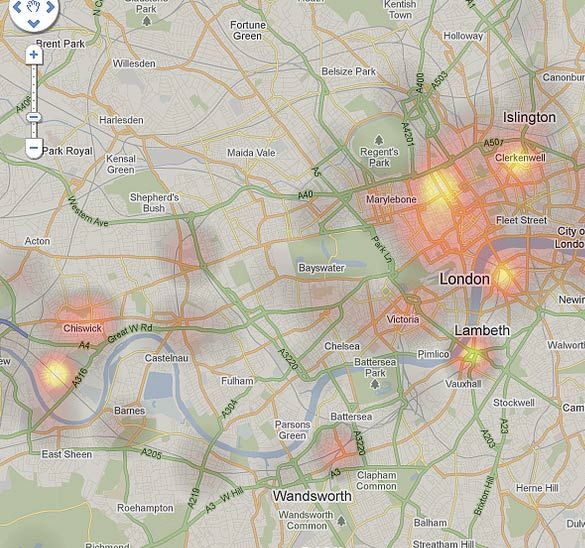It is interesting to find out the places where you usually hang out. If you often use Foursquare, then you can easily get a visual representation with Where Do You Go. This cool Google Maps mashup creates a heat map of all of your Foursquare check-ins. With it, you can easily identify the places that you usually go to based on the amount of check-ins that you did in Foursquare.
To use it, go to the Where Do You Go homepage and log into your Google account. Then you need to authorize access to your Foursquare account so that it can retrieve your past check-ins. Then the app will then display a heat map based on Google Maps that shows the places where you have been.
More intense colors on the heat map signifies that you have done a lot of Foursquare check-ins at that specific place. The map updates every time you do a Foursquare check-in but it only shows check-ins that are older than 24 hours for privacy reasons. Furthermore, you can also get a snapshot of your heat map and share it to your friends.
WhereDoYouGo is a cool tool to let you know where you mostly hang out using Foursquare, making it a great addition for fans of the app.
Features:
- Generate a heat map of your Foursquare check-ins.
- Find out where you have been the most using a visual representation.
- Heat map updates everytime you do another check-in.
- Create a snapshot of your heat map that you can share with your friends.
- Similar Tools: OpenHeatMap, BatchGeo and Mapalist.
Check out WhereDoYouGo @ www.wheredoyougo.net