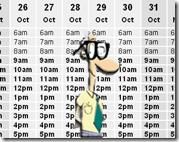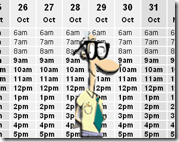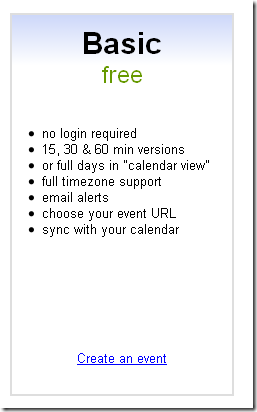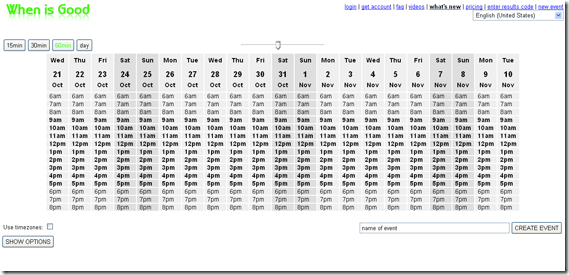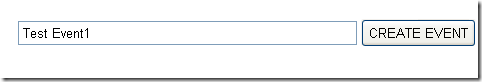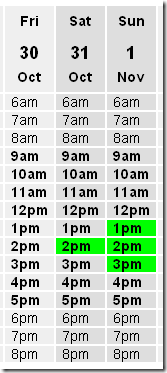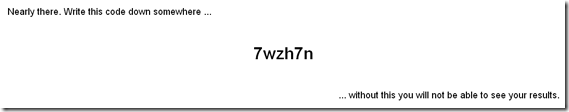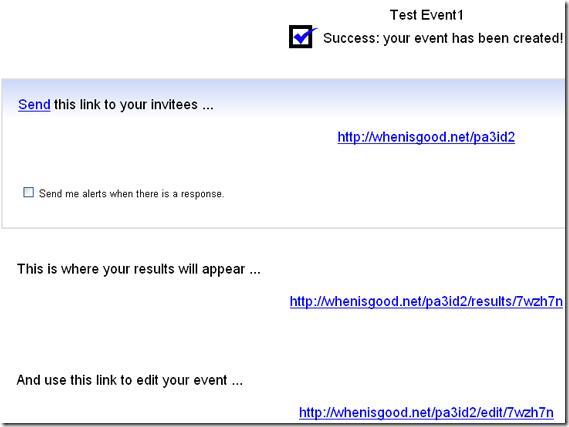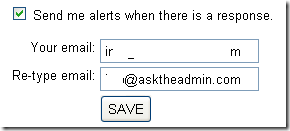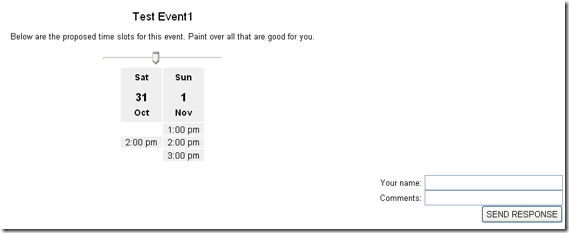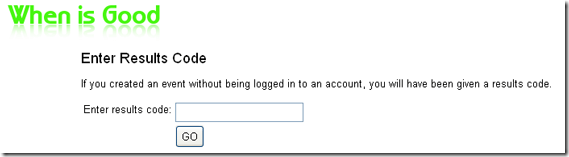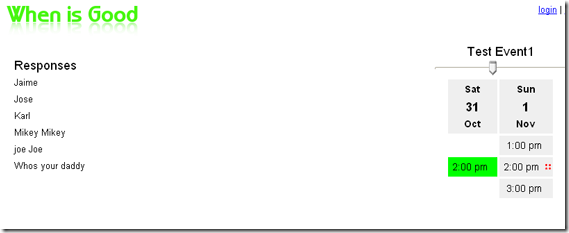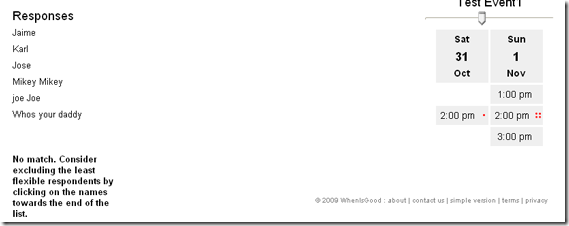We are having more and more meetings around my office. Sometimes it feels like we are having meeting about having meetings. As more and more meetings are popping up, a lot of them have been overlapping. How do you find a common time that is good for everyone?
Up until now I have sent out meeting invitations via email for a date and time that I wanted to meet on. Then the responders would send me back comments on whether it was good for them or not. If it wasn't, and they were crucial to the meeting, we would re-schedule. But how about a meeting scheduler you can use before the meeting?
Wouldn't it be nice to send out a link to your attendees where they could click on several possibilities for the meeting? You can then use the results to gather when it would be best to have the meeting. Have you used the new cover sheets on the TPS reports? No you haven't? Well then we will need to have a meeting about that this weekend.
Let's use the meeting scheduler When is Good to schedule it. You do not need to sign up or pay for an account to use the functionality we will talk about in this article.
The features the free basic account has are shown below. This is really all we need to get the job done. But if you want to brand it or get a few simple options in there then by all means pay for a account. But as I said before, we are using this on the free account without signing up.
I clicked on pricing and then created an event under the Basic heading. Then you are off to create your event. You will see a calendar and a button to create an event. First you will need to name your event and hit that button.
I named my event Test Event 1 and hit the create event button to continue on to selecting dates and times that are good for me.
Then you will see a message that instructs you to choose times and dates for your events. These will be the tentative times shown to the respondents of your email.
I notched off Saturday October 31st (Halloween!) at 2pm and Sunday November 1st at 1pm, 2pm and 3pm. These will be the only choices the users can choose between to keep things simple.
Once you have completed everything, you will get a super secret code. This code will enable your non-registered users to see the results of your survey. You can see mine below and actually use it to retrieve my results.
Now you are ready to compose an email, shoot out so instant messages or even send out a snail mail mailer. You will be given the link to send out, the link to go to where you will be able to review the responses from your survey. If you actually want to see how the user will see it, follow this link and feel free to make a selection or two and submit it.
You can also choose if you want the meeting scheduler to email you the responses as they come in:
You can go and view the results of my survey here.
This is the page that the user will see to make their choices:
To check the results of your survey, hit the enter results code link on the home page. This is the screen where you can enter your results code:
And now the moment you have all been waiting for"¦.the results!
This is the screen you should hope to see. You will get this when one item matches across all the respondents. If not you will see something (more likely) like this:
Good luck on your meeting! Do you use a better free meeting scheduler? We would love to hear about it in the comments!