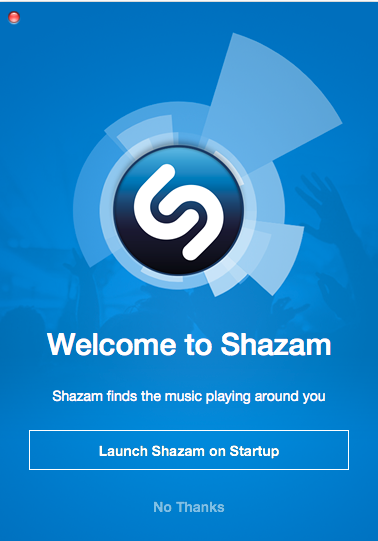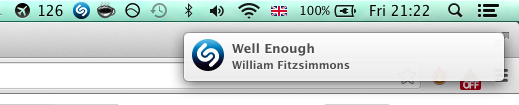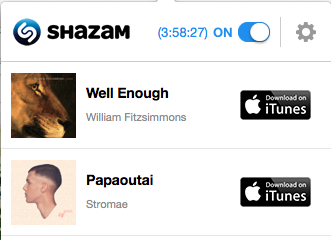Music identification app Shazam has finally made its way to the Mac, allowing you to easily identify the music playing around you without reaching your your phone. The app - which is available for free on the Mac App Store - works in the background and does not need any user input to start its identification process.
In a blog post announcing the launch, the company explained: "Flip the switch, and sit back in awe as it finds songs you should know about, creating a playlist as it goes. You can now effortlessly find it, share it, and buy it. Now that’s magic."
While there's no word of a Linux port, the Mac app joins the existing Windows app and a number of unofficial efforts to port the Android version of Shazam to Windows.
How It Works
Download the app from the App Store and login using your credentials. You'll be prompted to set Shazam to run at startup. If you choose 'no', you can manually launch Shazam from Spotlight or find it in your Applications folder.
Fair warning: if you listen to music with headphones, Shazam will not be able to identify it. That's because it uses the built-in microphone on your MacBook or iMac, and unfortunately Shazam cannot "hear" what your Mac is playing.
For this reason, Shazam will not work in quite the same way on the Mac Mini or Mac Pro as they do not contain a built-in microphone. This can easily be remedied by purchasing a desktop microphone.
There are a number of privacy-related problems with having an application constantly listing to your microphone and then phoning home. It's worth noting that Shazam for Mac doesn't actually send captured audio back. Rather, it takes a digital fingerprint of the audio it saves, which is then compared against an expansive catalogue of music for a match.
They've seemingly anticipated the concerns of privacy-conscious consumers – perhaps after seeing the furore over the Amazon Fire Phone's Firefly functionality – and have included a way to stop Shazam listening in all the time. All you need to do is flick a switch in the app.
Identifying tracks is easy. Shazam for Mac does it automatically for you. It doesn't just identify Top-100 commercial music either. It was able to work out I was listening to Stromae - A Belgian rapper who performs in French - and William Fitzsimmons - a somewhat-obscure singer songwriter - without any issues.
Tracks identified are then put in a catalog. This can swell to an unmanageable level, depending on the amount of music that's in your ambient background and there's no obvious way to delete tracks from your catalog either. You can purchase the music you've heard through iTunes, if you so wish.
What Alternatives To Shazam Are There?
Shazam lives in a curiously competitor-free marketplace. There are only two other applications which match the functionality of Shazam, and only one of these have a desktop application.
SoundHound
Promising to be the "The Most Immersive Music Search, Discovery and Play Experience on Mobile", SoundHound runs on iOS, Windows Phone 8, Google Play and the Blackberry 10 platforms. What makes Soundhound interesting is that it pulls the lyrics to the songs you're listening to, and synchronizes scrolling lyrics as the music plays – ideal for a bit of impromptu karaoke.
There's naturally no Mac version of SoundHound, so you'll still need to reach for your smartphone or tablet.
MusixMatch
I'm cheating a bit here. While MusixMatch identifies the tracks you're listening to (much like SoundHound and Shazam) its real focus is on lyrics. It will pick up music from the radio or from TV, and show you synchronized lyrics. You can also point it at your music library and it'll source lyrics for each track.
MusixMatch supports iOS, Android and Windows Phone, in addition having a desktop app for Windows and a platform-agnostic Spotify plugin. Other platforms supported include Chromecast, Apple TV and Google Glass – but no Mac version, again, so Shazam is your best choice.
Rock On, Shazam
I do a large amount of my writing in environments I find to be personally inspiring. These tend to be dingy hipster bars and cafes that play awesome music. I'm often reaching for my cell phone to work out who I'm actually listening to.
Not anymore! Now I just need a steady Internet connection, and Shazam running the background. Sure, there are some privacy concerns surrounding the app and Shazam will need to do some major PR work in order to gain the confidence of consumers. I've been converted – how about you?
Have you downloaded Shazam for Mac OS X? Let us hear your thoughts in the comments.
Source: Shazam Press [Broken Link Removed]