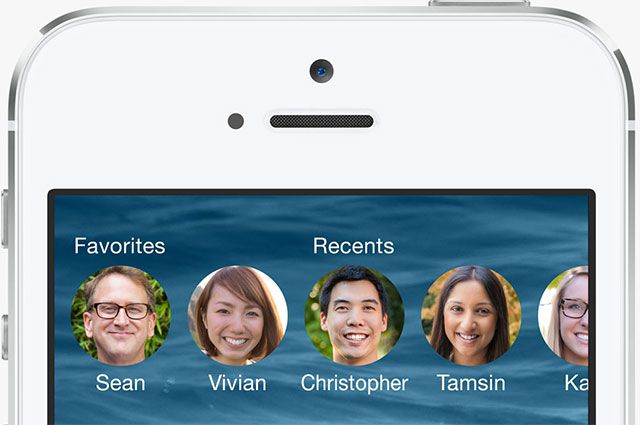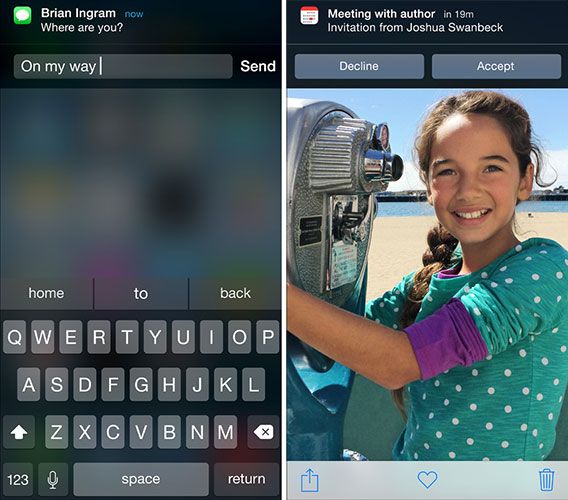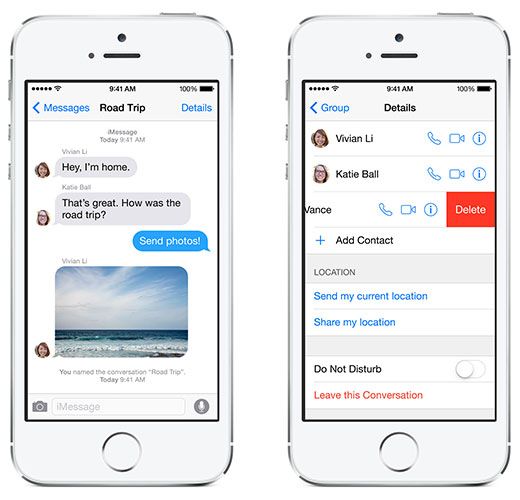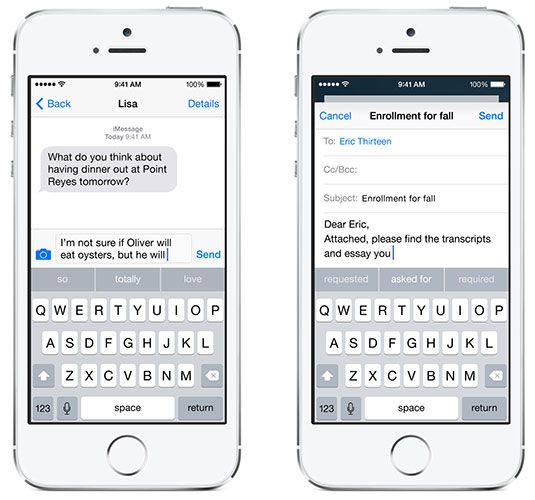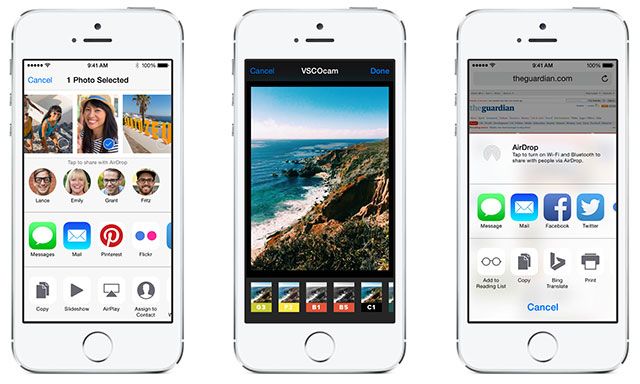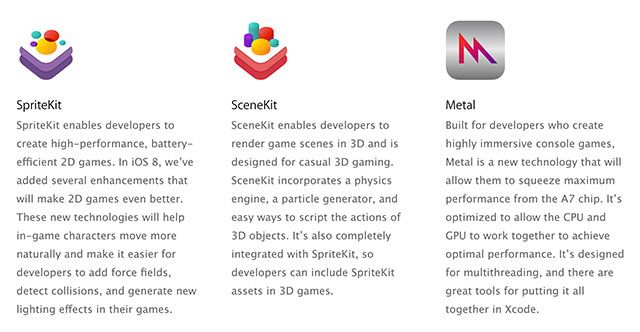After last year's big iOS 7 redesign, you'd expect a muted iOS 8 announcement at this year's Worldwide Developer Conference – but you'd be wrong.
If last year offered iOS users a lick of paint, this year provides far more changes under the hood that are set to shake up the Apple ecosystem for the better. This is evident from the company providing more tools and APIs to developers than ever before, the ability to replace some core OS components with third party ones and a proper (if simplified) file system at last.
Introducing iOS 8
iOS is the software that powers the iPhone, iPad and iPod Touch. This year's update leaves behind the ageing iPhone 4 and will only be compatible with the iPhone 4S and later, the iPad 2 or later and the fifth generation iPod Touch.
Notification, Multi-tasking & Mail Improvements
In iOS 8, you won't have to leave the app you're currently in if you want to respond to some notifications. These include responses to text messages, accepting Calendar invitations and the ability to like a Facebook post – all of which can be performed by "pulling" down the notification itself and entering your response.
Similarly, the task-switcher (accessed by double-tapping the home button) now includes a shortcut to your favourite and most recent contacts, allowing you to call, text or FaceTime quicker than ever before.
These two timesavers are joined by enhancements to Mail, with swiping gestures to quickly mark messages as read (swipe right) or reveal more options (swipe left). Many of these gestures now work from the lockscreen too. There's also context-aware detection of important data, like addresses or meetings that can be added to Contacts or Calendar with a simple tap.
Better Messaging
If you're a big user of iMessage, iOS 8 has some great improvements lined up, starting with the ability to name conversation threads for easy retrieval. You can also now leave group conversations by choice (something users have been requesting for a while) or simply turn on Do Not Disturb mode for a thread in order to effectively silence it.
Further improvements include the ability to add voice recordings by holding the new microphone button, as well as fast video capture directly from within the app. Messages also loses the limitation of being able to sending only one file at a time, allowing you to select multiple photos and videos from your Photo Library directly from the Messages app.
Also new is the ability to share your location directly with a message thread (either indefinitely, for a day or for an hour) makes it easy for contacts you're meeting to find you.
Custom Keyboards
Just like Android users, iOS users can now opt to install their own third-party keyboards to suit their typing style. There's a huge number of alternatives out there for Google's mobile OS, and it's surely only a matter of time before many of the most popular make it to iOS.
Apple also has a new keyboard to show off, dubbed QuickType. The new input method predicts what you're going to say next by presenting three options in a row above the keyboard. These include words and phrases which are learned based on your input and the app you are using, so casual suggestions in Messages won't necessarily pop-up when you're emailing your boss in Mail.
Apple has stressed the privacy angle and reassured users that the data used by QuickType will never leave your device. Whichever keyboard you choose affects the whole OS and will be used systemwide – when searching Spotlight, while browsing in Safari or when composing email in Mail. This is new ground for Apple, and might suggest the company warming to the idea of letting developers loose elsewhere in future.
iCloud Drive
As the lines between desktop and mobile platforms begin to blur, Apple has at last addressed the cloud storage issue by introducing iCloud Drive, a simple file storage system for iOS and OS X, that's also compatible with Windows 8. To get a file on your iPhone quickly, simply drag it into your iCloud folder and it will show up. Changes sync both ways, so you can work on your files and have them update automatically wherever you are.
For iOS users, this means it's finally possible to "save" files to a standard location from one app, then recall them again using another app. This is probably as close as we're ever going to get to a "proper" file-system, and it's a welcome addition to anyone sick of iTunes File Sharing. The company has also refreshed its pricing for iCloud storage, with 20GB now costing $0.99 per month and 200GB for $3.99 monthly.
Hey Siri
Just like Google's "OK Google" handsfree voice assistant, Siri has been updated to respond to the phrase "Hey Siri" so users no longer need to press and hold the home button before barking instructions. Also new to the feature are 22 new dictation languages, a partnership with Shazam to allow for song recognition and the ability to purchase content using your voice.
A Brighter Spotlight
If you don't use Spotlight on your iPhone to find things quickly, you're missing out. To further tempt you, Apple is powering up the feature for the upcoming release of iOS 8 by including results from services like Wikipedia, the ability to search the news and even nearby places.
Far more exciting than that, Spotlight finally gets the ability to search the iTunes Store, App Store and iBooks Store for movies, TV shows, podcasts, software and books. Other enhancements include suggested websites based on what you type, nearby movie showtimes and the inclusion of Spotlight results in Safari.
HealthKit & Family Sharing
Rumoured for a long time but not quite what many expected, HealthKit is a new developer API that allows apps (like Apple's own new app, Health) to record and analyse your overall fitness using metrics like movement and sleep, before plotting the information on graphs and providing what is presumed to be an at-a-glance representation of your overall fitness.
The technology will work best with third party apps, accessories and devices using the M7 motion co-processor so iPhone 5 users (or below) are probably not going to get a whole lot out of the feature. At present only Nike get a shout out for their Nike+ and NikeFuel offerings, though the implications of this could be huge once more developers get on-board.
Family Sharing is another new feature that allows members of the same family to share purchases like apps, books and movies with up to six other people. Provided the devices are linked using the same credit card, the feature also empowers parents by allowing them to approve and manage a child's spending directly from their own device. The feature doesn't just apply to purchases, but also allows for better sharing of photos and calendars among other things.
Extensibility & Better Developer Tools
Developers were the real winners at this year's WWDC, and one of the most powerful new APIs to open up to them comes in the form of "extensibility". This allows for even tighter integration between third party apps and services and the core OS itself. Examples include better sharing options with more apps and services, like the ability for apps like Instagram to embed filters and editing tools directly into the new Photos app.
It doesn't stop there, however, as Tim Cook demonstrated a Bing Translation extension on-stage using Safari to translate a web-page, providing a taste of things to come. The new tools essentially allow apps to see and communicate with each other in ways iOS has never allowed before, including the ability to place third-party widgets within Notification Centre. These aren't limited to read-only access either, as widgets are fully interactive and able to take user input.
The extensibility API is just one of hundreds of new tools available to developers, which includes a brand new programming language called Swift which Apple says will make app development a faster and more modern experience. Developers seem excited about the news, and an update to OS X development tool Xcode should provide them with a more solid foundation on which to grind the axe.
Other developments include the ability to safeguard third party apps using Touch ID, a better Camera API, and improvements to 2D and 3D performance, including what Apple calls "Metal", technology designed for developers who create "highlight immersive console games" to get maximum performance from iOS hardware. In short – we've yet to see the best iOS innovations to come from this, but the building blocks are there and it'll be exciting to see what developers come up with in future.
Continuity With Other Apple Devices
Among the many new OS X features announced came the news that iOS and OS X are now closer than ever. Using the newly announced OS X "Yosemite" and an iOS 8 device, it's possible to answer phone calls using your Mac, send any type of text message from OS X and use a feature called "Handoff" which lets you pick up work, browsing or email exactly where you left off in supported apps.
As an example, you could start composing an email on your iPhone and continue it on your Mac or begin browsing in Safari for OS X then pick up exactly where you were on your iPad. And thanks to the new Instant Hotspot, your iPad or Mac can see and connect to your iPhone faster than ever (though you'll still need to check your carrier allows for tethering).
A New Photos App
Last but not least, the Photos app has been overhauled and now automatically syncs your images using the new iCloud Photo Library. This means every picture, every edit and every album categorisation will show up on all of your devices. It also provides a searchable database of images, that continues to grow the more pictures you take.
A new batch of editing tools allow you to make more precise edits using adjustments for light, colour, contrast and recovery before applying one of those third-party filters. Apple has also added a time-lapse video mode, in which your device automatically snaps photos are designated intervals before merging them into one smooth film.
Arriving "Fall 2014"
As is always the case with new iOS releases, the update will be free to all and available after a round of beta testing which should last a few months yet. iOS 7 was "officially" released on September 18, so we're looking at another three months at which point the boffins in Cupertino will probably have a new iPhone ready too.
Don't forget: not every device will be compatible with every function, something we have seen in the past particularly when it comes to camera features. If you've got an old device (like an iPad 2 or iPhone 4S), you should expect that some of the new features to be absent when you finally upgrade.
Fingers crossed that performance on older devices doesn't worsen, either.
What do you think of the new iOS 8? Which feature are you most looking forward to? Leave a comment and let us know what you think.