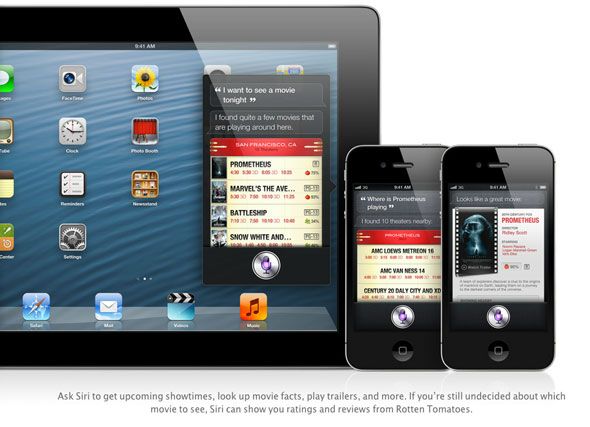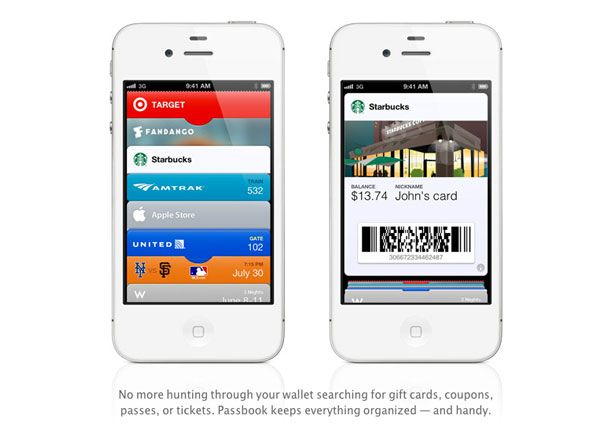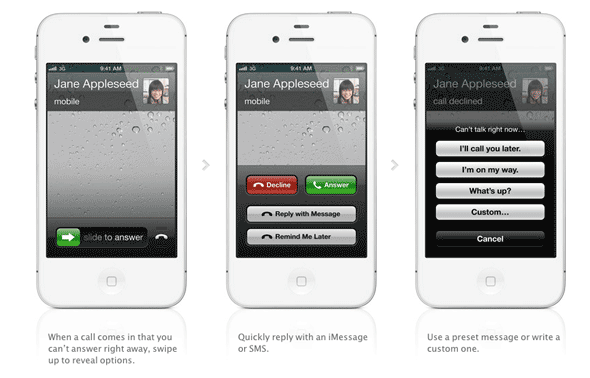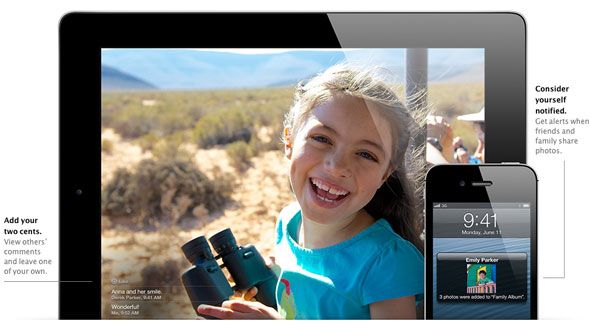On Monday 11th June, Apple developers gathered in San Francisco for the start of a 4 day conference. The rest of the Apple world sat watching liveblogs, awaiting announcements of new products. Among those announcement was iOS6 - with some fairly major changes as well as the usual incremental upgrades.
Here's exactly what you can expect when the final version is released to the public in September.
Siri
Quite a few improvements for Siri. In summary - now officially coming to the iPad 3, and she knows sports, locations, movies, more languages and apps too, and even how to tweet for you.
Apple fans were disappointed when the iPad 3 launched with only dictation services and not a full Siri; but it's finally here and official - iOS6 brings Siri to the latest generation iPad. Not the iPad 2, and not the iPhone 4 - just the new iPad. Functionality is identical, save for the fact that she can't make phone calls.
Ameri-centric sports capabilities have also been added, with the ability to call up the latest results, a players profile card, or league standings; for baseball and 'football'. Yelp has been integrated for restaurants, with movie theatres listings too.
Siri can now also launch apps. Just say "play" or "launch" and the app name, which is probably going to be the most useful feature of all in the long term.
In addition, Siri for Japanese, Chinese (Cantonese and Mandarin), Canadian French and English, Spanish, Italian and Korean were all announced. I've tested the Japanese, my wife has tested the Chinese, and we're pretty impressed so far.
Google Maps Replaced By Open Street Map
Google no longer provides core mapping functionality, and has been replaced by primarily Open Street Maps as well as additional functionality - that we'll talk about in a moment - provided by other third parties and acquired companies. They look great, but honestly there's not an awful lot to choose between them; there seems to be less buildings outlined if anything, presumably due to the crowd-sourced nature of OpenStreetMap.
Turn By Turn Navigation
For the iPhone 4S and the new iPad only; Maps now includes turn by turn navigation. It features attractive street sign style directions, with voice guidance provided by Siri. It's not as advanced as many dedicated navigation apps, but it's attractive and functional - as well as integrating into the lock screen. The title bar gives you directions notification style and one-click access back to the map in you're in other apps, similar to the way it turns green when on a call or red for Skype.
3D Maps
Similar to Google's latest offerings, major cities will now be fully 3D mapped; and it looks gorgeous. There seems to be only a few cities mapped right now though, and London isn't one of them (check Cupertino, or the Sydney Opera House)
Passbook
A new core app, Passbook stores all your loyalty cards, boarding passes, and movie tickets.
The app also integrates with geofencing, so your Starbucks card will appear on the lockscreen when you're near a Starbucks (presumably it'll be permanently on then, since those things are everywhere). Has the potential to turn in a complete mobile payments platform, but for now serves to replace a number of smaller, dedicated apps. Cards include dynamic updates of current balances or flight statuses.
Phone Functionality Upgrades
For phone devices, you now have a few quick reminder options for unwanted calls - such as "remind me in an hour", "remind me when I get home" (which uses geo-fencing). Text messages also get quick responses.
A "do not disturb" setting also lets you disable notifications and sounds for a preset period everyday or with a quick toggle in the notification pulldown.
Facebook & Sina Weibo Integration
In iOS5, Apple really pushed Twitter deep within the OS for quick sharing and custom "tweet sheets"; the same is now true of Facebook, as well as the Chinese social network Sina Weibo. Quick tweet and status update buttons have also been added to the notification screen pulldown, making it even easier to announce pointless stuff to people who couldn't care less. Yay!
Photo Sharing To Friend's PhotoStreams
Perhaps overlooked, new Photo sharing features will deliver your chosen photos to friends and family instantly (into their Photostream), with notifications on their iOS6 devices, or a link to view them online. They'll also be able to comment and "like" them in what seems to be a direct competition to Facebook.
Safari
Taking a swipe at ReadItLater and Instapaper apps, Safari now features an offline reading list for the mobile browser. In additions, tabs can be synced between all compatible devices using iCloud.
Dropped Support For iPad 1st Gen
Angering many owners of the original iPad, iOS6 will not support the device, nor can it run on any earlier than a fourth generation iPod Touch. Strangely though, the low-powered iPhone 3GS is supported, perhaps because it's still being given away with phone contracts. Many of the more advanced features also require iPhone 4S or latest iPad - such as turn-by-turn directions, 3D mapping, and anything Siri related.
I've been running the developer preview for a few days now on my iPad, and I'm fairly impressed with Siri, though only a few of the new features work in the UK. As an oversized satellite navigation unit, the iPad works fine, while 3D views of a few cities are gorgeous (if somewhat pointless). I'm not a heavy Facebook or desktop Safari user so the other features are less useful to me.
What do you think of the updates? Were you expecting more? Which feature do you think will be most useful to you? Let's discuss it in the comments.