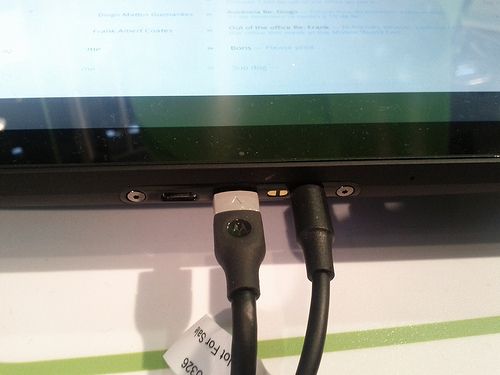Tablets are starting to mature. Android’s new 4.1 release includes tweaks that dramatically improve the user experience. Apple’s iPad is now on its third iteration and continues to dominate the market. And Microsoft is about to enter the scene with Windows 8 RT, which is likely to inspire a range of new options.
If you’re thinking of buying a tablet you are not alone. The market has been growing and looks set for further expansion. But what one do you pick, and why? Do you want a smaller 7-inch tablet are a bigger model? Should you go with Android or iOS? These are many questions to answer, and I’ll try to address them as quickly as possible.
Form Factor
One of the first questions you should ask yourself is what size of tablet would you like? Most tablets have a display around ten inches, but some 7-inch models exist, the most popular of which are the Kindle Fire and Google Nexus 7.
A smaller tablet has the benefit of being lighter and easier to carry. It’s often prefered for reading eBooks and sometimes for web browsing because it’s easier to hold for a long period of time. Small tablets are also inexpensive. Both the Kindle Fire and Nexus 7 start at $199.
Tablets with larger displays are usually preferred for video and playing games. Having more screen real estate makes the experience feel a bit more immersive. They are also preferable for web browsing if you don’t browse for long stretches of time, as the extra heft can make them tiring to hold after a half-hour or so.
Another concern is battery life. Larger tablets usually offer better battery life because they have room for a larger battery. Most small tablets give out after 4 to 6 hours of demanding use (such as gaming or watching a movie).
Choosing An Operating System
The operating system is an important choice. Currently the only options worth consideration are Android and iOS. Windows 8 RT will be on the market later this year.
Android is available on numerous devices, so you have some choice of hardware. It offers widget support, slightly superior multi-tasking and easy integration with Google’s services. It’s a good choice for anyone who want to tweak or customize their device.
If you go with Android I highly recommend buying a tablet with Android 4.1 or better. This new update has made some significant changes to the way the user interface is rendered that improve responsiveness. I do not recommend off-brand tablets running Android 2.x - that was designed for smartphones, not tablets.
Apple’s iOS is the perfect choice for users who want something that feels smooth and intuitive, but it’s also not a bad choice for enthusiasts who want a huge app selection. Apple’s App Store is significantly better than Google Play. This operating system also benefits from the iPad itself, which is still the best tablet overall.
Windows 8 RT, which will come out later this year, looks like a good choice for users who value compatibility with their existing desktop. Microsoft’s new OS will have a similar look and feel across desktop and tablet, and developers will be able to easily port apps between them. With that said, I can’t fully comment on the quality of unreleased products. Windows 8 RT looks interesting, but we’ll have to see how the full release works out.
I still recommend iOS first, but I’m impressed by the latest version of Android. It’s a close race. The determining factor may end up being the hardware. Speaking of which...
The Hardware That Really Matters
Figuring out tablet hardware can be particularly difficult. While all the processors use the ARM instruction set (with a few exceptions), they vary in the specifics. Two 1 GHz processors won’t perform the same if they use different architectures.
There is some good news, however - the hardware barely matters. This may seem like blasphemy, but it’s true. The vast majority of apps designed for the iPad 3 can run well on the iPad 2 or even on the original iPad. And most new Android apps work well on older tablets. Why? Because developers like money, and people won’t buy an app if their tablet can’t run it.
There also is not a massive gap between the best and worst. A current Intel Atom mobile processor is about ten times slower than an Intel Core i7 quad, so consumers need to pay real attention to what they buy. Performance gaps of this size are not found among current tablet competitors.
What you should pay attention to is display resolution as expressed in pixels-per-inch. Having more pixels packed into a display will improve sharpness and make text easier to read. This is important for tablets because they are held close to the user’s eyes. A 1080p HDTV has a lower resolution than the iPad’s Retina Display, but it’s also usually six to ten feet away from the viewer. A tablet, on the other hand, is usually between one and two feet away.
Also pay attention to battery size. There’s no replacement for displacement. That means you want the largest battery possible.
Connectivity
Buying a tablet may just be the start of your slate. Many users decide they want to later add a keyboard, or play games with a gamepad, or connect their tablet to their television.
The connections available depend on the tablet you buy. Android tablets are known for offering better variety. Many of them come with USB ports, HDMI-out and an SD card slot for additional memory, but not all do. On the other hand, Apple tends to limit connectivity - whatever you add will have to go through the proprietary port, which means you need to purchase purpose built peripherals or expensive adapters. However, because Apple currently dominates the market, there are many products designed to work with specifically with the iPad.
Windows 8 RT will likely be similar to Android. These tablets will probably include HDMI and a USB port. It’s not clear how well standard Window compatible devices will work with RT, but I’d wager they’ll only work well (or at all) with drivers designed specifically for RT.
Conclusion
The Apple iPad 3 is still my default tablet recommendation, but the new Google Nexus 7 is impressive and starts at just $200. It’s a the obvious choice for a budget tablet and for users who prefer the 7-inch form factor.
No matter what you buy, you should focus on the basics above. The extras that are often advertised, such as free cloud storage or keyboard docks, are usually relevant to a niche.
The average consumer should focus on buying a tablet with a form-factor they find comfortable, a great high-resolution display and a large battery. Connectivity can also be an issue, but tends to be all-or-nothing. Either a tablet has the connections you want, or it doesn’t.
What’s your favorite tablet? Do you think the iPad still reigns, or has Android caught up? How will Windows 8 RT impact the market? Let us know in the comments.
Image Credit: Brian Sawyer, George Thomas, Camillo Miller, Kai Hendry, Gadjo Sevilla