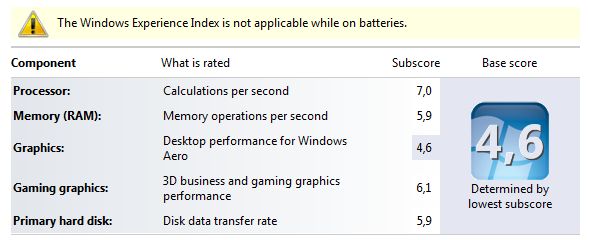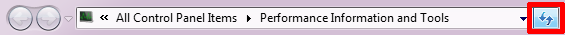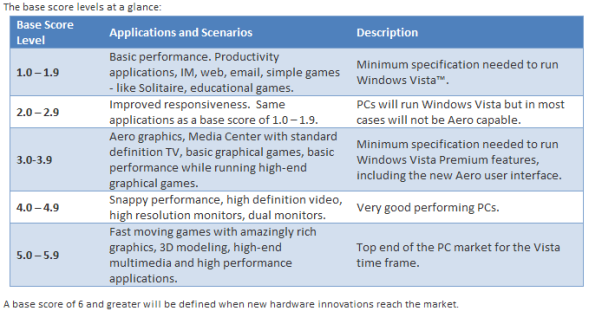The average user doesn't have a clue what type of hardware they really need. To them, hardware specifications are a jungle and figuring out what they should upgrade if they experience performance issues is a daunting adventure. To make all of this a little easier, Microsoft introduced the Windows Experience Index with Windows Vista.
The index was designed as a benchmark tool that scores your estimated Windows experience based on your system hardware. The resulting base score gives you an idea how well your system will perform on various tasks, including word processing, basic or advanced Windows 7 features, or graphics-intensive operations. The idea was to offer base score recommendations on software, so users would only buy programs that would work well with their system.
What Exactly Is the Windows Experience Index?
More specifically, the Windows Experience Index is a tool to measure your computer's performance, based on its hardware and software configuration. It is composed of several subscores, including CPU, RAM, or GPU. Since the system's overall performance is only as strong as its weakest component, the base score is not an average, rather it is determined by the weakest subscore. Presently, the highest subscore any system component can score is 7.9.
How Can I Find Out What My Base Score Is?
To find out your base score, go to the Windows Start and type experience index in the search field. From the results open Check the Windows Experience Index.
Laptop users need to plug in their power supply, as the test won't run on battery power. Click the Refresh button in the top menu in case you initially accessed the Experience Index Control Panel page while on batteries.
To determine your present score, click the Re-run the assessment link in the bottom right.
What Do The Numbers Mean?
Particularly the base score gives you a general idea about what kinds of tasks your computer is best suited for. Below is a rough recommendation.
Base score up to...
- 2.0 - suitable for basic computer tasks
- 3.0 - suitable for Aero and basic level Windows 7 features
- 5.0 - suitable for new Windows 7 features and multi-tasking
- 7.0 - suitable for high-end and graphics-intensive experiences
The subscores on the other hand allow you to determine, which components are best upgraded, not only to improve your base score, but more importantly to improve the system performance for specific tasks. For example if you will do mainly office type work with your computer, make sure you have high subscores for the CPU and RAM (memory). Graphics on the other hand can be neglected.
More detailed information about the Windows Experience Index Base Score can be found on the Windows Blog:
How Can I Improve My Base Score?
The base score is based on the lowest subscore. Hence, you need to improve your subscores in order to improve the base score. Now the only way to improve a subscore is to upgrade the respective hardware.
For example, to receive a better subscore for the memory component, you need to install additional or faster RAM. The same is true for all other categories. Unfortunately, not all hardware is easy to upgrade. For example if you have a laptop, it is probably not possible to upgrade your graphics card and it will be hard to upgrade the processor. For a detailed insight on your computer's hardware profile, use CPU-Z - it comes in both portable and desktop versions.
A low base score may also be the reason why you cannot view Aero Effects in Windows 7. Read more on How To Enable & Troubleshoot Aero Effects In Windows 7.
What is your base score and have you ever used it to purchase software which your computer can support?