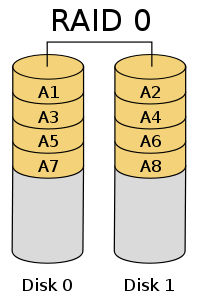Computer hard drives are often viewed as means of storing files. In my recent storage solution article I addressed them in this context. They are more than simple libraries, however. A computer’s performance can be significantly impacted by the speed of its storage.
So what is the fastest consumer hard drive solution both in practical and absolute terms? Solid state drives are likely the way to go, but are some options better than others?
Mechanical Drives – A Brief Dismissal
Before we talk about the obvious kings of solid state drives let’s first touch on their mechanical brethren. Have there been any serious improvements that make these drives more completive?
No. Some minor improvements have been offered but they are measured in a few megabytes per second of additional transfer speeds. To make matters worse, mechanical hard drive prices are still elevated in wake of the disastrous floods in Thailand that impacted numerous hard drive manufacturing plants.
Mechanical drives are still the cheapest way to store data. Performance, however, is woefully lacking.
Solid State SATA Drives – Still Improving
If you want fast storage a single new solid state drive is the first option you’ll likely consider. These drives are affordable, they connect via the ubiquitous and simple SATA interface and they’re quick.
How quick? A number of current solid state drives, such as the Intel 520 Series, the Crucial M4 and the Corsair Force GT, can manage sustained read speeds of over 400 megabytes per second and sustained write speeds of between 250 and 400 megabytes per second in benchmark. Real-world tests of these drives will offer read/write speeds of 200 megabytes per second or more.
If single-drive speed is your main concern you should also consider shelling out cash for a larger drive. Some (though not all) solid state drives offer better speeds with larger drive capacities. Take a close look at the manufacturer performance specifications listed for different capacities of any drive you are considering. Also be sure to Google for reviews, which can provide real-world examples of how extra capacity results in better performance among some drives.
Although prices have come down, you will still have to pay about $180 for a decent drive with a capacity of 120GB or more. As a solid state drive convert, I can say without question that it’s a worthwhile investment.
Solid State SATA Drives In RAID0
If you are looking for maximum performance, RAID0 is the way to go. Combining two solid state drives into one logical unit creates an incredibly fast solution. In a recent review of an Origin gaming laptop, for example, I found that sustained benchmark transfer speeds of nearly one gigabyte per second were obtainable. Real world speeds were just slightly slower. As you might imagine, everything on that system loaded in a small fraction of the time required on other PCs.
The downside of using RAID0 is the potential for failure. Both hard drives in a RAID0 array need to be functional for it to work, and if either drive fails, all data is lost. And since you now have two drives involved instead of one, the chance of failure is twice as high as it would be with a single drive.
Cost is obviously high because you need two solid state drives, but RAID0 is not a bad value. An Intel 520 SSD with a capacity of 120GB is currently sold on Newegg for $180. The same drive with a capacity of 240GB is sold for $339. Buying two 120GB drives and connecting them in RAID0 will provide similar capacity and much better performance for about $20 more.
PCI Express Solid State Drives
SATA is the standard for hard drives, but it’s not the only way to connect one. PCI Express is also a possibility. It has been adopted by some solid state drive companies, most notably OCZ, because of the higher bandwidth offered by a PCIe bus. This creates extreme performance potential.
Some reviews show examples of the OCZ RevoDrive 3 pushing transfer speeds as high as 1.1 gigabytes per second. This is only possible under certain workloads, but this is a limitation of the controller technology used in the drive, not PCI Express.
With that said, you can’t buy drives that don’t exist. OCZ isn’t the only player in the consumer market, so you have to buy what the company offers. It’s fast, but it’s not meaningfully better for a consumer than two SATA solid state drives in RAID0. The PCI Express drives are also incredibly expensive, with prices start at $200 for a capacity of just 50GB.
For certain servers and workstations these drives are great, but if you’re in charge of building such a system you probably don’t need me to tell you that.
Hybrid Solutions
Some hard drive manufacturers and laptop manufacturers are offering hybrid drives as a middle step between mechanical drives and solid state drives. These solutions pair a small amount of solid state memory (typically between four and twenty gigabytes) with a traditional mechanical drive. Examples include the Seagate Momentus XT and Intel Smart Response.
The solid state drive acts as a cache drive. It learns, via the user’s actions, what programs and files are most frequently demanded. Relevant data is then cached to provide a quick response the next time a user demands it.
This approach works to create the instant response of a solid state drive without sacrificing capacity or raising the price. It usually works. But it doesn’t offer the sustained transfer speeds of a solid state drive and you’ll only obtain SSD-like response times when you open commonly used files and programs.
Conclusion
If it was my money, and I wanted maximum performance above all else, I’d a make a RAID0 array out of two fast solid state drives. No question about it. Yes, it’s less reliable, but I can make up for that with an aggressive back-up schedule to another internal mechanical drive and a less aggressive schedule to an external drive.
However, I currently own a single solid state drive. It’s not as fast as a RAID0 configuration, but it’s as fast as I need and as much as I can practically afford. I think most people reading this article will be well served by going this route. It’s simple, and a bit boring, but also affordable and reliable.
What do you think? If you want maximum performance from a hard drive, what do you choose? How much are you willing to pay – and sacrifice – for insane transfer speeds?
Image Credit: Colin Burnett