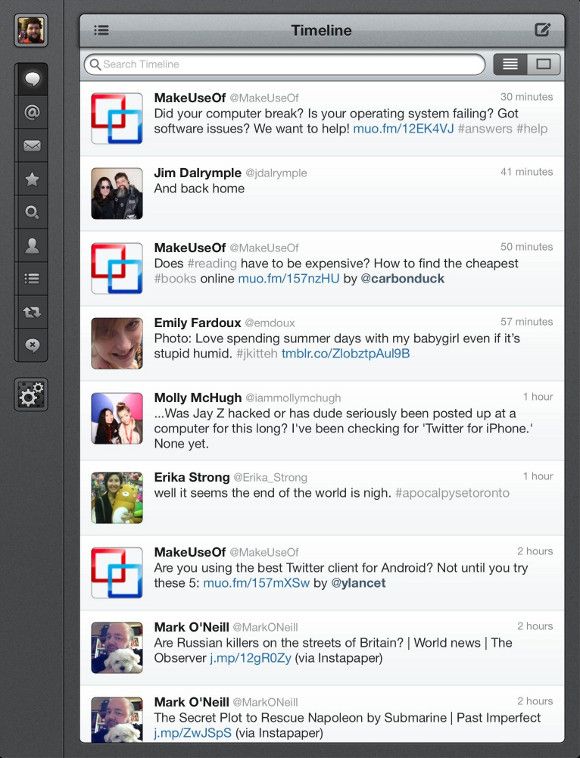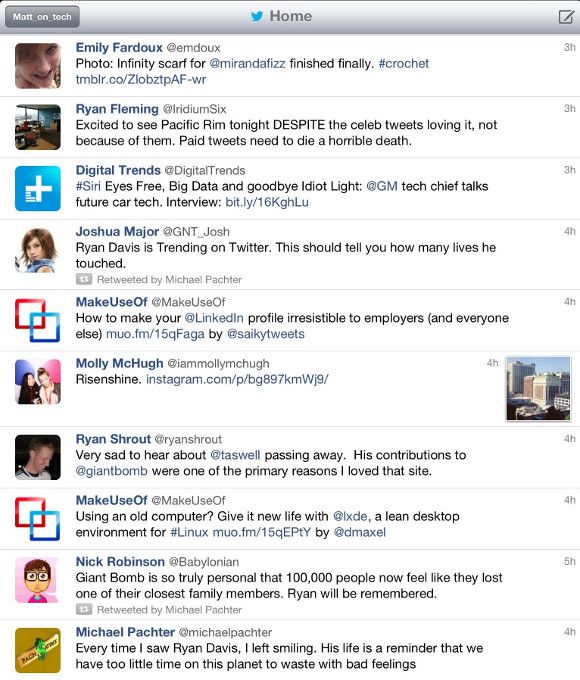Unlike Facebook, Twitter has a reputation for providing expansive support for third-party portals into the service. Though that support has wavered at times, there’s still a number of Twitter apps (including an official one) available for the iPad, and they all have access to the same information.
That may lead you to think there’s not a lot of difference between them, but you’d be wrong. There’s still plenty of room for Twitter apps to make name for themselves, and some are even paid despite the fact the official app is free.
Let’s take a closer look at five popular Twitter clients for the iPad and see what separates the best from the rest.
Official Twitter for iPad (Free)
Twitter’s official iPad app is nothing to laugh at and has improved significantly over the years to keep pace with third-party competition. The main advantages of this app lie in its simple interface and speedy performance. Tapping on a tweet opens it in an expanded view which also displays the image or article summary for any URLs featured in the update.
The ability to open links within the app is very useful, and the browser defaults to a simplified view that strips out unwanted advertisements and page elements that might clutter or slow the experience. However, users are strangely not even given the option to view a page without elements automatically excluded which may annoy some users and cause pages to occasionally render incorrectly.
Another strange downside is poor support if landscape mode. Rather than expanding to fill the entire display, the app merely adds white space to either side of your tweets. There are other inconsistencies; you'd be forgiven for thinking the only access to direct messages was via a button on your profile, but you can actually swipe upwards on the Me tab from anywhere in the app to quickly access DMs.
The official app is still a good solution and definitely one of the best free options. Many users will have no reason to reach for a third-party app instead.
Hootsuite (Free)
Hootsuite's Twitter client is free and doesn't rely on advertising, which is rare for a third-party app. Users who can take in a lot of information at once will like the super-compact interface which manages to pack both the main timeline and mentions into a single screen. If you hold your iPad in landscape orientation you’ll even see direct messages, too.
Even more tweets can be viewed by swiping both vertically and horizontally. Vertically scrolling a column browses through older tweets while horizontal scrolling provides access to additional columns like Sent Tweets. None of the competitors on this list offer easier access to this number of tweets both past and present.
But that’s where the praise ends. Some portions of the interface, such as the settings area and even individual tweets, open in a confusing pop-up that’s too easy to accidentally dismiss by tapping outside the pop-up area. The in-built browser is also poor as it doesn't open full-screen (in landscape orientation) and doesn't include a simplified view.
TweetBot [Broken URL Removed] ($2.99)
TweetBot is the only premium app on this list. In other words, there’s no free version – you either pay $2.99 or you don’t use it at all. The cost of entry is paid back with an excellent interface and unique gesture controls that enable easy access to conversation view, tweet options and an expanded tweet view. The interface works well in both portrait and landscape orientations, making this app a real treat to use.
Of all the apps here, the browser in this app felt the quickest, and offers both normal and simplified views. There’s expansive support for other third-party services too, which is useful. Clicking the share button in the browser, for example, lets you add a page to your Read Later account. This is also the only app in this round-up to make mute filters directly accessible via the interface’s main menu.
Another feature I enjoy is the optional image timeline. When this view is on, tweets that link to images appear with the images automatically loaded and sized as large as the interface allows. Vine videos can play within the app, as well.
Echofon (Free or $4.99)
Another $4.99 app with a free (advert-supported) version, Echofon seems to be targeted at those who enjoy minimalist interfaces. Loading the app in portrait orientation results in a list of tweets – and that’s it. The interface can only be accessed by tapping the button containing your Twitter name in the upper left hand corner.
This has its benefits. Echofon is speedy, loads new tweets quickly and provides a lot of information at once. But the interface still doesn’t manage to show as much data as Hootsuite and the minimal interface simply lacks features found elsewhere.
The app has an built-in browser that feels fast and offers a simplified view, but this strangely can only be accessed through tapping “Enable Readability” from the share menu. The interface is obtuse elsewhere, too. While the app does support threaded conversations and image previews, both features can only be accessed through small interface elements that are easy to miss.
Conclusion
These apps appear to be the most popular Twitter clients for the iPad and, to be honest, they’re all adequate. While TwitterCaster is the only one I outright didn’t like, it still does the job without much trouble.
But you only need one client – so which should you choose? Personally, my nod goes to TweetBot [Broken URL Removed]. At $2.99, the price is chump change and the app is butter-smooth and packed with features. If you’d rather go free, I suggest first checking out the official Twitter app, then moving on to Hootsuite if you’d rather see all of the tweets on one screen.
Which is your favourite iPad Twitter client? Did we miss one? Add your thoughts to the comments below this article.