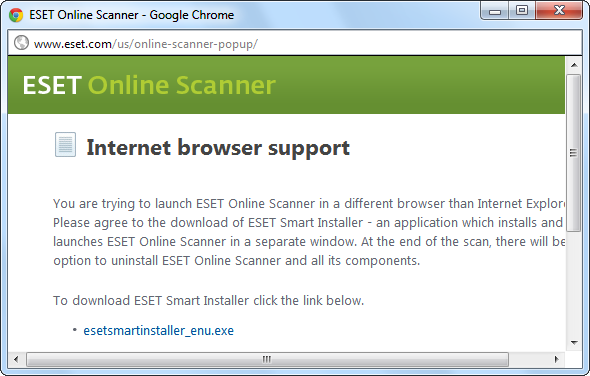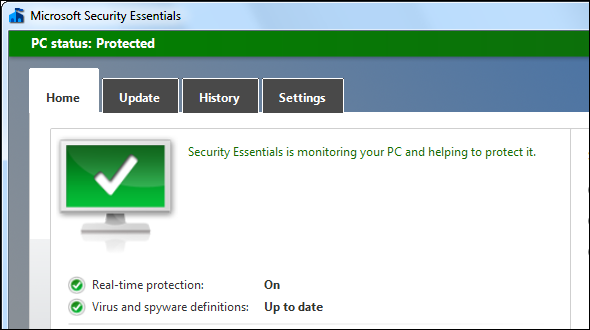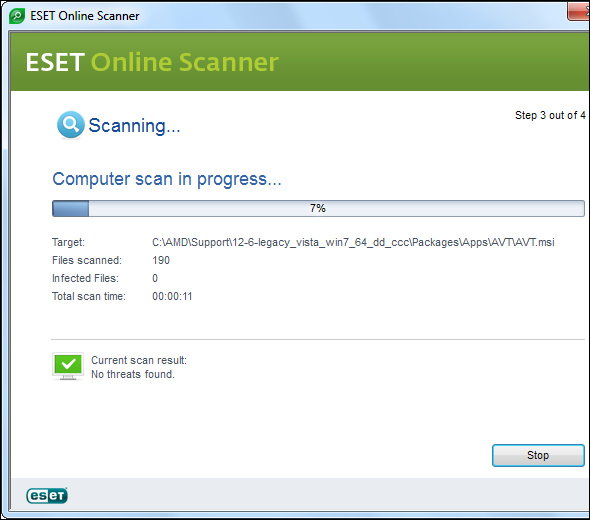It seems like all the apps we use on our computers are migrating to the cloud these days. Email, chatting, editing documents and pictures – increasingly, we're using cloud-based solutions for almost everything.. There are even cloud-based antivirus solutions that run in your browser. Online antiviruses can be useful, but they’re no replacement for an installed antivirus program – antivirus is one area browser-based apps just don’t cut it.
Nevertheless, cloud-based antivirus applications offer a number of benefits and can be very useful for quickly scanning a PC for malware. Just don't make them your only form of protection!
How Cloud-Based Antivirus Works
When you use a cloud-based antivirus, you navigate to the antivirus’s web page – for example, ESET Online Scanner or Bitdefender QuickScan – and click the Scan button on the webpage. The antivirus will download to your computer and run. In some cases, the scanner may use ActiveX (for Internet Explorer) or Java to run in your browser after a confirmation message.
In other cases, such as with the ESET Online Scanner, you may be prompted to download an application and run it on your computer. Bitdefender QuickScan installs a browser extension.
After you launch the cloud-based antivirus, it will scan your system for potential threats and alert you to them. Depending on the cloud-based antivirus, it may not remove viruses it finds, or it may only perform a quick scan for viruses and other malware, not an in-depth one.
Browser-based antivirus programs have actually been around for a long time – you might remember Trend Micro’s HouseCall, which used ActiveX and only supported Internet Explorer.
No Real-Time Scanning
All online antiviruses have one significant limitation - they can’t run in the background. The importance of background scanning cannot be overstated, and is the reason why antiviruses like ClamWin just don’t cut it. An antivirus that runs in the background scans every program before it runs. While no antivirus is 100% successful, this on-access scanning should ideally prevent viruses from running in the first place.
If you’re using a cloud antivirus instead of an antivirus installed on your system, the malware will execute and run on your system. In the time between when the malware starts running and when you scan with your online antivirus, the malware can sit in the background, steal your credit card numbers and other important data from you, and send it to unscrupulous people over the Internet.
It can also download new pieces of malware from the Internet, cramming your memory full of malicious software. Once a virus is installed, it’s also harder to remove and can potentially disguise itself from antivirus applications.
Some people think they don’t need antiviruses because they’re careful online – the truth is that, while being careful online does help a lot, antivirus applications are an important layer of security. You could be compromised by loading a webpage in a fully-patched browser with fully-patched plugins if your browser or the Flash plugin has a zero-day vulnerability that isn’t patched yet. In other words, you can become infected through no fault of your own.
You shouldn’t let this stop you from exploring the web, as it is very rare, but this shows that antivirus applications play an important role, even for the most careful of web users.
Other Limitations Of Online Antiviruses
Some online antiviruses don’t even perform the functions you might expect from an antivirus. For example, ESET Online Scanner can scan your entire system for malware and quarantine it. However, Bitdefender QuickScan just scans your system’s startup files and memory for viruses – it doesn’t look for dormant viruses hiding elsewhere on your system. If Bitdefender QuickScan finds a virus, it won’t remove it for you – it will recommend you download a full Bitdefender product to remove the virus.
The Benefits Of An Online Antivirus
Nevertheless, online antiviruses offer some important benefits:
- They can quickly scan a computer: With an cloud antivirus, you can quickly scan a computer for viruses, even if the computer doesn’t have an antivirus on it (or if it has a woefully out-of-date antivirus). There’s no long installation process to go through – just a quick scan in a few minutes.
- They’re always up-to-date: Online antivirus programs are always up-to-date. When you perform a scan with one, you don’t have to worry about downloading the latest virus definitions – the cloud-based antivirus comes with them.
- They’ll give you a second opinion: If you already have an antivirus program running on your computer, you can perform a quick scan with an online antivirus program to get a second opinion and double-check your system. While you shouldn’t install multiple antivirus programs on your system because they’ll interfere with each other, an online antivirus tool that performs a quick scan of your system without running in the background shouldn’t cause any problems.
Recommended Desktop Antiviruses
There’s good news: You don’t have to spend any money to have a high-quality antivirus running on your system. There are quite a few great antivirus applications you can download for free. Popular ones include Microsoft Security Essentials, avast!, and AVG.
Check out a full list of the free antivirus software we recommend on our best Windows software page.
Image Credit: Cloud computing via Shutterstock