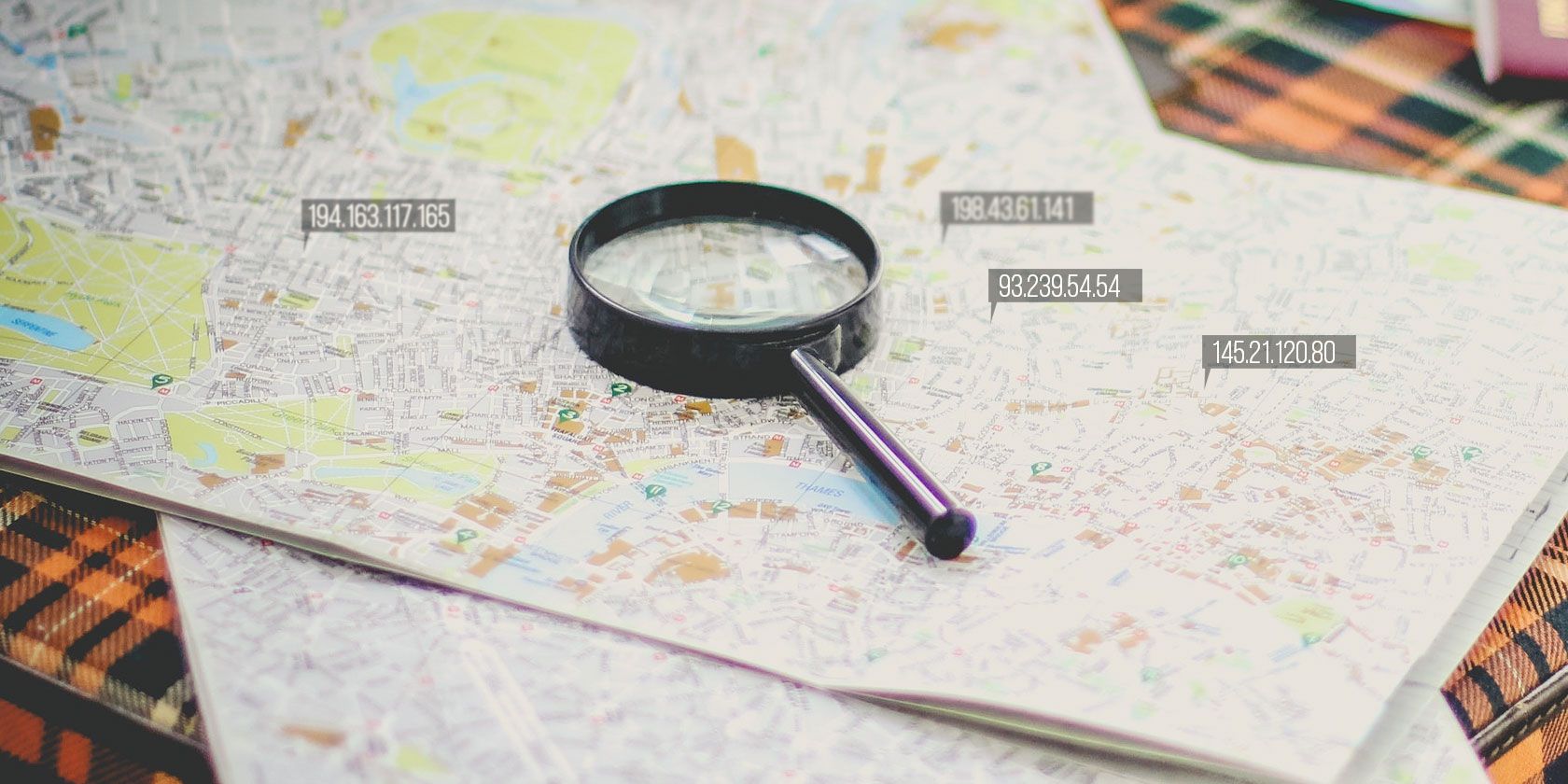Your computer's IP address is required for websites to know where to send their data, but is it a double-edged sword? Could someone find your physical location via your IP address alone?
Let's look at what an IP address is and what it reveals about you.
What Is an IP Address?
The full name for an IP address is an "Internet Protocol address." Its full name says a lot about how it works; it's an address from which your computer sends and receives data.
It's best to imagine IP addresses like a street address for the internet. As humans, we remember names best, which is why our streets are given names that we can easily remember. Computers, however, prefer to work in numbers, and an IP address is their ideal way of getting around.
Every site, computer, and server on the internet has an IP address. When you want to load a website, your computer sends a request to the website's IP address for its content. The website then sends its content back to your PC using your computer's IP address.
This is very similar to sending a letter to someone. You need their address to send them a letter, and they need yours to return the favor.
What You Can Find Out From an IP Address
Info Gathered Without Using Tools
Let's say you have someone's IP address on hand. What can you work out from their location from the IP address alone, without using any tools?
The numbers alone really won't give you anything to work with. It's not like a phone number where you can tell what country it's from by its country code.
IP addresses are assigned to companies rather than countries, so you can't tell what country the IP address is from unless you're familiar with the company who owns it. As such, by itself, it's very hard to trace a location just by looking at a string of numbers.
Info Gathered While Using Tools
Things get a little different when you call in the aid of an IP lookup tool. These have the power to extract information from the IP address and give you an estimate of where the user is.
As far as the information you'll gain, you'll likely be able to see the ISP that the user is using, as well as a rough idea of where they live. In rural areas, this information may be enough to locate someone, but in city spaces, the area is so wide that it's impossible to tell where the user's computer is.
In short, while people can definitely learn your country, ISP, and city from your IP address, they won't be able to go so far as to learn your name, street, or house number.
What's My IP Address's Location?
If you're interested in finding out what information your IP address has about you, why not try it yourself? There are plenty of tools online that let you know what information they can gather from your IP address alone.
You might be interested to know about the IP 127.0.0.1, also known as localhost. You can read more about IPs in our guide to IP addresses and how to locate your own.
Dynamic IP Addresses Make Things Harder
On top of all this, most routers are set up to use dynamic IP addresses. This means every time the router is reset, it grabs a brand new IP address from the ISP. An IP address you used in the past may not point in your direction anymore!
This is great for keeping things private, but it's not so useful for people who want to host servers. In order to consistently connect to a server in their home, the user requires a static IP address that doesn't change. If it's changing after every router reboot, it's like trying to send a letter to someone who's always moving house!
We talked about static IP addresses in our guide to setting one up for your home servers.
Why You Don't Type IP Addresses
It's very possible that you've been browsing the internet for a long time, and yet you've never manually typed an IP address at all! If they're so important for computers and servers to talk to one another, how come we don't use them?
Remember how humans work better with names than numbers? That's what we use when we access a website. If you want to visit Google, you don't have to remember the website's IP address; you just type in "www.google.com" and you're good to go!
Of course, this does the computer no good; it needs an IP address instead of a name. When it gets a URL, it passes it to a DNS server which gives the computer the correct IP address to go to. The DNS server acts as a "middle man" between the human-friendly URLs and the computer-friendly IP addresses.
If you want to learn more about DNS servers, you can read our guide to getting the best results out of them.
How the Police Find a Person's Address
If this is all true, however, how come the police know what houses to target during an illegal online bust? There are plenty of stories about hackers or illegal file sharers that are caught out by the police and subsequently arrested.
This is because the ISP you use has all the information needed to track your activity back to your home. You would have given them your name and address as part of the sign up process, and the ISP can use that to trace what activity comes from what household.
When the police want to catch out illegal usage, they'll harvest an IP address that's performing said illegal actions. They'll then approach the ISP who owns that IP address and ask them for the home address. If the evidence is strong enough, the ISP will be obliged to legally surrender the address of the target.
How to Hide an IP Address
If the idea of someone learning your home city and country is enough to give you the shakes, you can get around this! The best way to hide your IP address online is with a good VPN service.
VPNs work by skipping your ISP mostly out of the equation. Your computer encrypts the data it sends, then passes it through your ISP to the VPN service. The VPN then passes your request onto the website you want to visit.
If anyone tries to work out where you live by your IP address, they'll see the VPN's address rather than your own. They may be able to work out that you're hiding behind a VPN, but they won't be able to see where you're hiding from!
We're always on top of the best VPN services out there. MakeUseOf readers get an exclusive 49% off on our top recommended VPN, ExpressVPN.
Getting to Know Your IP Address
While an IP address is your computer's location on the internet, it doesn't give away much about your physical location. If you live in an urban area, it's almost impossible for someone to track you down using an IP address alone!
While you're exploring your own IP address, why not read about how to find it on your mobile phone?