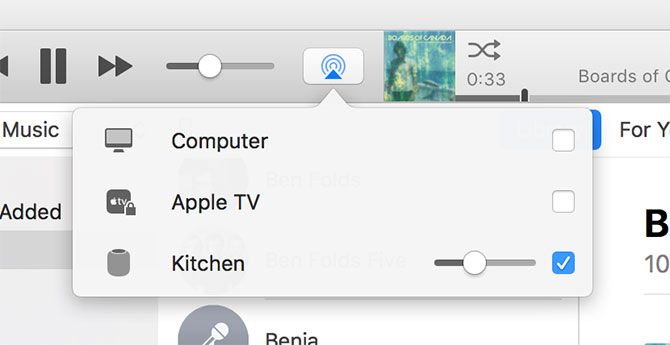The HomePod is Apple's most Apple device ever. As always, the commercials are vague and focus more on style over substance. You probably know more about how many tweeters and microphones it's got than what you can actually do with it.
Here's what you need to know about Apple's latest attempt at cracking the smart home market.
What Is the HomePod?
It's Apple's new smart speaker. It's the equivalent of Google Home and Amazon Echo. It plays music, listens to your voice commands, and does a few smart things that rivals do not.
How Much Does HomePod Cost?
It'll cost you $349 in the US, and slightly more depending on where you live. You'll also need to pay for an Apple Music subscription ($9.99 per month) to really get the most out of it, though you don't strictly need one (you could AirPlay Spotify from your iPhone or Mac instead, for example).
How Do I Use HomePod?
HomePod supports Apple Music natively, but you'll need an iPhone or other iOS device to make use of it. You can control Apple Music on your HomePod using your iPhone, or you can use the HomePod as a regular AirPlay speaker like you would your Apple TV.
There's no line-in, and there's no regular Bluetooth connection. All your streaming will have to come from Apple Music, or via an AirPlay device like the iPhone, iPad, iPod Touch, or a Mac.
The HomePod has a touch panel on the top for adjusting the volume and invoking Siri:
- One tap: Play or pause the current track.
- Two taps: Skip to the next track.
- Three taps: Skip to the previous track.
- Tap and hold: Talk to Siri.
In order to issue Siri a command, simply say "Hey, Siri" followed by your command. You don't have to wait for Siri to hear you before speaking your command, you can use a regular sentence like "Hey Siri what time is it in Paris?" and the assistant will spring to life.
Can I Use HomePod With Android or Windows?
Technically yes, but only in a few rare instances. HomePod only supports the AirPlay wireless standard, and support for AirPlay is thin on the ground when it comes to Android. AllConnect is one such app that claims to do it, but whether these apps will work with the HomePod is anyone's guess.
The same is true for Windows, with one exception: iTunes. Apple bundles AirPlay support into the Windows version of iTunes, so if you use an iPhone and Windows combination, you should be good.
Can I Use HomePod With Apple TV?
No. Some people have criticized the HomePod for not supporting the Apple TV as a sound source. Maybe it's something Apple will consider in future revisions when AirPlay has been improved.
Does HomePod Sound Good?
Very. HomePod uses its smarts (the A8 processor found in the iPhone 6) to tune the speaker to its environment, adjusting the balance of sound for best results. It also automatically adjusts the sound based on what music is playing---with no input from the user.
The result is a speaker that's well built, with a warm bass response, 360-degree coverage, and excellent detail. Sound is clear, and rarely muddy regardless of what you throw at it. You can use AirPlay to stream YouTube content without any sync issues between audio and video.
As a speaker the HomePod shines, particularly considering how small it is. Make no mistake, you'll get great sound from other manufacturers at this price point too, but you won't get auto-tuning speakers and dynamic EQ settings.
Is HomePod Loud?
Surprisingly so. You really can fill a room with sound and make it so that nobody can hear what the other is saying without shouting. It's a mighty speaker, but it probably won't be replacing your expensive hi-fi setup.
Is Siri Still Bad?
Sort of. It's just regular old Siri, except the HomePod is better than your phone at hearing the "Hey Siri!" command. Once paired with your iPhone, HomePod becomes an extension of that particular profile. You can send messages, search the web, do quick calculations and conversions, check the weather, set reminders, and so on.
If you enable the option to let anyone interact with Siri (and let's face it, why wouldn't you?) then you also grant permission to your own personal assistant. Provided you trust all members of your household (or office, or wherever you're putting this thing), that's not a problem.
It's worth remembering that you're also paying $350 for a speaker that's always listening to you.
Will HomePod Be Getting New Features?
Yes! There are two big features still coming to Siri "later this year" (2018) according to Apple. The first is the ability to use two HomePods together to create a stereo effect, wirelessly. The other is AirPlay 2, which is an upgrade to the existing streaming technology with support for multiple speakers in different rooms.
We'll have to wait and see how impressive these technologies prove to be, and whether they really improve the HomePod significantly.
Anything Else?
It's got seven "horn-loaded" tweeters, six microphones, a "high-excursion" woofer, and some fancy white or black mesh on the outside. Apple hasn't said what RMS audio wattage the HomePod produces. It has Bluetooth 5.0, and 802.1ac Wi-Fi.
You'll need an iPhone 5s or later, iPad Air or later, or sixth-generation iPod Touch or later in order to use HomePod with iOS 11.2.5 or later. It's pretty heavy at 5.5 pounds and it's 6.8 inches high by 5.6 inches wide.