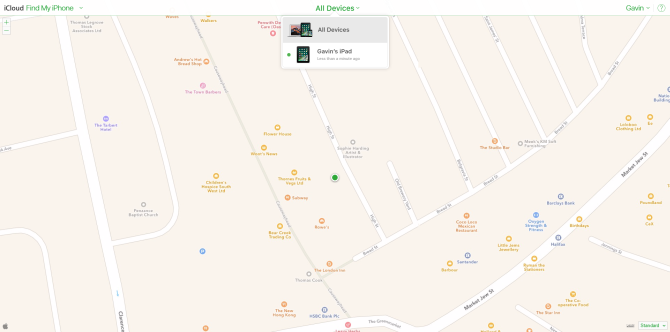Travelling to more exotic climes is simply one of the best things in life. Whether you're hitting the slopes, climbing mountains, or working hard on that tan, you won't be far from your smartphone or laptop. How else are you going to make everyone back at home jealous?
Protecting your data while travelling around is very important. You might not be holidaying at all. Travelling for work is important, and carries the same risks. If you're interested in how to keep your personal and private data safe when you're on the road, read on.
1. Use a USB Wi-Fi Adapter
There are some scenarios that invite issues. Using free, unsecured Wi-Fi is one of them. This issue is slightly mitigated when using a well-secured Wi-Fi outlet, but there are still several strategies unscrupulous individuals can use in an attempt to capture your data.
It is extremely easy to mimic a wireless access point from within an establishment. Alternatively, you might be asked to enter personal information to access the free Wi-Fi. How will that data be used?
Using a private Wi-Fi adapter eradicates a significant number of issues. You can purchase a dongle before your trip. Your local carrier might have a great deal on international data. We're lucky in Europe that many carriers are reducing (or removing) data limits, or at least offering your existing cell-contract as standard while travelling. Alternatively, head to a local retailer and check out their deals.
If it is a country you frequent, you might save money in the long run by picking up and using a local carrier for your mobile data.
2. Avoid Public Computers
A massive private and personal data no-no is a public computer. There is no way of telling what has been installed on a computer in a public setting, be that keylogger, malware, or virus.
If you are forced to use a public computer, don't sign into your social media or online bank accounts, and avoid opening private or sensitive mail.
If there is literally no other option, see "Use a LiveUSB/CD" down below.
3. Bulk It Out
More extreme measures might be necessary, depending on where you're travelling. Some governments are notoriously strict on what data and technology can enter their country. Always research what to expect at the border. That way you won't be surprised if the border control take your device away for more intensive investigation.
In many cases, there is little you can do to directly protest an invasive technology inspection. After all, you don't really want to end up on the next flight home. But you can get ahead of the game.
Digital-security advocate and journalist, Quinn Norton, suggests instead of wiping your device or hiding it in specific places, try the opposite. "Don't try to hide your data. The more you hide your data, the more you signal your importance." The alternative is creating multiple inaccurate records to mask the valuable data.
It is an interesting strategy. Its best chance of success works in conjunction with other mitigation plans.
4. Back Up and Wipe
The United States Customs and Border Patrol is drastically increasing the rate of searches on private and personal devices on entry to the country. U.S. citizens have a specific set of rights protecting their privacy while on home soil. The same rights do not extend to those travelling to the US for work or fun. I must add that the U.S. is far from the only country that has these types of rules in place. Regardless, you need a strategy to keep your data safe.
If you're particularly worried about your data being cloned, one strategy is to backup all your data to a cloud service. Then, simply wipe your device clean. If you're feeling really devious, use DBAN to completely zero your drive. Once you're through the border, restore your cloud data using an encrypted connection.
However, the zeroed drive might arouse suspicion. Why would you travel with a completely clean laptop/smartphone?
The creation of a temporary user account on your laptop or smartphone is a good way to alleviate suspicion, especially if used in conjunction with the "Bulk It Out" strategy. Your temporary, completely blank user account might arouse suspicion on its own.
But a basic account with some placeholder files will stand a better chance.
5. Multiple Devices
If you do travel to the same country for work several times a year, consider using a burner phone and/or laptop. I mean, less with the actual throwing away, more with the having multiple devices in multiple locations. If your laptop is primarily used for work, it isn't unfeasible to pick up a cheap, second-hand device to keep stored in a secure location.
Of course, wipe the second-hand laptop before you use it!
6. Use a LiveUSB or LiveCD
There are some situations where the only option is to use a public device. I've been caught short before. Wrong laptop charger, dead battery. Dead phone. Panic. However, I always keep a USB packed with various security and privacy tools, as well as a Linux distribution or two.
In this instance, booting a Linux LiveUSB or LiveCD can save the day. Instead of having to log onto the public computer with your private information, potentially compromising yourself, the LiveUSB boots an operating system, entirely separate from the host machine. Your data will remain secure, and you'll still be able to maintain all of your regular communications.
7. Use HTTPS
The use of HTTPS is essential. I would advise this even if you're not travelling around. The Electronic Frontier Foundation (EFF) suggest encrypting your data wherever you are. To help us out, they created the HTTPS Everywhere browser addon. This add-on is included in the default setup of the super-privacy focused Tor browser, giving you some idea of how useful it is.
HTTPS will protect you against many forms of surveillance, as well as account hijacking and some forms of censorship.
HTTPS Everywhere is available for Chrome, Firefox, and Opera. Work is underway to port HTTPS Everywhere to Microsoft Edge.
8. Use a VPN
Like HTTPS, using a VPN is a very easy method of boosting your security while travelling. A VPN provides an encrypted tunnel to a private server located in a different country to your host. While HTTPS Everywhere encrypts all internet traffic in-browser, a VPN will encrypt all of your internet traffic, period.
We suggest picking up an ExpressVPN subscription.
9. Track Your Devices
Apple led the way with regards to tracking and wiping devices. iOS devices have long been trackable through the "Find My" feature. Your iPhone, iPad, Mac, and even Apple Watch can be located through your iCloud portal. From there, you can track your device location, ping it, ring it, lock it, or wipe it.
It took a while for Google to catch up, but Android devices are now trackable through the Android Device Manager. From there you remotely locate, ring, lock, or wipe your device.
Windows or Linux laptops need a little bit of extra help. Prey offer free tracking accounts for up to three devices. Features include detecting geolocation, snapping front and backward facing photos where possible, identifying the surrounding Wi-Fi networks, and much more. Did I mention it is free? Get it now!
If your device is stolen and it looks like it is in your locale, please don't rush to claim your device back. Call the police, show them your tracking information, and ask them to help. Remember, a device isn't worth dying for.
10. Two-Factor Authentication
Before your big trip, take the time to set up two-factor authentication (2FA) on your social media and email accounts. If you're travelling for a while, between different locations with varying degrees of security and privacy, there is a chance that at some point, you'll let your guard down.
2FA can be your backup in this situation.
Be Safe, Be Sound
Keeping track of your data doesn't have to be a massive issue. Unfortunately, some countries are out to make this difficult. You can attempt to mitigate these problems but, quite simply, if someone wants your data, they'll probably find a way.
Remember: nothing trumps physical access. In that sense, be safe, and be wary. And have fun!
Do you have any travel tips for our readers? How do you keep your data safe when you're on the move? What are your go-to gadgets for travelling? Let us know your thoughts below!
Image Credits: Poravute Siriphiroon/Shutterstock