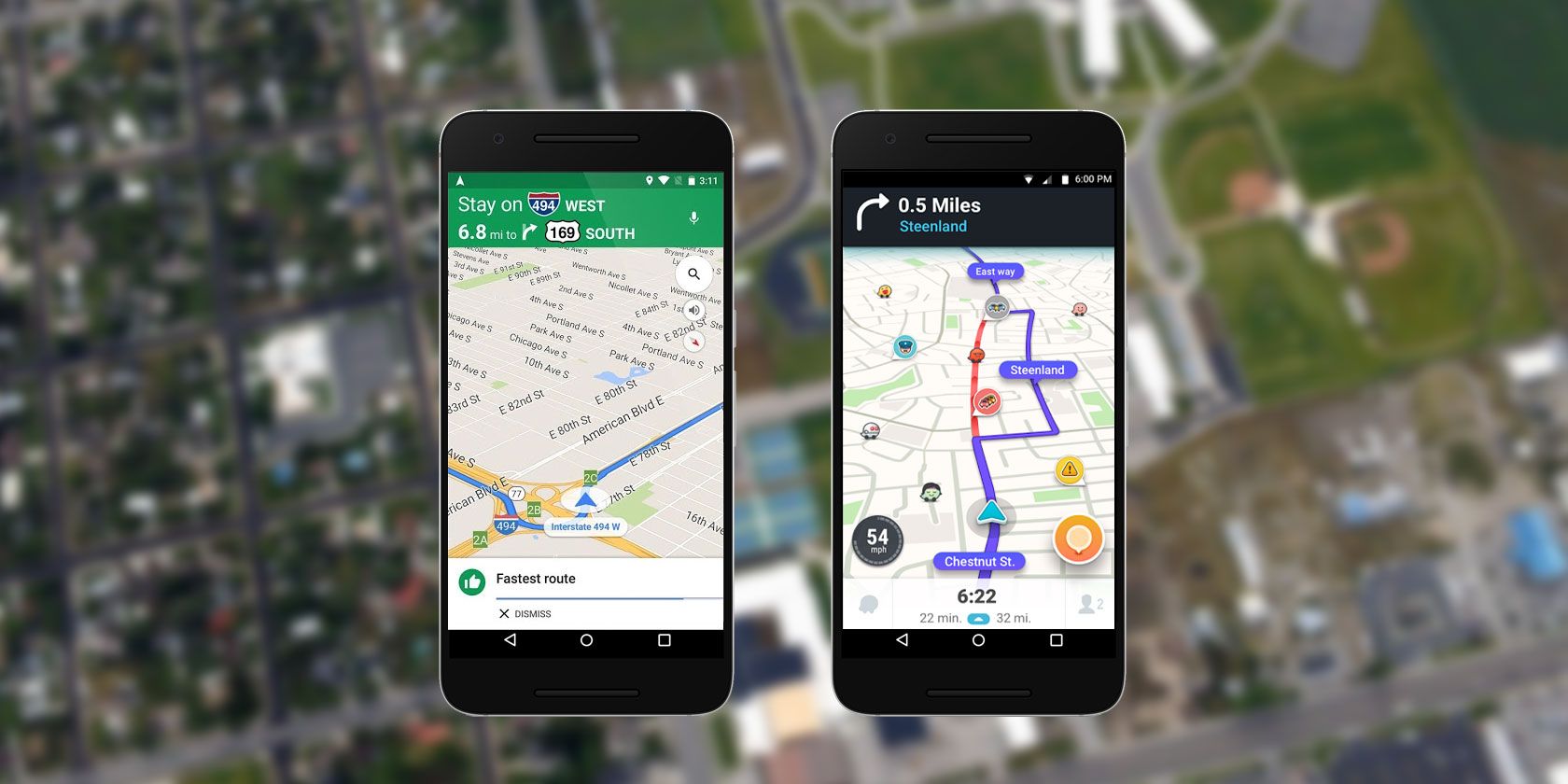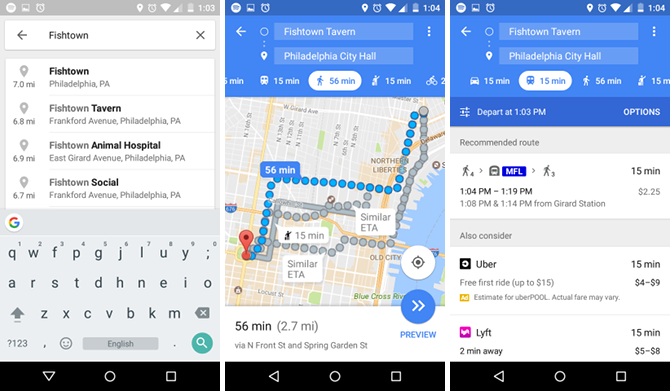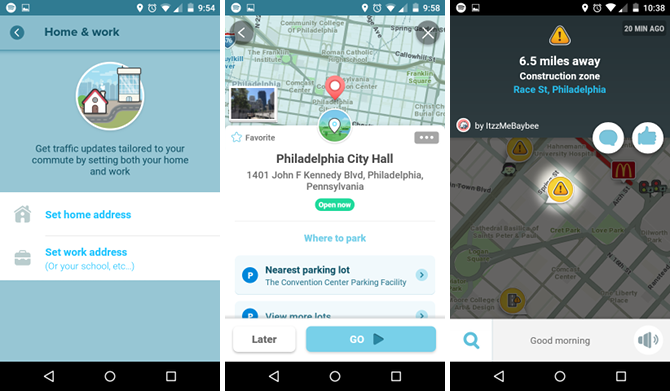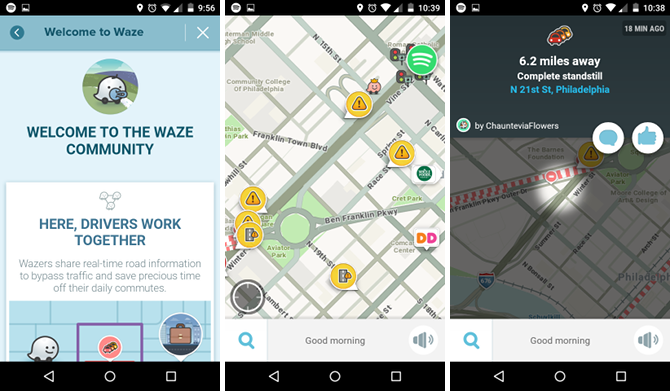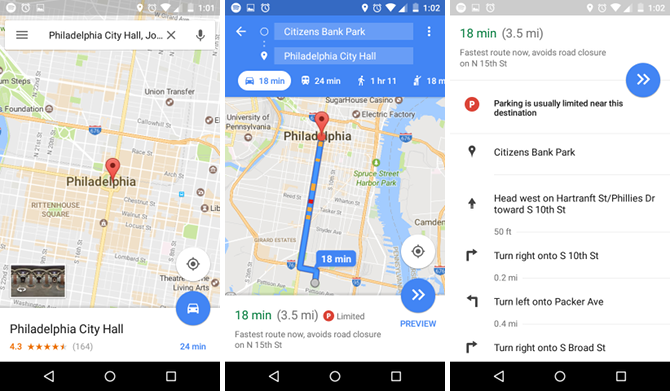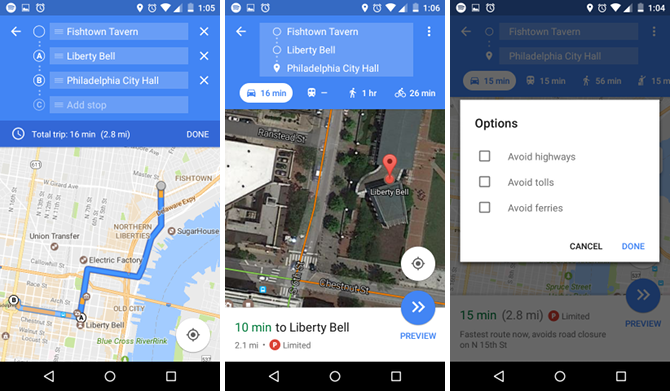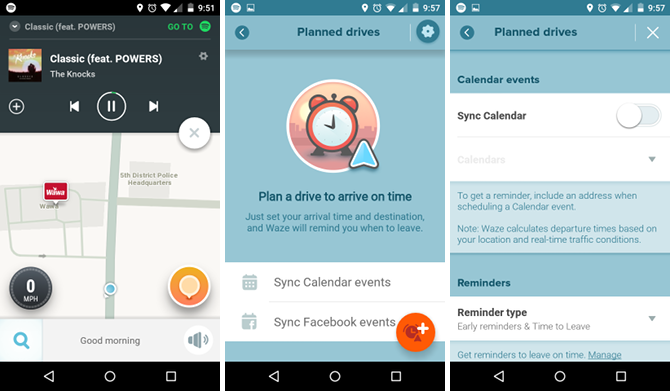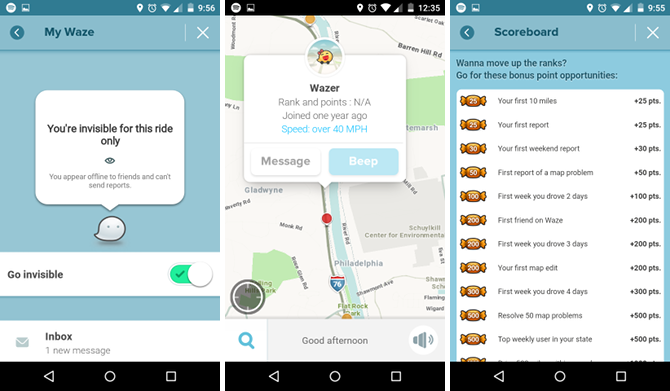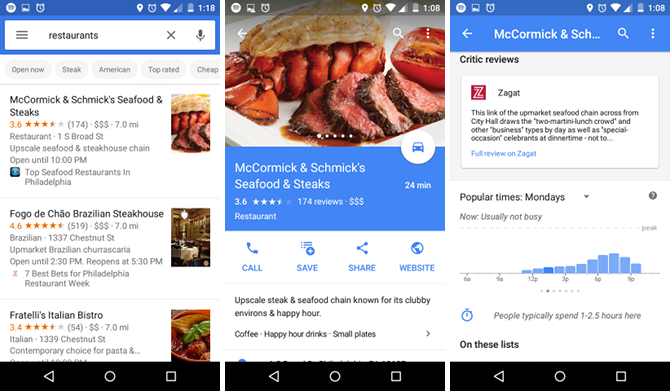When Google acquired Waze back in 2013, a lot of users thought it meant lights out for the Israel-based mapping service. But that hasn't been the case. Instead of being entirely folded in, Waze continues to exist alongside Google Maps.
And that's great in terms of user preference and choice, but it leaves us with a tough question: Which navigation app is the best?
On the one hand, the two apps share a lot of the same behind-the-scenes mapping data, so they're both more than adequate for the job. That being said, they do serve different audiences, and the one that you prefer will come down to what kind of navigation experience you're looking for.
Navigation and Interface
Of all the navigation apps currently available, Google Maps is the cleanest and most professional. The interface is minimal, routes are easy to set up and navigate, and it's quite intuitive to use. Because of this, I find it excellent for traveling to new and unknown destinations -- no distractions.
This tight focus has a secondary benefit: Google Maps tends to perform better on older devices. I still experience some lag and choppiness on my weak Moto E and Galaxy S3 Mini, but it's nowhere near as bad as what I've experienced on other apps.
And for city-dwellers, Google Maps is awesome because it provides routes and estimates for walking, biking, and public transportation.
Waze is a love-it-or-hate-it kind of app. Whereas Google Maps is all about being bland and serviceable for all people, Waze comes with a lot of personality and quirkiness. It's more "fun" with unnecessary features, but that comes with a price: readability and performance.
When using Waze, you can input what kind of vehicle you're driving (e.g. Private or Taxi), your preferred gas type (e.g. Regular, Midgrade, Premium, Diesel), and whether you want to avoid toll roads. The gas type will come into play later (see "Convenience and Special Features" below).
Waze is also a driving-only app -- no estimates for walking, biking, or public transportation like Google Maps.
Routes, Alerts, and Updates
One of Waze's biggest selling points is its real-time traffic reports and routing updates. Users, like you and me, can submit live reports of accidents, construction zones, hazards such as potholes, etc. And based on these reports, Waze will automatically update your route to avoid them.
Yes, Google Maps also does something similar, but Waze is a lot more aggressive. Whereas Google Maps will try to take the fastest path using main roads, Waze won't hesitate to take you through back routes. As such, driving with Waze can be a bit hectic, but it often saves more time than Google Maps.
Waze updates also tend to be "more real-time" than Google because Waze uses crowdsourced submissions while Google automates based on data transmitted from active Google Maps users, and there can be a delay while Google crunches data to arrive at conclusions.
Google Maps doesn't reroute often but does present alerts as traffic conditions change during transit. For example, when I was driving on a major highway the other day, I received a pop-up notification for an upcoming traffic jam. These notifications can be dismissed with a simple tap.
For me, the only time Google Maps automatically reroutes is when I drive off of the current route. As soon as I do, Google Maps recalculates.
One thing to note is that Google Maps does provide alternative routes as you drive. Most of the time, these routes are marked as "X minutes slower," but if a faster route is found, you'll get a pop-up asking if you want to switch. A manual tap is needed to make the switch.
Convenience and Special Features
One feature I love about Google Maps is the ability to add one or more pit stops between your current location and your final destination. You can also plan trips ahead of time, either by setting a "Depart By" time or an "Arrive At" time. These two features are great for complex, lengthy trips.
Other nifty features include changing the view from top-down to 3D virtual buildings (useful for city navigation), navigating buildings with an indoor view (useful for shopping malls), and sending routes from PC to phone. Learn more about these Google Maps tricks for Android.
Waze offers a lot more than Google Maps, including its most controversial feature: avoiding police speed traps. Users can report the locations of police, prompting other Waze users in those areas to slow down. Users can also report the locations of speed cameras and red light cameras.
Another useful feature is Planned Drives, which tells you when you need to depart in order to arrive at a destination by a certain time. It gets even better: Waze can sync with Calendar and Facebook events and automatically let you know when you need to leave.
Other notable features include integration with Spotify (control music playback directly in Waze), speed alerts when driving too fast, recommendations for parking lots near your destination, and best-price gas stations along your route. That last one is a huge boon for longer trips!
For another useful feature, see how to drop a pin on Google Maps.
Local and Social Features
If there's one area where Waze absolutely excels beyond Google Maps, it's socialization. Since most of Waze's data is crowdsourced, it's only natural that users feel like they're working together -- but if you spot other Wazers on your map, you can beep them (sound alert) or send them messages (text).
You can add friends, too. Doing so let's you see each other's locations and estimated arrival times when going to the same destination. Friends can be imported from Facebook or your contacts. Want some privacy? Use Invisible Mode to appear offline, although you can't submit reports while invisible.
Other social features include a Scoreboard (the more active you are, the more influence you have with reports) and Teams (tap into local stations to receive live updates and reports).
The biggest difference between Google Maps and Waze is that Google Maps doesn't have any of the social features. No chatting, no beeping, no friending, no scoreboards. It's just you, Google, and the road ahead of you.
However, Google does offer something that Waze doesn't: excellent local business information. Google Maps search results are more accurate and more comprehensive. You get ratings, reviews, hours of operation, hours of activity, contact information, photos, ability to reserve a table, and more.
The Bottom Line: What Do You Need?
For daily commutes, use Waze. If you like social features, use Waze. If you trust user reports and want real-time updates, use Waze. If you're going somewhere new or if you can't handle Waze's cluttered interface, use Google Maps. When researching local businesses, use Google Maps. Otherwise, go with the one that has more intriguing convenience features.
Or maybe you've gotten this far and you don't like either one! In that case, I'd point you to our collection of the best maps and navigation apps and recommend that you try one of those alternatives. Also, explore these public transit tracker apps to make your daily commute easier.