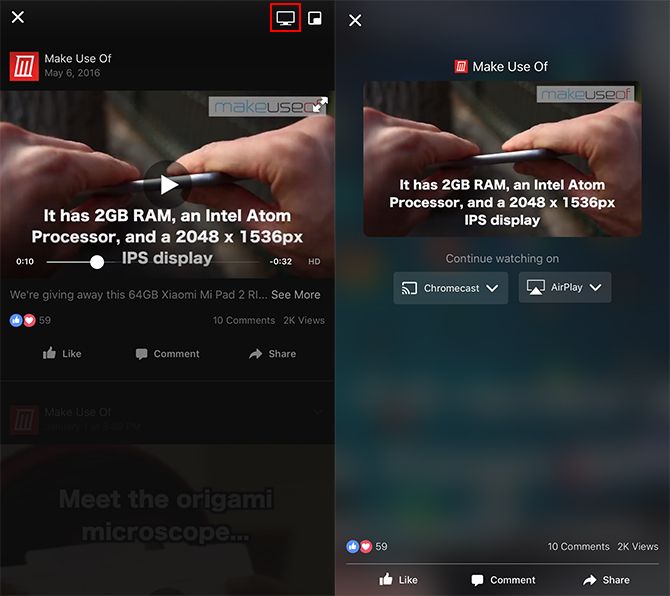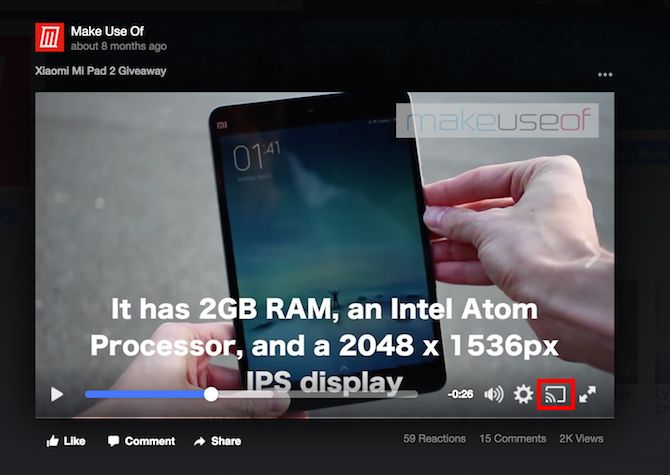Watching Facebook videos on your phone or browser can be a pain if you're trying to show the video to multiple people at the same time. Instead of crowding around a monitor or small phone screen, you can just beam the video to your TV instead.
To play a Facebook video on your TV, you'll need either a Chromecast or Apple TV.
Using the Mobile Facebook App
Using the Facebook mobile app, find the video you want to watch and open it up to play it. When the video is open, you'll find a TV icon in the top right corner. Tapping that button will open up a screen that shows you the devices available to throw the Facebook video onto your TV.
Using Chrome on a PC
Similarly, you can share the video from your Chrome browser by opening up the video on Facebook.com and clicking the cast button to send it to your TV.
To find out more about the feature, check out the video below.
Do you have any other tips and tricks to get more out of Facebook video? Let us know in the comments.
Image Credit: Thomas Deco via Shutterstock