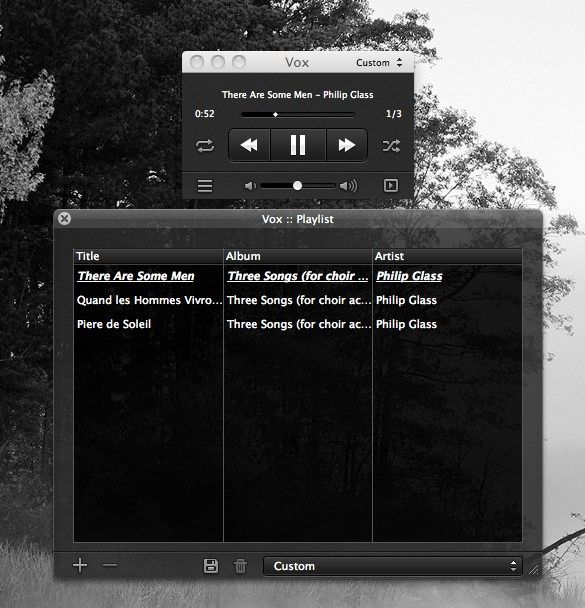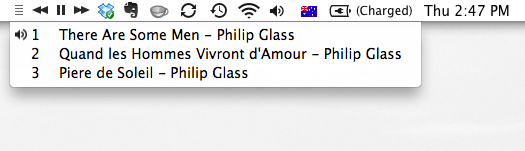Are you frustrated at how huge and bloated most music-playing software are? The iTunes players of the world are really quite hefty, which is quite unnecessary if all you want to do is play a few tunes.
Well, if you're looking for something small, yet sophisticated for your Mac, you should definitely check out Vox. It's lightweight, good-looking and has just the right amount of features for a regular music-lover to enjoy. Plus, it's free. What more could you want?
Get Vox For Mac
To get your free copy of Vox, head to MacUpdate. The tiny 2MB download will no doubt be with you within seconds and you'll be playing music in no time at all. Mac OS 10.6 and 10.7 are fully supported, although some users reported problems in 10.8, which were solved by using an updated version written and hosted by a fan.
Also, here's the official site for Vox (no longer online), where you can choose to get hold of a developer version or chat to other users on the forum. More importantly, if you love Vox you can choose to support the developer with a Paypal or Flattr donation. I'm sure they'd appreciate it.
What Can Vox Do?
Vox plays all sorts of music files, including FLAC, MP3, AAC, Musepack, Monkey's Audio, OGG Vorbis, Apple Lossless, AIFF, WAV, IT, MOD, XM, Games Music and many others.
Vox users can also convert any of the aforementioned formats into AAC+, Apple Lossless, WAV and other formats with or without added effects. The effects you can use include Equalizer, Reverb, Time Stretch, Pitch Shift, and Echo.
Using Vox
When playing music, it's simple to set up a playlist. All you do is select a number of files and rearrange them as you like once they're added. If you prefer, you can simply shuffle the chosen tracks instead.
The Vox player uses a tiny amount of screen space and will pop out a playlist if and when you want to see it. The player is simple and sleek, so it should appeal to most users. It's also viewable in the menu bar, where you can play or pause, skip forwards or backwards, or check the playlist.
For advanced usage, click on the little arrow in the bottom-right of the main interface. A panel will slide out with album artwork and some other buttons. Click on the tools icon for access to effects and the equalizer.
Vox Alternatives
There are many alternatives to the Vox music player, such as XMBC and Clementine. You may be interested in checking out these articles to find out more about them:
- Clementine – A Simple Cross Platform Alternative Music Player
- Entertainment On The Cheap: The Most Affordable Ways To Set Up A Home Theater
- XBMC 10 “Dharma” – A Mature, Feature-Rich Cross-Platform Media Centre
- How To Watch The News Online Using XBMC
- 6 Coolest Free Skins For Your XBMC Media Center
- The 3 Best Free XBMC Remote Apps For iPhone & iPad
What do you think of Vox? What would you change or add to make it even better?