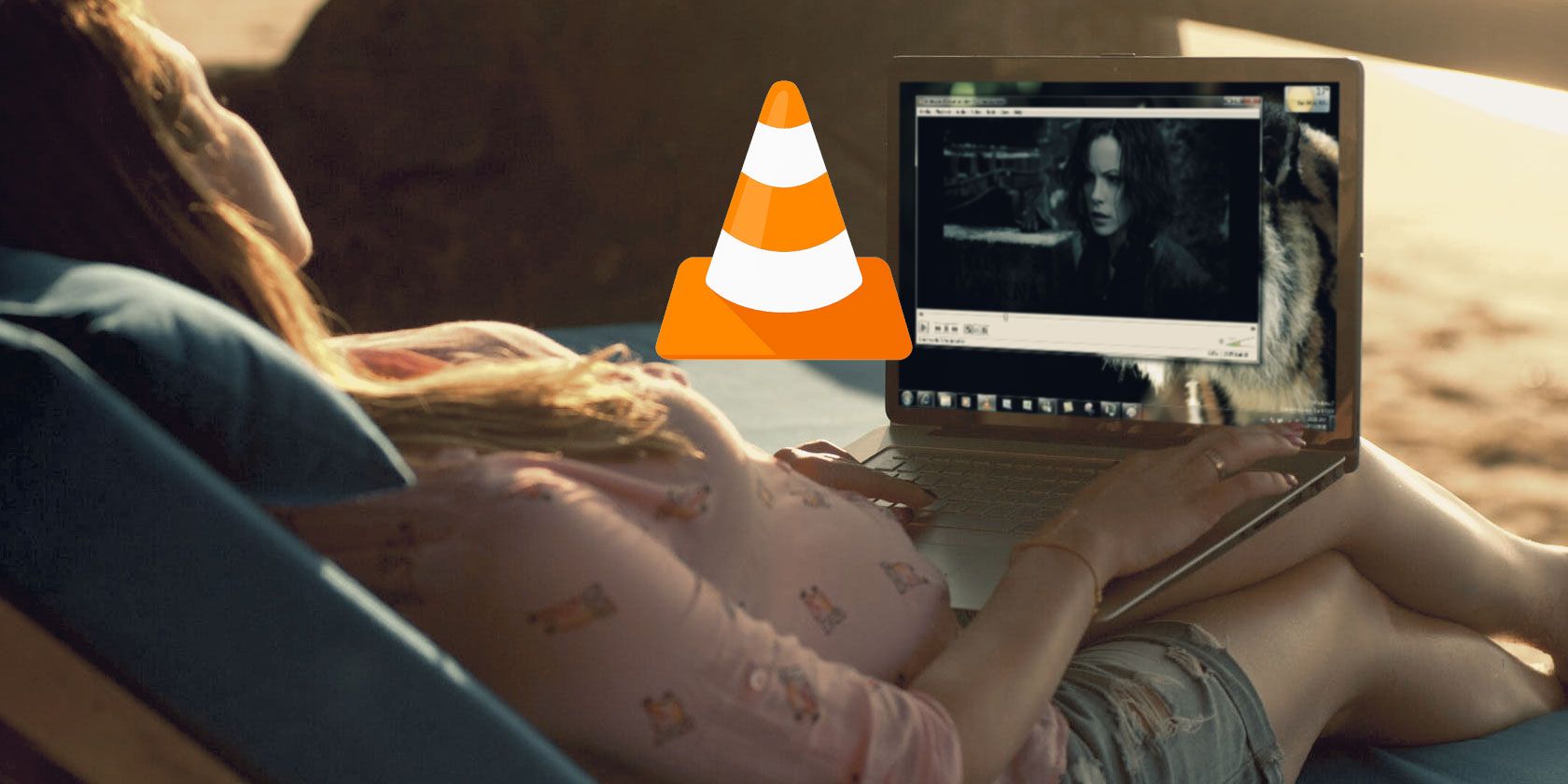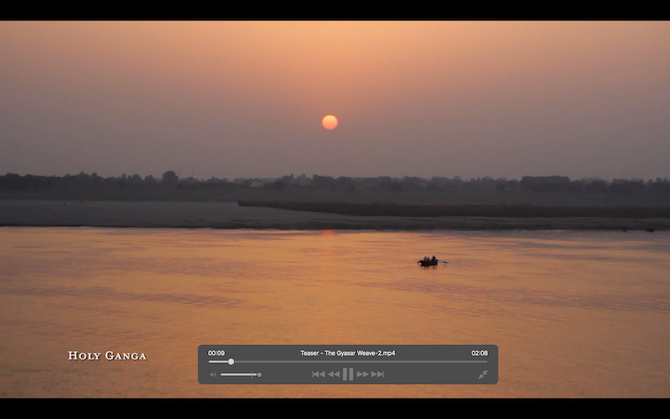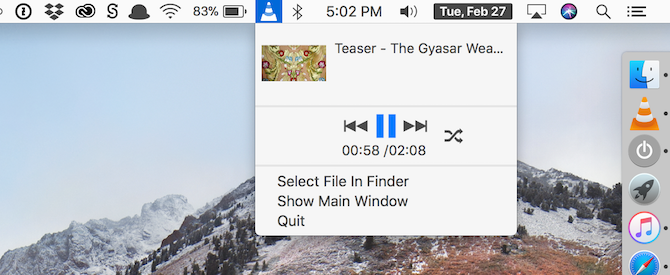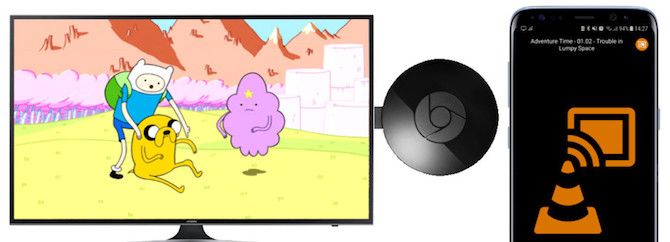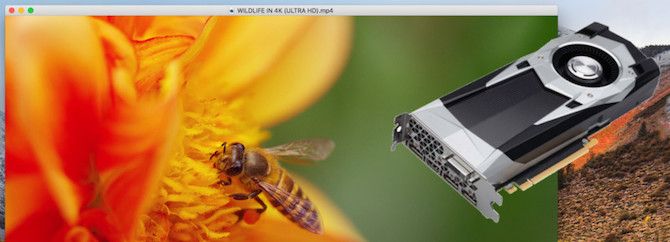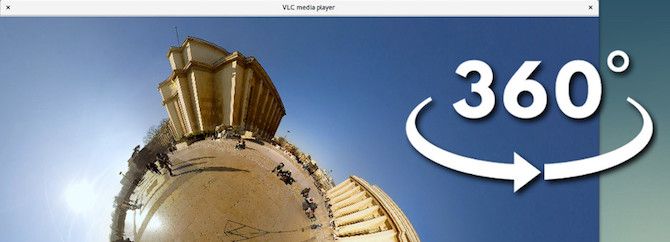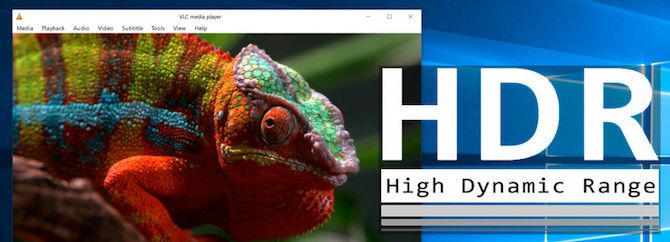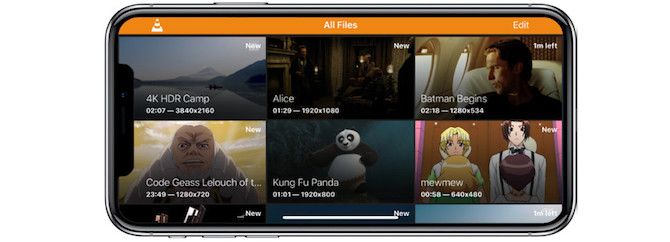Around these parts, VLC needs no introduction. It's the world's best media player, it's open source, it's free to use, and it will play almost any video or audio format, no matter how obscure.
Now, after years of testing, VLC 3.0 has finally arrived. And this release is rather special because it brings version, feature, and visual parity between its desktop and mobile clients.
VLC 3.0 Vetinari is available for Windows, macOS, Linux, iOS, Apple TV, Android TV, Chrome OS, and Android. In this article, we take a look at all of the new features that come with it.
Download: VLC 3.0 (Free)
What's So Great About VLC?
VLC has a rich history of delivering a best-in-class media experience. The app was launched in 2001, and even after 17 years it's still going strong. VLC is a gem of an app.
There's no big corporation behind VLC, and you won't find any bundled adware in the installer. VLC is barebones (sometimes to a fault). In some ways, VLC still looks like an early 2000s Windows application. It's all about function over form.
But what it lacks in snazzy visuals, the app makes up in features. VLC has always been known for its ability to play anything you throw at it. And now, with VLC 3.0, this even includes 8K 360-degree videos, which are as rare as hen's teeth.
VLC 3.0's Visual Overhaul
The first thing you'll notice after updating to VLC 3.0 on the desktop is the logo. The VLC logo has been flattened, and the colors have been desaturated. The effect is that the VLC traffic cone logo no longer looks lifelike.
You'll then notice the new video player user interface. On the Mac, VLC's player now has a dark theme by default. The Mac app also gains a menu bar utility that lets you easily control playback. This little addition will start to make sense when we talk about the new Chromecast integration.
VLC 3.0 Finally Supports Chromecast
It took VLC years to get here (we were talking about Chromecast support in 2014). But finally, VLC has Chromecast support across all of its platforms.
This was well worth the wait because VLC will play all of its supported formats on Chromecast. And that's a big deal. VLC will transcode your media on your device and then stream it to Chromecast. You can then use the VLC app as a playback controller.
On Android and iOS, you'll find the Chromecast icon at the top of your screen during playback. If you're using Windows and Mac, finding this option isn't as straightforward.
On Windows, click on Video > Renderer > Scan. If the Chromecast is turned on and on the same network, it will show up on the list. Click on your Chromecast to switch to it. On a Mac, the same Renderer option can be found under the Playback option.
We have previously discussed how to stream videos from VLC to Chromecast, so if this feature is important to you be sure to check out that article.
VLC 3.0 Supports 4K and 8K Playback
https://www.anrdoezrs.net/links/7251228/type/dlg/sid/UUmuoUeUpU42397/https://vimeo.com/254723180
VLC 3.0 supports hardware decoding by default. While this takes a toll on your CPU and battery life, it enables smoother 4K and 8K playback even on a low-powered device.
As an example you can see above, VideoLAN, the developers behind VLC, has demoed a 48fps 8K 360-degree video running smoothly on a Samsung Galaxy S8.
VLC 3.0 Supports HEVC and Hardware Acceleration
HEVC stands for High Efficiency Video Coding. Devices like iPhone already let you shoot video in the H.265 HEVC format. And while VLC always had great codec support for H.265 videos, VLC 3.0 takes it to a new level.
Now, HEVC videos are hardware-accelerated. This means that if you're playing a 4K video that hasn't been decompressed, VLC should be able to tackle it just fine (even on Android).
VLC 3.0 Supports 360-Degree Videos
360-degree videos are all the rage right now. You'll find them on YouTube and on Facebook. VLC can now play a 360-degree video by default, across all platforms.
This is big news for Android users who use Google Cardboard for VR apps. You can now watch 360-degree videos on your phone, in VR mode, without the need for an active internet connection. Along with support for 360-degree videos, VLC also now supports 3D audio with viewpoint change.
When watching a 360-degree video, on the desktop, you can use your mouse to move around. If you're on a smartphone insteads, swiping with your finger does the trick. To zoom in or out, just use the pinch gesture.
VLC 3.0 Supports HDR
HDR (High Dynamic Range) is the latest upgrade in video technology. And unlike 3D, it isn't just a gimmick. HDR improves color accuracy, letting you view colors which are closer to real life. HDR also brings better contrast ratio. This enables much brighter whites and much darker blacks. Which is why it's becoming a standard feature on the best 4K televisions.
If you're using an iPad Pro, one of the new iPhones, or one of the few new Windows laptops that come with HDR, this is great news as you'll be able to play HDR videos right out of the box using VLC 3.0.
What Else Is New in VLC 3.0?
This release is jam-packed with countless new features:
- The iOS app has been updated for the iPhone X resolution.
- VLC on iOS and Android now supports new distant network browsing protocols like FTP (File Transfer Protocol), SFTP (Secure File Transfer Protocol), and NFS (Network File System).
- There's support for Ambisonics audio and more than 8 audio channels.
- OpenGL as Linux/BSD default video output.
- HDR10 support in Direct3D11 will come with the Windows 10 Fall Creator Update.
If you've been using VLC for the past couple of years, this should be one of those instant-update situations. If you're not using VLC yet, well, we recommend you give it a shot. With VLC 3.0 being so jam-packed with features there's no better time than now.
Download: VLC 3.0 (Free)