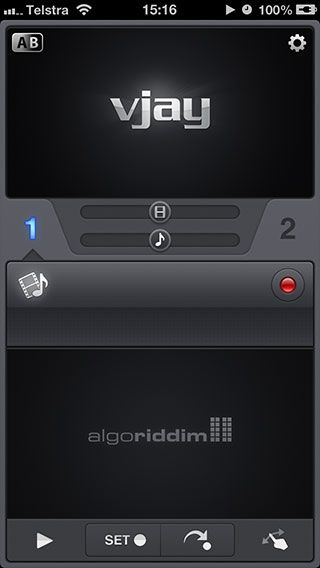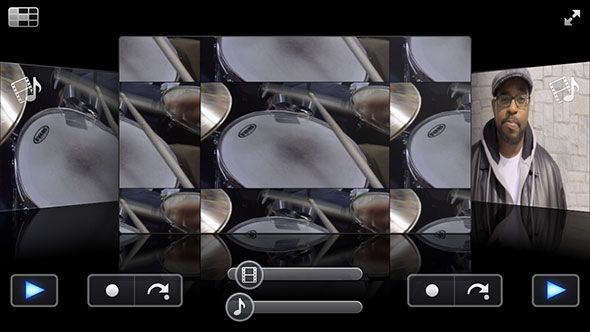Algoriddim have a good track record when it comes making quality DJ software at affordable prices. Their djay app for iPhone, iPad and Mac offers the most bang for your buck in an affordably priced, user-friendly package and now they’ve finally brought the previously iPad-only app vjay [No Longer Available] ($2.99) to the small screen.
VJing has its roots in the 70s when audio and visual performances began to converge and eventually resulted in music video, a trend kickstarted thanks to MTV. Over the last 40 years technology has improved to the point at which we can now mix video and music in HD resolution on a device we carry around every day.
Thanks to apps like vjay, your wallet is no longer the constricting factor if you’d like to give it a go yourself.
Hey Boy, Hey Girl
iPad users have been able to enjoy vjay for some time on their larger tablets, a logical decision for an app that requires room to see what you’re doing and control the on-screen action. For this reason, it was a concern that an iPhone and iPod Touch version would actually be difficult to control, but thankfully Algoriddim seems to have put a lot of effort into solving this problem by rethinking the interface for the small screen.
For the record, you will need either an iPhone 5, 4S or latest generation iPod Touch in order to mix videos and music together using vjay. There are a flurry of low-scoring reviews on the App Store criticising this decision, though what a lot of these reviewers don’t realise is that vjay is doing something that a lot and older hardware just can’t keep up with. The ability to mix dual-channel HD video with two other available audio channels, transitions, looping and effects requires some grunt, and clearly only Apple’s A5 processor and above are up to the task.
The control scheme is pretty much tied to portrait mode, which makes the most sense while you’re using the app. From here you can pretty much control all of the functions, with limited control (and a better view, as well as an “output” preview) available from landscape mode. You can scratch, fade, jump and set cue points and change transition type from landscape, but if you want access to more queue points, effects, looping, beat matching, an equalizer, and recording functions then you’ll need to switch back to portrait.
Pretty much all of the functionality seen in djay is present and adapted for video, except perhaps for beat slicing which has been toned down a little. For each channel there is one main cue and three other separate points accessed from the effects panel, as well as effects like bit crush which pixellates the image and compresses the audio and strobe as well as the slightly less impressive twirl and fisheye effects.
http://www.youtube.com/watch?v=jEQFx_k6mfk
Superstar VJs, Here We Go
Mixing is a standard affair, and by default both the video and music will be mixed together. If you find this restrictive (i.e. you’d like to use perhaps a music video’s audio track while cutting up another video over the top without affecting the sound) then you can turn on Split Audio/Video from the settings menu, which appears as a small cog on the main interface. Once you’ve done this you’ll have two crossfaders, one for video and one for audio which enables far more advanced and impressive outcomes but is also more difficult to control.
There’s quite a learning curve, and that’s not necessarily a bad thing. When you start out mixing, you’re going to be doing simple cuts and scratches over the top of some of your favourite music. As you get better (maybe you’re already pretty good with djay) then you’ll notice you can loop and slice your own patterns and beats using cue points before dropping straight into your next facemelter.
If vjay is to become more than just a bit of fun for you then you might want to consider investing in some accessories. The most basic is the split audio cable, which allows you to pre-cue tracks using headphones (so your audience can’t hear you setting up the next drop or loop). The app sorts out levels for you using this accessory, just be sure to enable Split Audio Output in the app’s settings menu.
If you’re really keen then you could also purchase the Numark iDJ controller ($99) which provides limited hardware control over the app. It’s not quite up to the same standard as the iDJ Pro controller for iPad, though it offers proper hardware control over your mix which beats a touchscreen any day.
The app comes with a few featured videos, loops and generic videos to splice into your own mixes, and these are great for learning the ropes. Once you’ve used them a couple of times you will want to go looking for your own, and the only limits to what you can create are what videos you can get your hands on. From full-blown electronic audio visual shows to down-tempo mash ups of public service announcements and old films, the only limit is your imagination.
Well, imagination, disk space and file formats of course, with vjay for iPhone accepting H.264 and MPEG-4 video up to 1080p at 30 frames per second in .MP4, .M4V and .MOV file formats. That means you’ll be wanting a good video converter for all that royalty-free stock footage you’re going to have access to on Archive.org!
http://www.youtube.com/watch?v=16aPCi5m6y0
Conclusion
For $2.99 you can record audio-visual mixes to video, relay them in realtime to your TV or projector using an adapter or AirPlay, or just mess around on the go. There’s iCloud support to keep your sync points and other song info safe between devices and installations, videos and loops to get you started and a lot of fun to be had even if you only have a casual interest in mixing music or video. Twenty years ago the idea that all this would be possible using a device that lives in your pocket was unthinkable, but today we can all give it a go with an excellent software like this. Buy it!