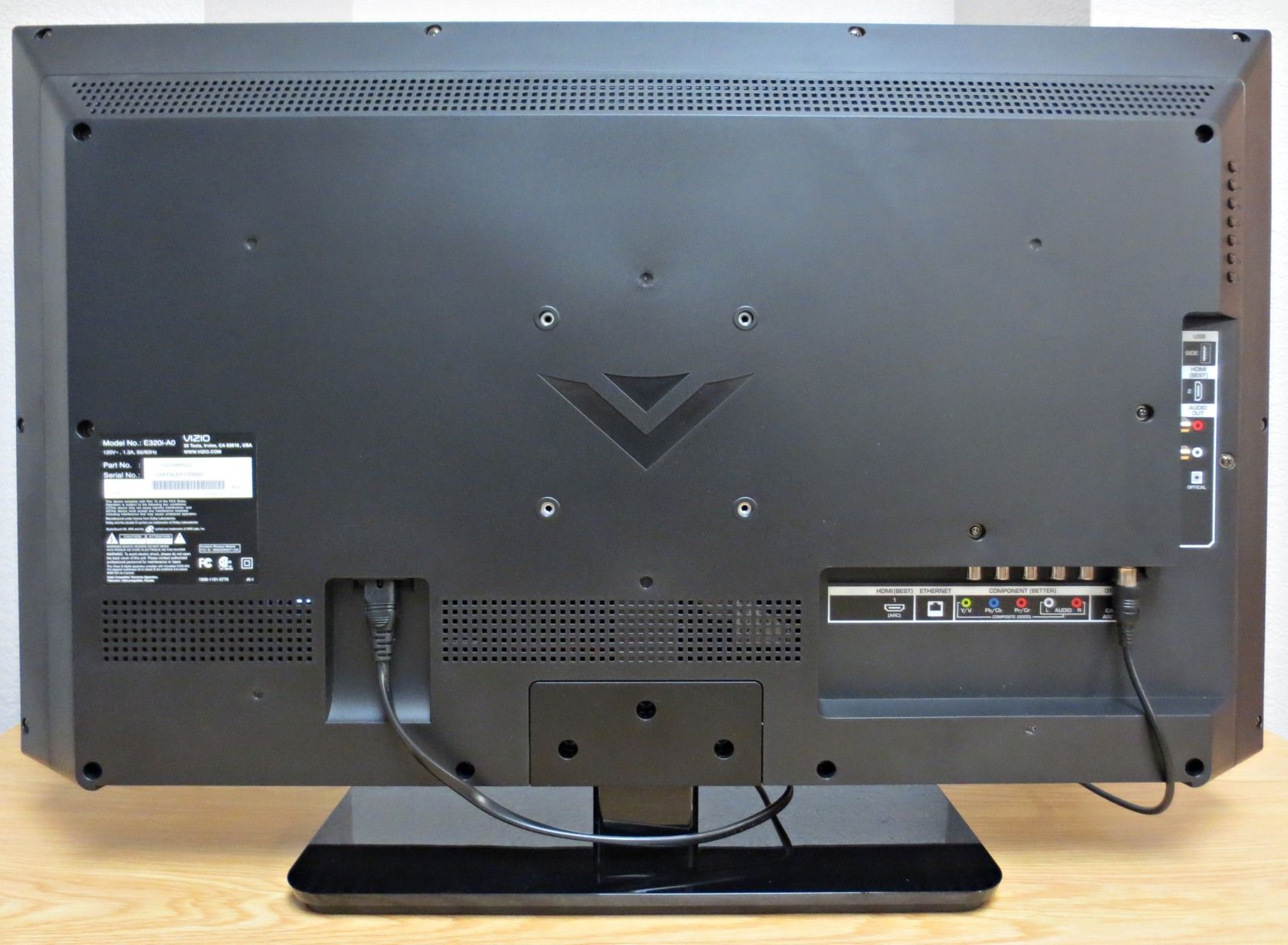Vizio E320i-A0
Although progress was historically slow, televisions have come quite a way from the big forms with standard definition resolution. Today, they offer 1080p resolutions (with 4K seeping into the market!), the ability to watch 3D movies, sport thinner and lighter designs, and are more energy efficient. However, most people would expect all of those fancy features to come at a cost. In some cases that's absolutely true, but not all of them.
To test out whether a TV can be feature-filled yet affordable, I bought myself a Vizio E320i-A0 32-inch 720p 60Hz LED Smart HDTV, which came in at $288 ($290 at retail price). I tested it out based on its design and features for the price to see whether I felt it was a good pick, even as a budget TV. At the end of this review, you'll be able to enter for a chance to win one for yourself!
Competitors
The Vizio E320i-A0 TV doesn't have many competitors for its offerings and price. The only two I've been able to find is the Samsung UN32EH4003, which also comes in a 32-inch size with a 720p 60Hz LED screen, currently priced around $260 on Amazon ($420 at retail price) but it doesn't have any network connectivity. The second competitor is the Toshiba 32L1350U for around $250 on Amazon ($350 at retail price) -- it supports 3 HDMI inputs but again, this one also lacks network connectivity. It seems that, unless you happen to get a really good deal, there are no competitors that come close to the Vizio E320i-A0 Smart TV in terms of features and price.
Packaging
The Vizio E320i-A0 Smart TV was nicely wrapped to prevent any damage during transportation. It was covered in a plastic bag and then protected by styrofoam bumpers at both ends of the TV. An informational packet was included to help set up the TV, a stand to screw the TV onto, a power cable, and a remote with batteries. Any other accessories will need to be bought separately.
Specifications
The Vizio E320i-A0 contains the following features and specifications:
- 31.5 inch (diagonal) LED screen
- 720p resolution
- 60Hz frequency
- 16.7 million colors
- 2 speakers at 10 Watts each
- 2 HDMI connectors
- 1 shared component/composite connector
- 1 USB port
- 1 Ethernet port
- 1 Digital Audio Out (SPDIF) and 1 Analog Audio Out
- 802.11n Wi-Fi
- 28.8" x 19.2" x 5.8"
- 13.5 pounds
- Mercury free
Overall, this is a decent and respectable list of specifications. There's nothing amazing about it, but nothing bad either.
Design
The Vizio E320i-A0 comes with a very sleek design. With dimensions of 28.8" x 19.2" x 5.8" and a weight of 13.5 pounds, it is both thin (although not extraordinarily thin like some of the high-end TVs) and lightweight. It's certainly thinner and lighter than the HDTV that I've had for the past 6 years. The material is hard plastic -- glossy in the front and matte in the back.
It also includes a simple port design. At the rear, you'll find one of the two HDMI ports, component connectors, and the Ethernet port. On the left side lies the other HDMI port, the USB port, audio out connectors and an optical in port.
Setting Up
Setup of the Vizio E320i-A0 TV is very simple. The installation of the base stand was pretty straightforward as I only had to tighten one screw with the provided metal tool. A quick configuration of the remote and a channel scan later, the television is up and running. It can easily recognize analog and digital channels, so HD channels are quite easily found and viewable. Of course, if you use a TV box to receive your service, you'll be using the HDMI connection anyways and switching between channels with the box.
Picture
Despite including a 32" screen, the Vizio E320i-A0 TV Smart TV and its 720p resolution manages to provide a very clear picture. I was surprised that this was the case, as there are plenty of smaller monitors and TVs which feature a 1080p resolution. There's nothing really to complain about here -- the resolution works fine, the colors appear nice and are configurable, and the screen also includes automatic backlight control to both enhance darker scenes and increase energy efficiency. In fact, the energy guide sticker that came with the TV said that it would only cost $6 of electricity (on average) per year to use the Vizio E320i-A0 TV. This was below the set scale for similar TVs, which ranged from $11 to $30.
The resolution is acceptable for a "small" TV because you won't really notice a difference unless you put your nose right against it. Other reviews mention that the picture quality may be better on Samsung models, but they are more expensive anyways, plus as a budget option, I'm perfectly happy with Vizio E320i-A0 TV's picture quality.
Sound
The sound performance is borderline acceptable, but absolutely nothing to write home about. In fact, one of the few downsides to this TV is the sound. In order to keep a thin border around the screen, the speakers are placed along the bottom of the unit, meaning that all audio is fired downward. Therefore, it can sound distorted, tinny, and otherwise a little weird. While I'd certainly like for the audio to be better, I can deal with it since it's not that big of a deal, it's practically the only downside of the TV, and it's a budget TV anyways. The volume is great, however, so each of those combined 20 Watts are put to full use.
Apps
As a smart TV, one of the best features is the selection of apps. The apps appear to be powered by Yahoo's App store, so you're able to install and remove apps as you please. The selection of apps is rather large, ranging from stocks to Facebook to Pandora to Netflix and YouTube. If you've ever used apps on other TV devices such as the Roku 3, then these apps will seem very familiar. Of course, each app will offer a different interface, but they will all offer that service's functionality on your TV. This is fantastic as you're able to stream from various services straight to your TV, without having to connect a laptop or HTPC system.
The Store also acts as an update system, allowing it to retrieve firmware, store, and app updates from the Internet to improve performance, fix bugs, and add new features. This also means that during the life of the TV, if a new service becomes popular, you may eventually be able to find the app for it without having to buy a new TV. As the progression of software usually makes older hardware obsolete, this definitely prolongs the lifespan of the Vizio E320i-A0 Smart TV.
Miscellaneous
The included remote controller is generally pretty simple as it includes most buttons you would normally expect. There is a special Vizio button in the middle that can launch the App Store, where you can choose to open already-installed apps or add/remove others. This is needed to access most of the available apps, because the three shortcut buttons located at the top of the remote are hardcoded to open Amazon's video service, Netflix, and M-Go. I also know that bigger TV models may include a full keyboard on the backside of the remote to make typing search terms a lot easier, but this specific model does not include that.
The Vizio E320i-A0 TV also offers a few other settings to get the best possible viewing experience. For example, you can change the picture, audio, and network settings pretty easily via its easy-to-use menu. The network settings are especially important as you'll have to configure the built-in WiFi with it if you choose to use it with your home wireless network. The Ethernet connection should configure itself automatically unless you have any special settings set on your router.
Other settings include input selection, picture wideness (such as standard, wide, panoramic, etc.) for standard-definition channels, a sleep timer, and a few miscellaneous settings that you most likely won't need to change unless you have special needs.
Conclusion
So, as a budget option, is the Vizio E320i-A0 Smart TV worth the money? I'd say so, as it packs a handful of nice features in an affordable package. There's nothing really spectacular about the TV besides the apps it can run, but it certainly offers more than what's necessary at its budget price. Overall, I'm very happy with the TV, and the Vizio brand.
The Winner
Congratulations, Jenny Ham! You would have received an email from jackson@makeuseof.com. Please respond before September 12 to claim your prize. Enquires beyond this date will not be entertained.
Send your products to be reviewed. Contact Jackson Chung for further details.