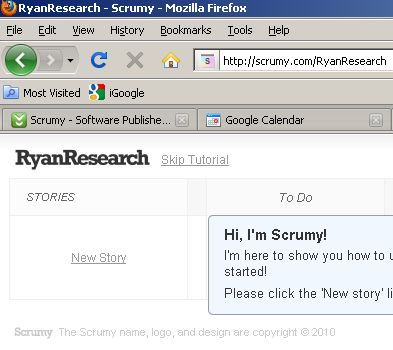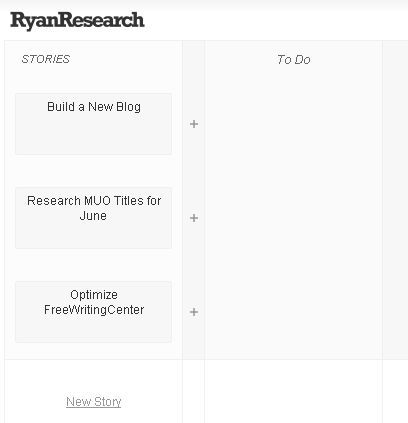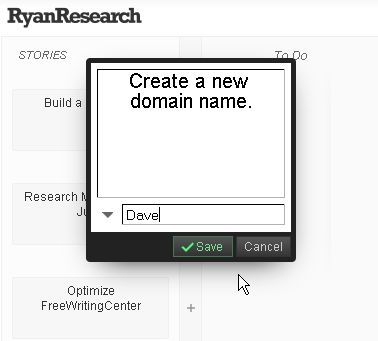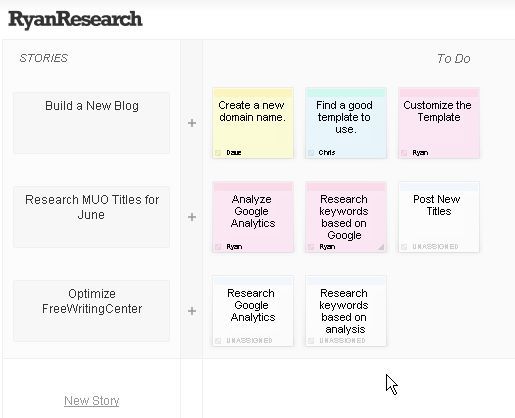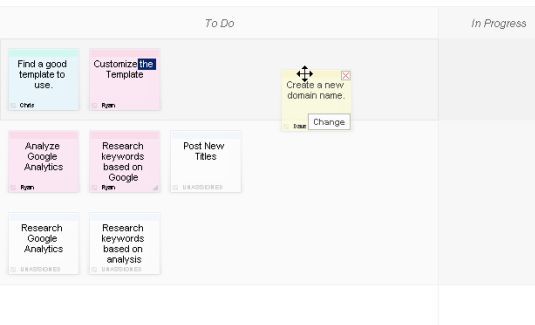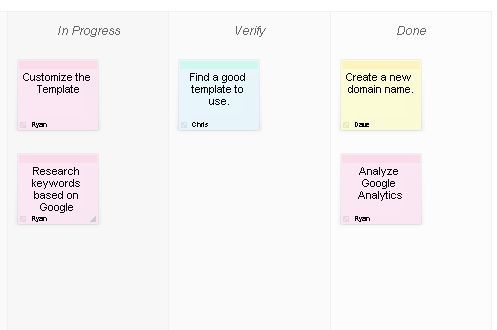One of the most difficult tasks that I've personally ever had to deal with online is collaborating on group projects. When you're working with multiple people on the same project, it can be difficult to follow what all the required tasks are, what specific individuals are working on at any given time, and even the common overall goals of the group project.
I like project management software, but for the most part most of them look like clones of Microsoft Project. Not long ago I explored Gantter, a free online project management tool that looks a lot like MS Project. Abhigyan has covered Collabtive, another group project management tool as well. And of course Tina provided a great overview of all of the project management tools so many people have come to know and love - like Remember the Milk and Google Calendar.
These are all great resources, but again I really just want a very simple website that I can go to where, at a glance, I can see everything that's going on. So, I was very happy to discover just such an online group project tool called Scrumy.
Create Your Scrumy Page With Just A URL
The simplicity of creating your own Scrumy project page just blew my mind. No account sign-up and no email required - all you have to do is type in the URL "scrumy.com/YourProject", obviously replacing "YourProject" with the desired name for your project.
If you don't really care about the URL itself, then you can use the options on the main Scrumy page if you prefer. A free page is useful for simple, public projects that anyone can edit. This is important to understand - free Scrumy projects are public webpages that anyone can modify, so make sure you and your project team members understand this. (However, if you keep the URL of your project private and share only with the people involved it's very unlikely for someone outside the group to find it on their own)
Upgrading to premium lets you create a password protected private project area, keep an archive of past work, plan out future project work, live updates, and custom colors (you can select the color for each team member), among other benefits.
Once you type in "Scrumy.com/YourProject", you'll see a blank project area with the option to create a "New Story." A "story" is essentially an individual goal of the team. Each goal will consist of multiple tasks (ToDo list) that will be assigned to each member of the team.
You can just keep adding new goals for the project by clicking on "New Story" and creating a description. Each new goal gets placed under the last, but you can easily reorganize how they are listed by simply grabbing one of the stories (hold down the left mouse click) and then drag the goal to wherever you would like it to go, and then drop it there. The background of this app is AJAX, and it's all point and click - it's an extremely simple and easy interface to use.
Once you've listed your goals, it's time to start creating To-Do lists that you can assign to people. You do this by clicking the "+" sign next to the goal. When you do, a pop-up box lets you type a short description of the task, and then type in the name of the person you'd like to assign it to. That name is automatically assigned a specific color.
As you can see, as you add tasks and assign them to names, it's very easy to see who is assigned a task by looking for their color. In this example, Dave is yellow, Chris is blue and Ryan is purple. Any task that you leave unassigned is white. Remember, each of these "sticky notes" can be moved around and rearranged just by clicking and dragging them wherever you like. This makes it very easy to visually organize each goal and task list.
After you've created all of the tasks, the individual folks who are assigned those tasks can log onto the webpage and drag their task into "In Progress" when they've started. As you can see, the interface feels like it's not even web based - as you can manipulate objects and rearrange everything visually in ways that usually aren't how most web based systems work.
As assignees finish their work, they drag their task into the "Verify" column. Then, a project manager can visit the URL, confirm that the task is truly satisfied, and drag the task into the "Done" column.
The overall progress of a project and associated tasks is all contained on one webpage. With such an organized, visual layout, it's very simple to see and understand everything that's going on, no matter how many people are working on a project.
The downsides, of course, is that with simplicity and ease of use comes limitations. Tasks are not integrated with each other, meaning that you don't have to complete one before you can start another. There's also no timeline or set dates, so it will be hard to establish deadlines. However, for many casual group projects, like group research, such a laid-back and simplified graphical tool is exactly what's needed to keep the group cohesive and involved.
Have you ever used any online project management tool? Do you have your own favorite? Have you ever tried Scrumy, and what do you think? Share your insight in the comments section below.