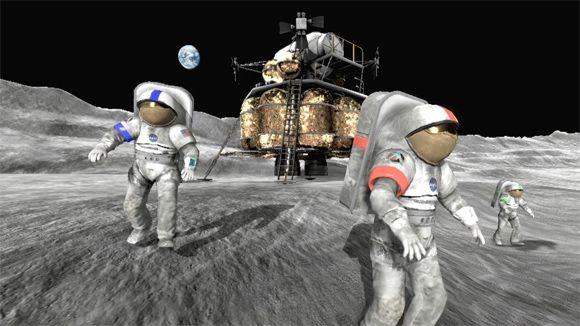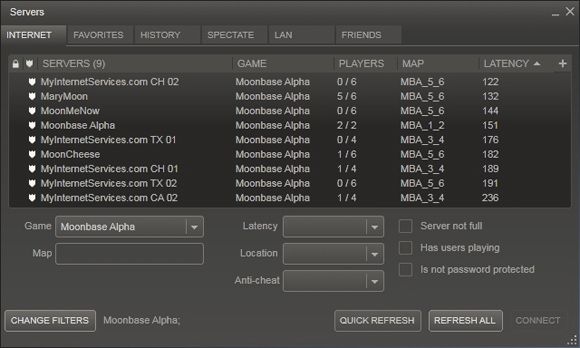Free games are my thing. I love playing them, I love writing about them and I love sharing them with the rest of you guys.
NASA's latest foray into gaming is a futuristic simulation of life on the moon, with low gravity physics, decent lunar graphics and co-operative multiplayer to boot. If you've ever wanted to be an astronaut, or fancy enticing your kids into a cosmic career then Moonbase Alpha is a good place to start.
The year is 2025, and you've got a limited amount of time to prevent the loss of all life on Moonbase Alpha - are you ready?
What's it all about?
Moonbase Alpha is a third and first-person (you get the choice) simulation set on a base at the south pole of the moon, which introduces the player to conditions experienced by actual NASA astronauts. The team has managed to create a self-sufficient outpost harnessing solar energy for power and regolith processing for materials.
The next step is to expand the operation, and that role is passed on to you -- the player. After returning from a research expedition, you witness a devastating meteorite impact that devastates the settlement's ability to maintain life support for you and your cosmic buddies.
It is then up to you and you team to restore the facility to its previous glory using a variety of real-life NASA equipment. You're scored on the time it takes you to complete each task, and must make intelligent decisions to achieve a better outcome.
Can my PC handle it?
To play you'll need a minimum of a 2.0GHz processor running Windows XP with SP3 installed. 2GB of RAM and at least an nVidia 7000 series or ATI Radeon X1900 series graphics card are also requirements. The game takes up a whopping 2GB of space, so make sure you've got room before disembarking.
For a smoother run the game recommends you have a 2.4GHz processor, 4GB of RAM and a nVidia 9000 or ATI Radeon 3600 series or better video card. You will also need DirectX 9.0c installed, but Moonbase Alpha will cover that one in the installation process.
Unfortunately the game isn't designed for Mac or Linux, but you could always give it a shot using WINE.
How do I get it?
The game is distributed using the Steam content delivery platform. You'll need to visit the official Steam homepage and download the client. Once you've done that double click the executable file and install Steam.
Find Steam in your Start menu and run it. If you've not used Steam before you're going to need to register for an account. Once you're set up, click on Store and then search for "moonbase alpha" you should see the game drop down in the search box and be able to select it from there.
Click Install and the installer window should pop-up, warning you of the disk space required. Click Next and on the next screen accept the EULA. You'll be prompted to install shortcuts, then click Next. Finally click Finish and Steam will begin to download and install Moonbase Alpha.
Go and make yourself a cup of coffee and wait for the game to download. It'll appear in the Library window once done, and you can click Play to start your space adventure.
So what do I do?
When you first launch the game the main menu will prompt you over whether you would like to create a game or join an existing one. Moonbase Alpha leans more towards co-operative play across LAN or the internet, but it can suit playing on your lonesome too.
If you choose Create you'll get the choice of map size based on players and a game mode. Join will display a list of currently open games to choose from. Competitive play gives you 25 minutes to restore oxygen production else you'll all die, gasping for breath. Freeplay removes the time restrictions so failure is not an option.
In Freeplay mode you won't be scored, and thus won't appear on the official leaderboards once you complete the task. It is however a great way to experiment with the equipment you have available to you and work out your strategy for your next Competitive game.
Once you've started a new game you will be introduced to the task at hand, your control scheme and the equipment you have available. It's then up to you to repair or replace damaged equipment using replacement parts, tools and a very handy controllable robot.
Your mini-map is the most important part of your heads-up display, and the bits that need attention will be marked accordingly. In terms of how you go about saving the earth's only moon-based colony - well, I'll leave that up to you. Just don't forget your time limit!
Don't forget you can also jump straight into a multiplayer game by selecting the main Steam window, clicking View and Servers. You can then filter by game to find a suitable server to join.
Conclusion
Moonbase Alpha is good fun on your own and extremely fun when you've teamed up with some more people. The leaderboard aspect gives the game a real competitive feel which leaves you wanting to go back for more and improve on your previous attempts.
The fact that it's free means you should download Steam and give it a shot right now. If you're hungry for some more free games then you might want to try this little lot too. Finally there's a couple of other NASA tools your kids can enjoy, as part of their on-going educational program.