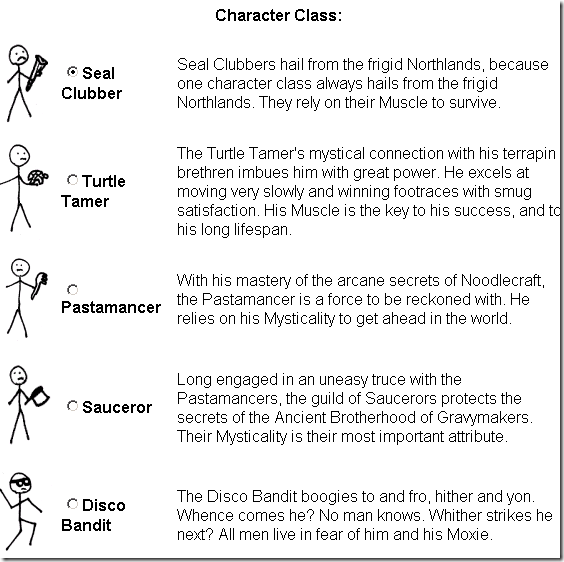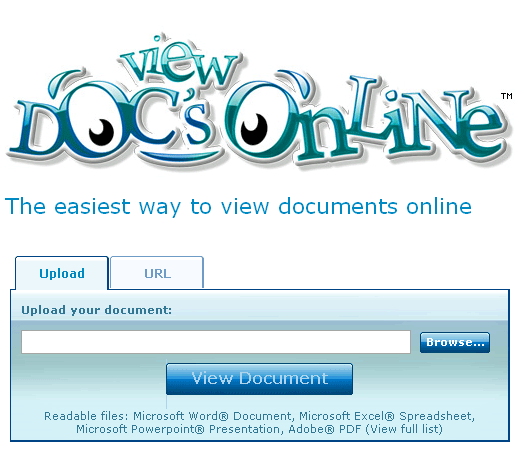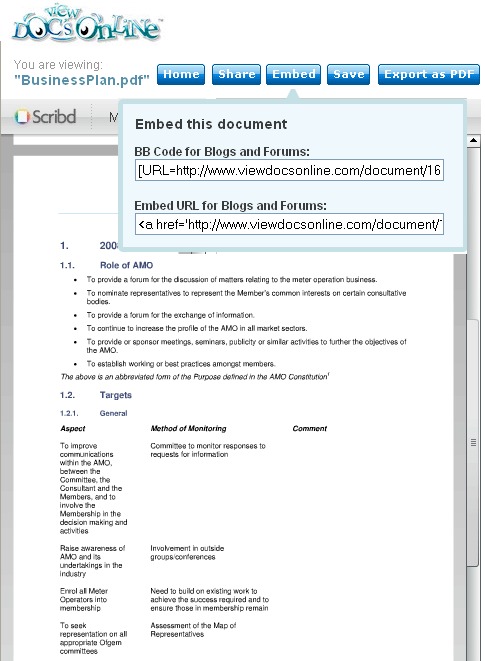Received documents or presentations from friends but can not view them because you don't have Microsoft Office or any other associated software installed on your computer? Try opening documents online with ViewDocsOnline. It is a web application that allows you to open documents online. Using the app you may open documents stored on your computer or the web URL. Below is the list of currently supported documents types and formats:
Adobe PDF - pdf, ps.
Microsoft Word Document - doc, docx.
Microsoft ExcelSpreadsheet - xls, xlxs.
Microsoft PowerPoint Presentation - ppt, pptx, pps.
Open Office- odt, odp, sxw, sxi.
Works easy, simply go to the site, select the document you want to open and click on the "View Document". Your document will be uploaded and opened online. You can also share your documents with others by forwarding a URL or embedding on your website or personal page.
Features:
- View documents online without having to install any software.
- Supported document formats: pdf, ps, doc, docx, xls, xlxs, ppt, pptx, pps, odt, odp, sxw, sxi.
- Open documents from your computer or the web.
- Share documents in many different ways (email, social networks, forums, etc.).
- Embedding supported.
- Convert your documents into PDF format.
- Similar tools: OpenItOnline and Samurajdata.se.
Check out ViewDocsOnline @ www.viewdocsonline.com