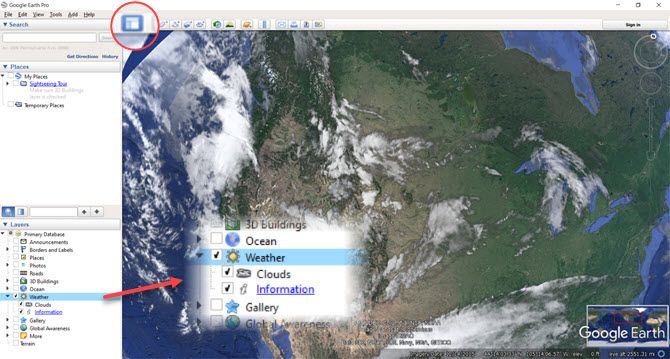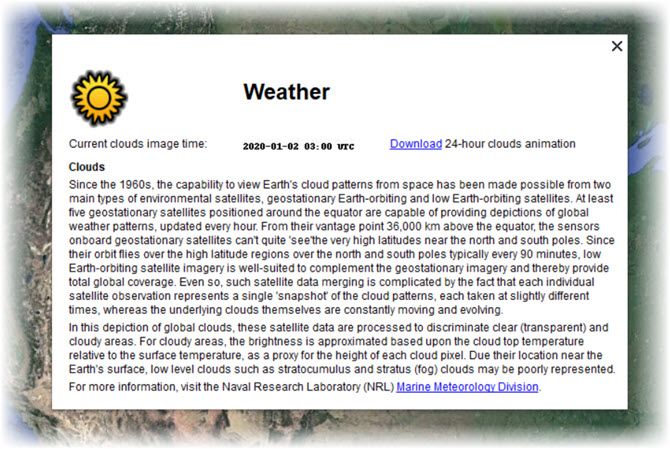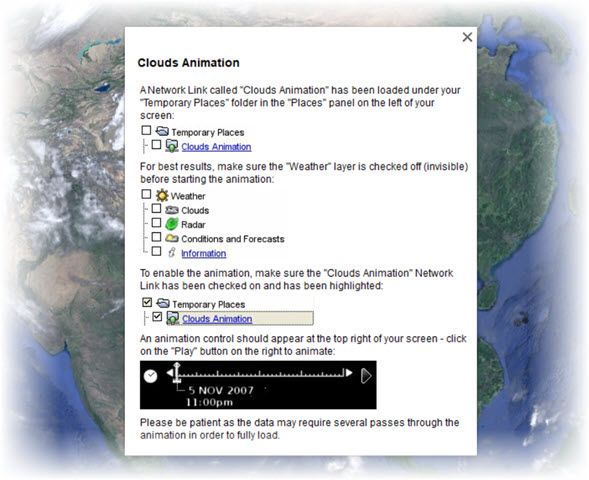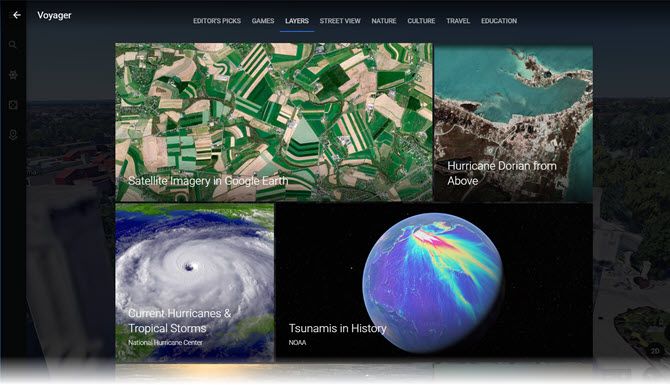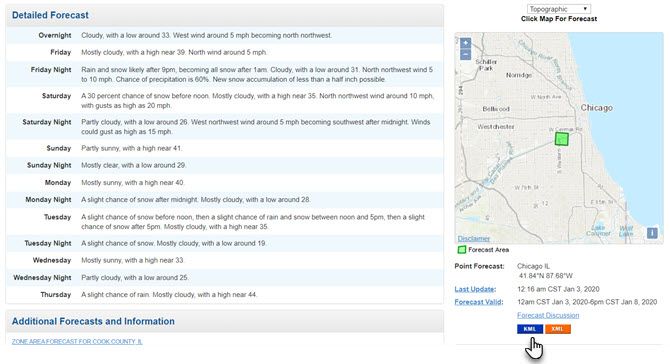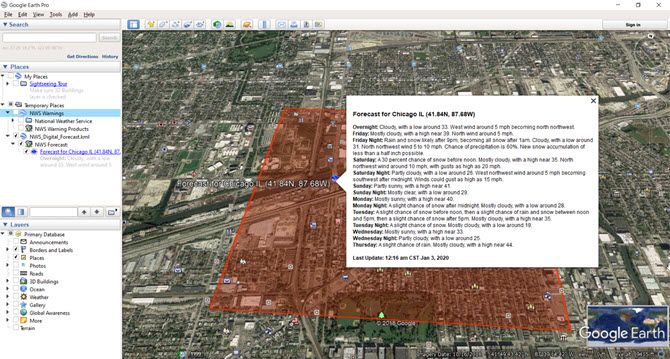Google Earth is one of the best tools for traveling by proxy. After all, who doesn't like to zoom in on our home town, see our own roof, where we go to school, or where we work? But did you know that Google Earth is also a useful "weather map"?
Google Earth works with a rich source of datasets that can give you a bird's eye view of the globe. But can you use it as a weather radar? Let's look at the weather layer on Google Earth Pro and the latest updates to it and Google Earth for the Web (and what they offer).
Where Is Google Earth’s Built-In Weather Layer?
Launch Google Earth Pro on your desktop. If it’s not already visible, open the sidebar within Google Earth. You’ll find the weather layer in the Layers tab on the sidebar.
Right now, you can check the Clouds layer to see a static visual of where clouds are calculated to show up around the globe.
The Information link that will not only give you more (you guessed it) information about how the weather data is gathered, but also the time of the last clouds and radar image. You can also download weather animations there.
Note that the cloud imagery is near real-time. In my case, they were from two hours earlier, so that's good enough. But as Google says, cloud data shouldn't be used for public safety or daily planning.
You can also download a 24-hour cloud animation and use it to see the difference between clear and cloudy areas. Make sure the "Clouds Animation" Network Link has been checked under Temporary Places and the "Weather" layer is checked off before starting the animation.
How to See Clouds in Google Earth for Web
Animated cloud data is also visible in Google Earth for Web as a looping animation. You just have to:
- Launch Google Earth for Web on Chrome.
- Open the Menu (the three horizontal bars icon).
- Click on Map Style.
- Locate the Turn on Animated Clouds button and toggle it to on.
But none of this is exactly the "live weather" you wanted to look up. So, what happened?
Why Live Weather Forecasts on Google Earth Disappeared?
Earlier, you could keep an eye on the current weather while using Google Earth like a live radar but that feature had been dropped in 2017 because of sketchiness with the third-party weather feeds. The Google Earth Weather "Radar" layer was also removed for the same reason.
You may have noticed that the "Conditions and Forecast" and "Ocean Observations" in the Weather layer folder haven't received updates in awhile. Unfortunately, this is due to changes in the third-party data feeds that we're unable to fix.
Till 2018, you could also switch on the weather layers on Google Earth Web, Android, and iOS. Real-time data for temperature, wind speed, and precipitation data was supplied by The Weather Company (an IBM subsidiary).
We couldn't spot the layers in Google Earth for Web's Voyager feature.
Though, you can switch on other layers related to the climatological shifts on Earth. For example, as of writing, you can track current hurricanes and tropical storms.
But this is not the same as "live weather" with Google Earth. So, it's safe to say that tracking weather has been dropped on all Google Earth versions.
That said, it's always better to remove broken data rather than continue with something as time-sensitive as weather and its hazards.
So, where does it leave us all who relied on Google Earth and its use as a personal weather satellite? Here are a few alternatives to consider:
Download Weather Radar Images in Google Earth
Many third-party websites and forecasters offer Keyhole Markup Language (KML) files or KMZ (a compressed or "zipped") KML file. They can include rich datasets on the environment, geography, or the weather. You can import them into Google Earth add it as a layer of information on top of the Earth's globe.
For instance, the National Weather Service in the U.S. provides rich datasets for all climate phenomenons. You can search for a similar service in your country and check if they provide weather radar layers as KML files for Google Earth.
The steps to use them are the same. You can check the weather information on the site or download a KML file if available. Here's how it works for the NWS site in the U.S.
1. Go to radar.weather.gov.
2. Enter your location in the search bar for the forecast search.
3. Pinpoint your location and the search will lead to the forecast page. Click on the KML button to download the file.
4. Click on the downloaded file on your desktop and Google Earth Pro will load the image. Once loaded you’ll see the weather radar image and clicking on it will open an information panel with the forecast.
The advantage of using KMZ and KML files are that weather services keep them updated. As you can see, the information in the above panel was current for the day I downloaded the file.
Like the weather, you can find a slew of climate-related information packaged in KML files. Those related to sudden weather changes like flash floods, oceanic storms, heavy snowfall forecasts can be critical for personal safety.
Here are a couple more informative GIS websites for downloading climate-related KML files in Google Earth.
Alternatives to Google Earth's Weather Layer
Downloading KML files is an extra step and it might be an overkill for the casual user. The Google Earth Weather layer was a handy way to quickly peek at the weather while using the satellite image tool for exploration or fun. Thanks to the rapid maturity of weather apps in the last decade, you don't need to miss it.
Here are some alternatives to Google Earth and its use as a weather radar for everyday use:
- Windy (Wind Map and Weather Forecasts)
- Accuweather (Forecast and Weather radar images)
- Weather Underground (Weather Radar Maps)
These three are just the tip of the iceberg as there several excellent weather apps you can carry around in your pocket.
Google Earth for Live Weather Updates?
Google Earth Pro has fallen by the wayside even as Google invests more in Google Earth for the Web and the fantastic Street View library. The Voyager feature is another interesting combination of stories with geography. You can even use the excellent Google Earth VR website for a bird's eye view of our world.
Maybe, you won't be launching Google Earth if you want to check the weather in an instant. But you can still use it for tracking critical geospatial data. For the less scientifically inclined, here are a few more everyday uses of Google Earth to try out.