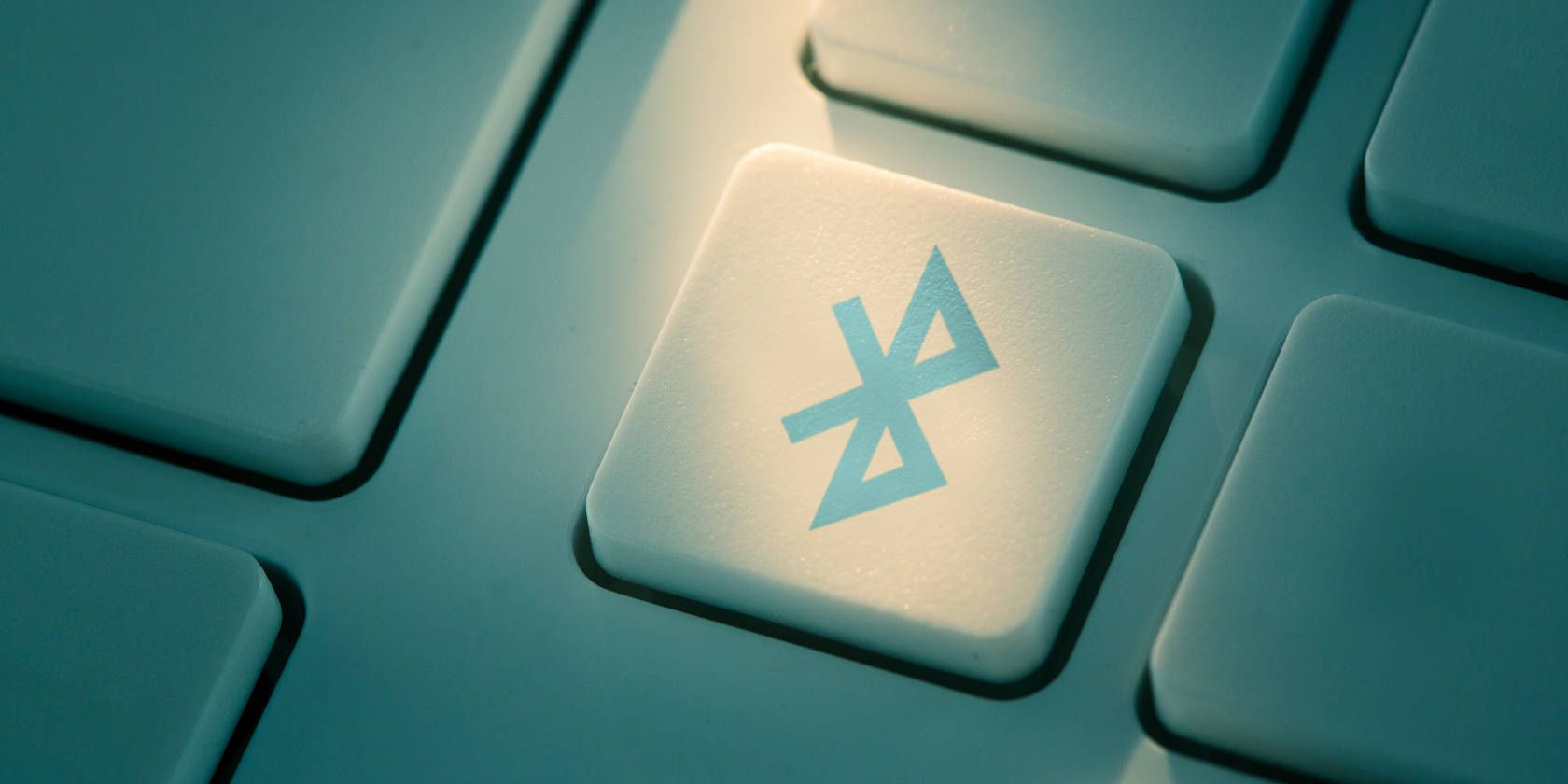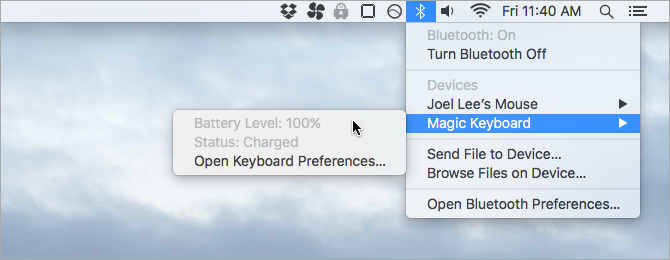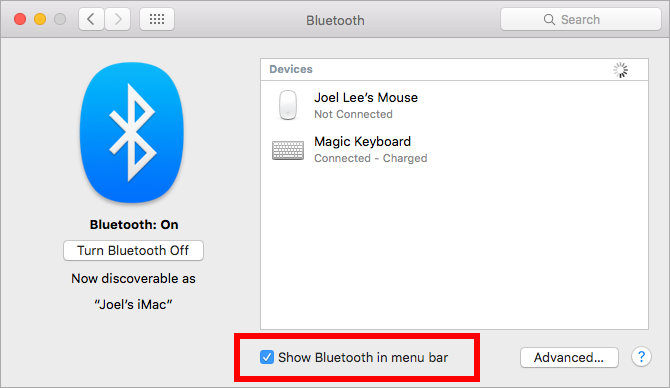I'm a big fan of the Apple Magic Keyboard that came with my iMac. I know, I know, there are many reasons why Bluetooth keyboards are bad, including the fact that Bluetooth is still a security risk, but the ability to use it plugged or unplugged is so convenient.
My only real complaint is that there's no warning before the battery dies, which can be quite frustrating when I'm writing an article or playing a game and suddenly need to dig around for the Lightning cable.
Fortunately, there's an easy way to check on Bluetooth battery levels at a glance -- and it works for any Bluetooth-connected device.
Here are the steps:
- Bring up Spotlight with Command + Space.
- Launch System Preferences.
- Click the Bluetooth section.
- Enable Show Bluetooth in the menu bar.
Now when you click on the Bluetooth icon in the menu bar, you can select any of your connected Bluetooth devices to see how much battery is remaining. It's not as useful as a low battery warning, but it's better than nothing.
While you're at it, why don't you clean up your Mac menu bar? As they say, clutter is bad for your productivity!
What kind of Bluetooth devices do you use with your Mac? Is there a better way to view battery life? Is there a way to get a battery warning? Share your tips with us below!
Image Credit: wavebreakmedia via Shutterstock