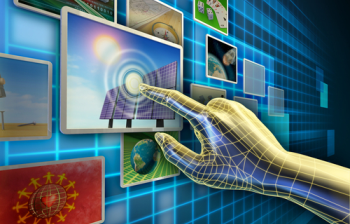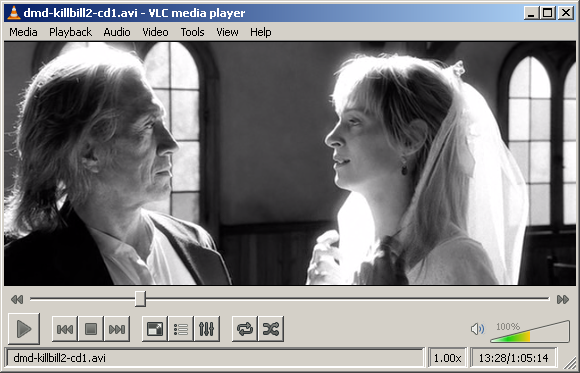<firstimage="https://www.makeuseof.com/wp-content/uploads/2011/01/AviMovies03.png">
I bet this has happened to you! Trying to watch a movie, you ran into issues and then you frantically queried Google for a way to access it. You would think that with a common file format such as .avi this wouldn't happen.
Well, to be honest with you, this is not necessarily about finding the right video player for your movie. The truth is that video players require codecs to play video files. There are lots of great video players out there and virtually all of them can play AVI movies. First I will show you the best AVI video players, i.e. those that don't require codecs, and then I will explain how you can get your AVI movie working in all other media players.
[NO LONGER WORKS] VLC Media Player
If you don't want to hear about codecs and if you're not attached to Windows Media Player, may I recommend VLC Media Player? The great thing about VLC Media Player is that it natively supports almost every video and audio format on the planet, including AVI. So if you're looking for the best AVI video player in terms of convenience, you have just found it.
Key Features:
- requires no codecs for all standard and many other media files.
- decodes audio.
- supports subtitles.
- portable version available.
- open source and cross platform.
Care to learn more? Check out my article The VLC Media Player - Does it Really Play Everything?
You want options? OK, you shall have them. The fact is, there are at least five more players that provide native support for a great number of media files. One is KMPlayer, but it's difficult because there is bad documentation. Others include MPlayer, Kantaris, and uPlayer [Broken URL Removed]. They're all great in one way or the other, but I would like to speak more about...
GOM Player
GOM Player comes pre-packed with default codecs, so you won't have to worry about them. When you first launch the player, it takes you through a setup process, which among other things let's you choose from three playback modes: normal, high quality, and TV output. In other words, you can optimize GOM Player depending on what you want to do with it.
Key Features:
- comes pre-packed with standard codecs.
- codec finder for any missing codecs.
- can play broken AVI files (so can VLC).
- supports subtitles and subtitle editing.
- integrated screen capture tool.
Your Video Player Here
So you already have a favorite video player and you don't want to install and learn about another piece of software? Fair enough. There is a solution for you too.
It doesn't matter which player you have. It could be the good old Windows Media Player, Winamp, Media Player Classic, or maybe something more extravagant such as Mozilla's Songbird. What unites all of them is that they require a codec to play back AVI and many other video file formats.
So this is where you finally get to learn about codecs. The word codec is an abbreviation of coder and decoder. In other words, the video was coded into a certain container, e.g. AVI and the media player software needs to decode it in order to be able to play it. The codec is a little program that helps your media player handle the decoding so that it can read and playback the video file.
When it comes to codecs, you have two options. You can either download one multipurpose codec that can handle most standard audio and video files. Or you can download a codec pack that contains all specific codecs for a wide range of media files. I recommend you save resources and go with the first option.
Multipurpose Codec:
Codec Packs:
- K-Lite Codec Pack
- XP Codec Pack (runs on Windows Vista and probably Windows 7)
- Cole2k Media Codec Pack
So what are you going to do? Will you stick to your media player and which codec option will you choose? Or will you download one of the hassle-free AVI video players that comes with all necessary codecs pre-packed? It's up to you! Let us know what you decided.
Image credits: Andrea Danti