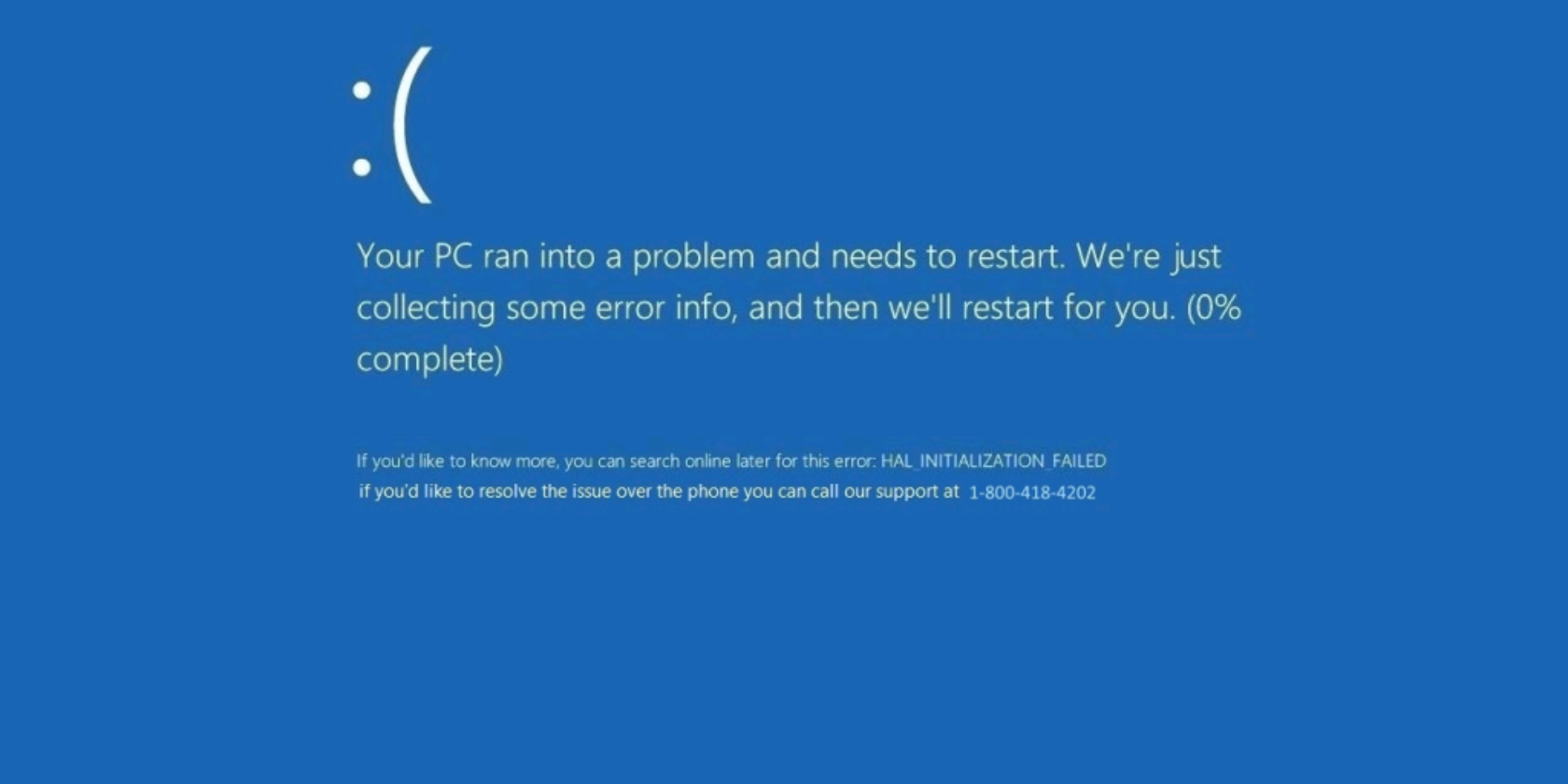There's a new tech support scam doing the rounds, and this one fools users into thinking their computer has crashed. Fortunately, Microsoft is aware of the issue, and has detailed how to identify the scam, and then remove the resulting malware from your PC.
Anyone who has used Windows will be well acquainted with the Blue Screen of Death (BSoD). These occur when Windows crashes, or, as Microsoft describes it, suffers a fatal system error. They're annoying, but you can usually resolve them simply by rebooting your computer.
However, the Blue Screen of Death is now being used to initiate a tech support scam. Which is one level up from tech support scams which start with a direct phone call.
According to TechNet, Hicurdismos is a fake Microsoft Security Essentials installer usually delivered via a drive-by download. Once installed, Hicurdismos displays a fake BSoD error message, hides your cursor, and disables the Task Manager. This is all designed to make the victim feel helpless.
However, unlike a real Blue Screen of Death, this fake one includes a phone number for a customer support helpline. Anyone ringing this number will be asked to pay to fix the problem, when there isn't even a problem to fix. Which is ingeniously evil, it has to be said.
How to Get Rid of the Hicurdismos Malware
It should go without saying, but if you get hit with Hicurdismos, don't call the number. Instead, scan your PC using Windows Defender Offline, and then report the incident to Microsoft and your local scam-reporting organization.
Ideally, you would avoid installing Hicurdismos in the first place. Which means being careful to only install programs from legitimate sources. Microsoft is keen to point out that the SmartScreen Filter built into both Internet Explorer and Microsoft Edge would flag this threat.
It really comes down to using common sense when browsing around the interwebs. As Fox Mulder constantly said in The X-Files, "Trust No One".
Have you ever been on the receiving end of a tech support scam? How did you deal with the phone call? What do you do to ensure you're only installing legitimate programs from legitimate sources? Can we trust you? Please let us know in the comments below!