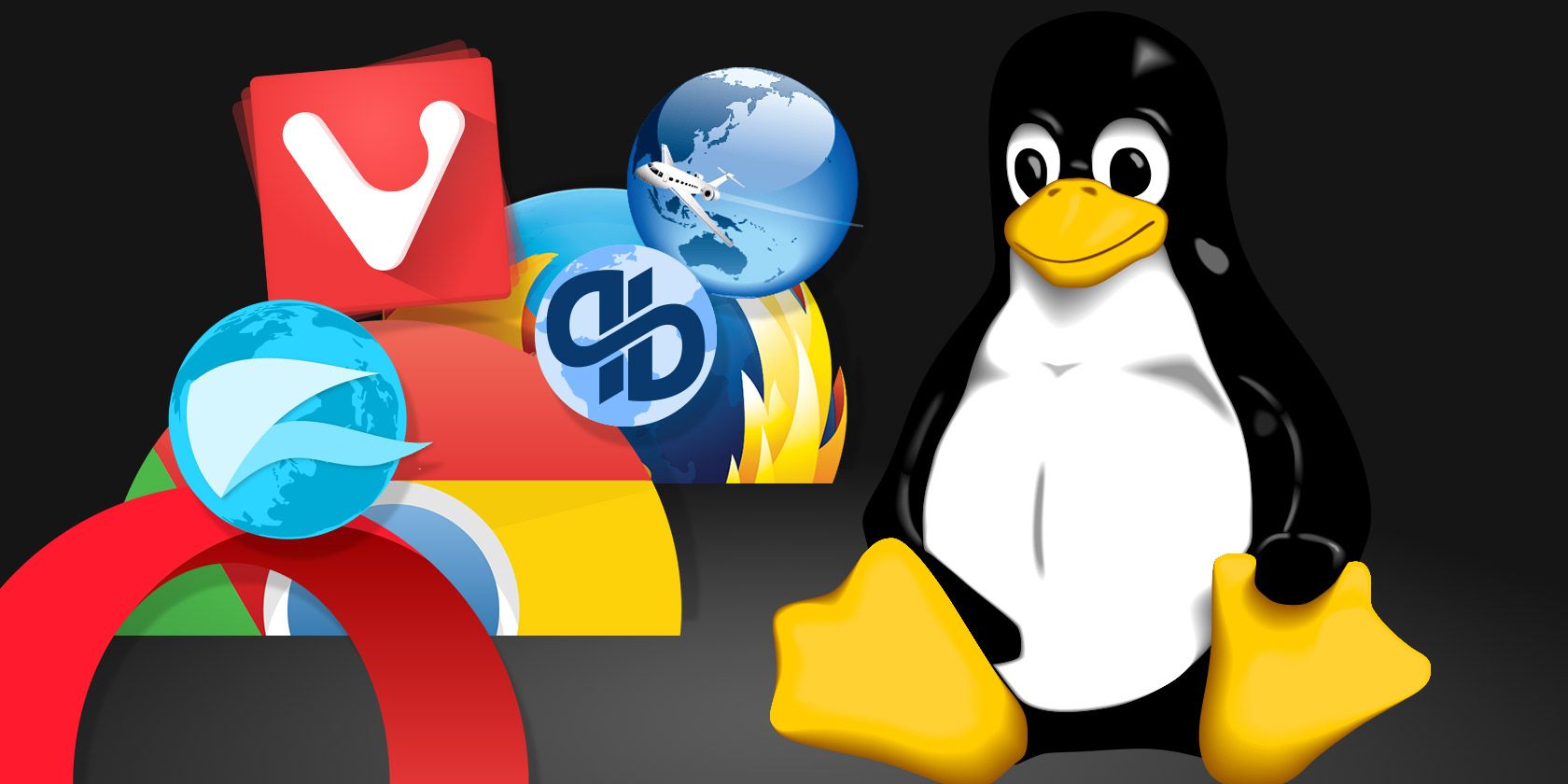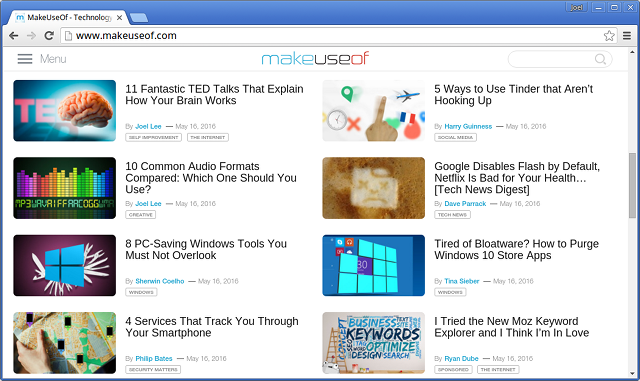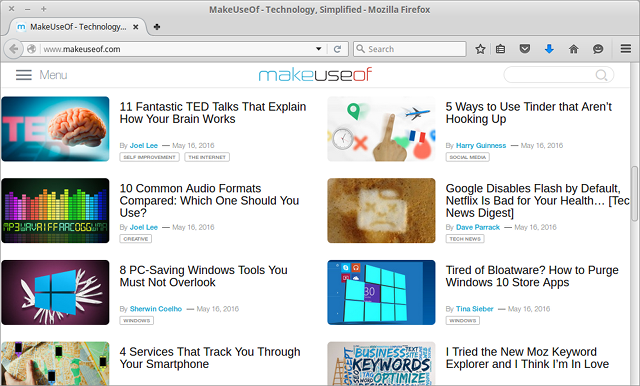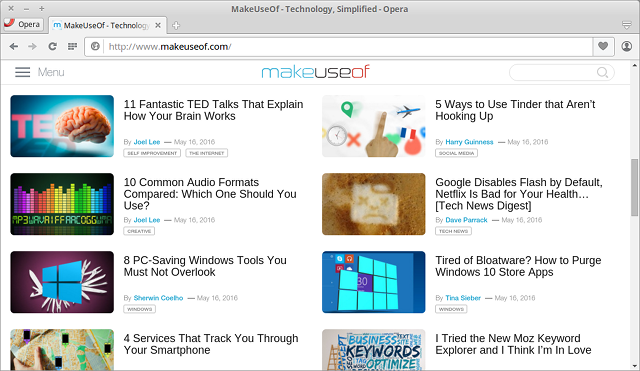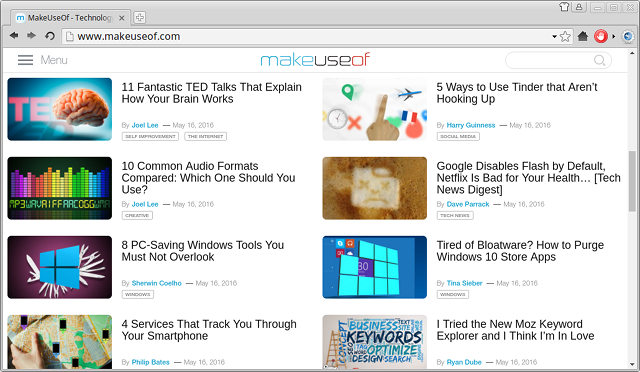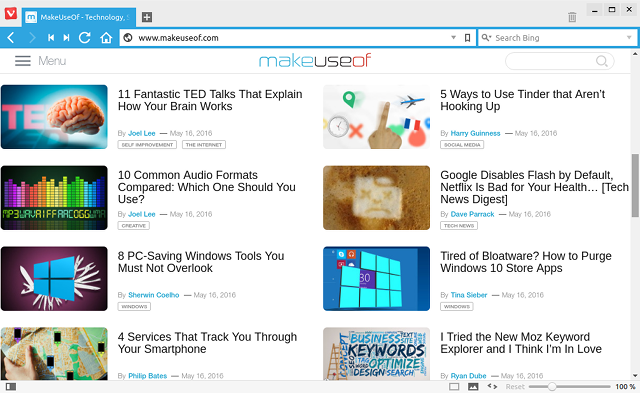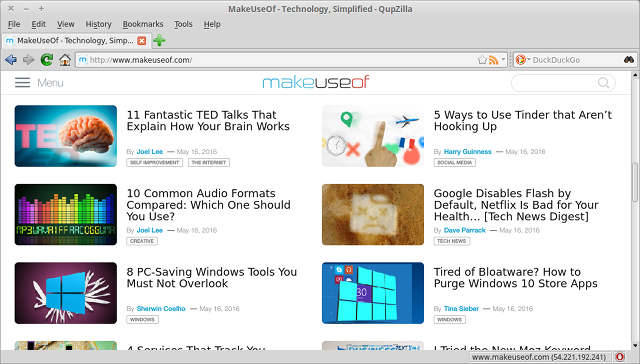Is there any program on your system that's more frequently used than the web browser? For most of us, the answer is a resounding no. It's our window to the rest of the world. Without it, we feel isolated and depressed.
And when there's a program that you rely on day in and day out, doesn't it make sense to make sure you're using the one that's best suited for your personal needs and habits?
Using the "wrong" browser can lead to a lot of unnecessary headaches, wasted productivity, and even lost data. So which browser is the best one for you right now? Let's find out.
1. Chrome
There are valid reasons to hate Chrome, but as far as practicality goes, it's hard to deny that Chrome is very good. It's packed with interesting features, it has the best variety of extensions, and it offers the fastest performance.
It's also the only major browser that can run Netflix natively on Linux. Indeed, you'll occasionally run into websites that only work in Chrome, so even if you don't use it as your main browser, you'll want to keep it installed as a backup.
The biggest downside is that Chrome sends user data back to Google, which is a breach of privacy. If you're privacy-conscious, then you should instead consider using Chromium or one of the alternative browsers below.
2. Firefox
For a long time, Firefox was the preferred haven for privacy-conscious folks who fled from Chrome. And while Firefox is certainly better than Chrome in some ways, the browser does leave a lot to be desired.
The performance is a bit clunky, the extension landscape just isn't as good, and it seems as if the Mozilla Foundation doesn't have a strong vision for what it wants the browser to be. Firefox is good, but it isn't great.
Still, a lot of users love it, and there's a reason why it's the default browser on most major Linux distros. If you're an ex-Chrome fan, check out our post on making Firefox feel more like Chrome.
3. Opera
Opera has several noteworthy features, including tab stacking, Opera Turbo, the Speed Dial, and the built-in unlimited VPN that was recently added. It's built on the same foundation as Chrome, so you also get great performance.
The biggest downside is the crippled availability of extensions, and while you can get around that by using an extension to install Chrome extensions on Opera, it's just not the same.
Very rarely you might come across a website that doesn't work properly, but I can count the number of times that's happened on one hand. All in all, I consider Opera to be a top-tier browser.
4. Slimjet
Slimjet is a newcomer to the field of web browsers, but it's quickly turning heads because of how good it is. It's basically a Chromium reskin -- like most browsers today -- but with a main focus on performance.
In other words, it's just as smooth and snappy as Chrome but uses less RAM and less CPU, plus it doesn't send your private information to Google or anywhere else. Actually, Slimjet comes with built-in anti-tracking features.
What's even better is that Slimjet is compatible with most Chrome extensions. There's a lot to love, and the only drawback so far is that nobody uses it so the support community is a bit bare.
5. Vivaldi
The Vivaldi browser is a mixed bag. On the one hand, it's new and exciting, it's usable enough to set as your main browser, and it's actively developed with frequent releases. It certainly feels good to use.
On the other hand, it's unstable and unoptimized. You can definitely tell that it has a lot of potential, but it's a bit buggy in parts and you'll run into glitches from time to time.
If you need a breath of fresh air from the Chrome/Firefox/Opera triangle, Vivaldi is a good pick, especially because it natively supports Chrome extensions. If you need something stable and tested, wait another year or two.
6. Qupzilla (no longer available)
Of all the lightweight browsers available on Linux, Qupzilla is easily the best. Midori is a close second, but I've tried it on-and-off over the years and it's always been prone to crashes. Qupzilla, on the other hand, is stable.
Not just stable, but light on resources. It uses far less RAM and CPU than other browsers, making it the best choice for older hardware (especially laptops that are several years old). It can even be used in portable form on USB drives.
Unfortunately, Qupzilla doesn't have extension support. It's a full-featured browser that isn't missing any important functionality, but for extension-heavy users, that will be a huge drawback.
7. Qutebrowser
Qutebrowser is nothing like these other browsers. It's basically what you'd get if you crossed a lightweight browser with Vim -- simple interface, lightweight minimalism, and the ability to do anything and everything using only your keyboard.
Several Vim-like browsers have come and gone over the years, but Qutebrowser stands out because it has been in active development for over two years. Other Vim-like browsers died within months of their debuts.
If you love Vim, then you'll love Qutebrowser. Start with the Quick Start Guide, because the learning curve is a bit steep.
Which Browser Will You Use?
Wondering why Konqueror and Epiphany weren't included? Because both have desktop environments as dependencies (KDE and Gnome, respectively) and that's a bit overkill just to use a browser. Feel free to check them out yourself though.
In the end, there is no such thing as "the best browser". Different users prefer different browsers, and you should pick the one that best fits you. Only you can decide what you need and what you're willing to give up for it.
For me, that means Opera.
Which browser do you prefer to use on Linux? What are the main things you look for in a browser? And which popular features are you willing to sacrifice? Let us know in the comments!