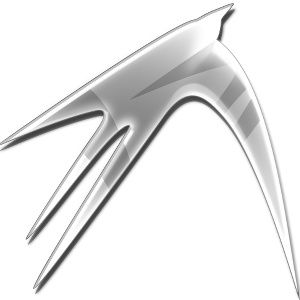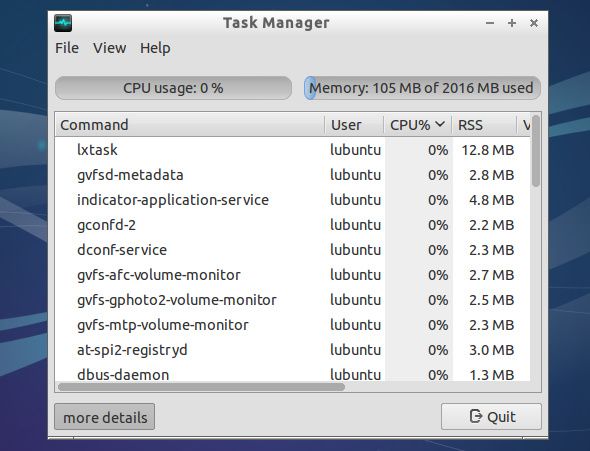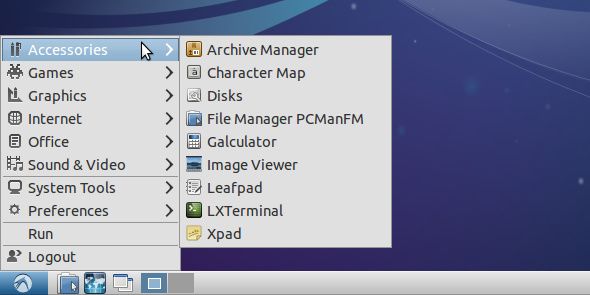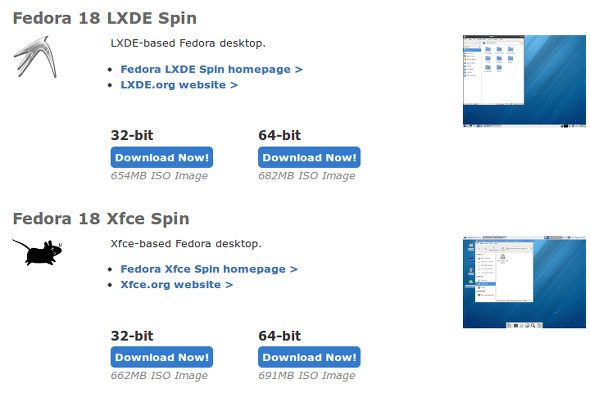As Linux is arguably the most customizeable operating system between it, Windows, and Mac OS X; there's plenty of room to change just about whatever you please. Proper customizing can potentially lead to massive performance improvements, giving even the oldest hardware a new leash on life. I previously reviewed Xfce quite a while back as a great choice for resource-conscious users, but apparently there's a new kid on the block that is even more lightweight and great for the crappiest hardware imaginable.
About LXDE
LXDE, which stands for Lightweight X11 Desktop Environment, aims to provide a usable and feature-filled desktop environment with the least impact on your system resources. Therefore, this is great for users who are using very low-end or old hardware such as netbooks or computers that are more than 7 years old. Additionally, it's also good for users who are paranoid about the resource usage of their operating system, even if they have ultra-high end machines. This just ensures that most of the resources are available to the apps you wish to use and interact with.
Of course, the trade off to using a resource-conscious desktop environment is that it isn't quite as visually appealing as you might prefer. In fact, it's pretty reminiscent of Windows 95 or 98. However, if you don't care about how your desktop looks but rather how it performs -- as long as it even has a graphical interface -- then this is definitely for you.
If you want something a little better looking that still runs on little resources, then Xfce is better for you. If you want a good-looking desktop that takes a normal amount of resources, try Gnome/Unity. Finally, if you don't care about the resources being used and want a desktop that looks good with the most effects, you should try KDE.
How Efficient Is LXDE Really?
Just how long (on resources) can LXDE really go? If you take a quick look at its homepage, you'll see that they tested the desktop environment under a few different configurations. The lowest-powered configuration that was able to run LXDE was comprised of a Pentium II processor at 266 Mhz, along with just 192 MB of RAM. It's virtually impossible to find a computer nowadays that has anything less powerful than those specifications, so it's safe to assume that LXDE will run on any computer imaginable. Of course, the higher powered it is, the faster it'll run. The LXDE homepage already suggested that running it on an Intel Atom processor with just 512 MB of RAM made LXDE run "very fast".
If that's not enough proof, I've installed Lubuntu, an LXDE variant of Ubuntu, onto my netbook and use it primarily as a makeshift wireless receiver for my Ethernet-only desktop. As such, I installed nothing extra on top of the default installation. On average, CPU usage bounces between 0-1% and Memory (RAM) usage is consistently at 90-110 MB out of the 2 GB that I have installed on it. Of course, this includes the System Monitor that is running in order to monitor the resource usage -- taking it out of the equation would reduce both the CPU and RAM usage.
Associated Software
LXDE comes with its own software as well as other chosen software maintained by separate developers. Of course, each application is chosen with resource usage in mind, and as such includes Openbox as the window manager, Chromium as the default browser (in Lubuntu anyways, and that could possibly change eventually thanks to Firefox's progress with the MemShrink project), and PCManFM as the default file manager. Various system settings including the screensaver are provided via generic X applications, as these are very simple and lightweight yet they get the job done.
Where To Get It
LXDE can be installed on virtually any distribution by installing the respective LXDE-related packages. This is really hard to do, so hopefully your distribution will have an LXDE metapackage which will automatically pull down all of the necessary packages. Additionally, a few distributions offer LXDE spins if they don't already use LXDE by default. Lubuntu is the LXDE spin of Ubuntu, and there's also a Fedora LXDE spin available for download from their website.
If you're interested in LXDE for any other distributions, a quick Google search will lead you to some answers. Alternatively, try a Live version from a CD or USB flash drive.
Conclusion
Overall, LXDE is a fantastic desktop environment if you really need to be careful of how your precious system resources are used. Again, although it definitely isn't the prettiest desktop environment available, it's definitely the lightest and quickest and is sure to add new life or improve performance for your system.
Which desktop environment are you using with Linux? What would your ideal desktop environment be like? Let us know in the comments!