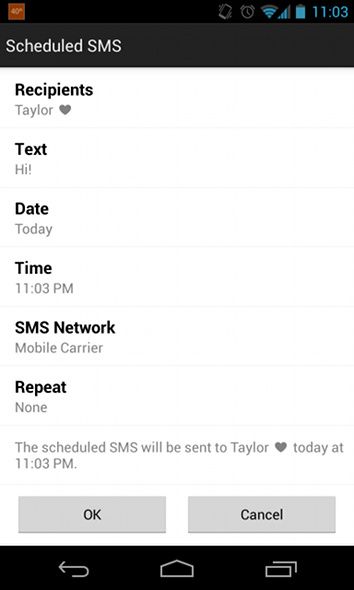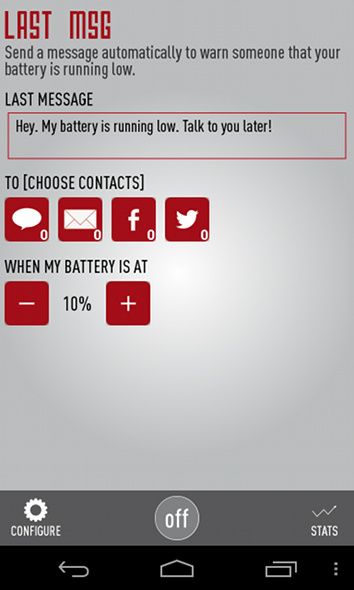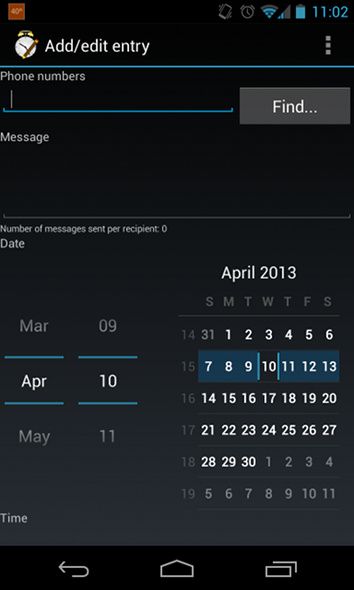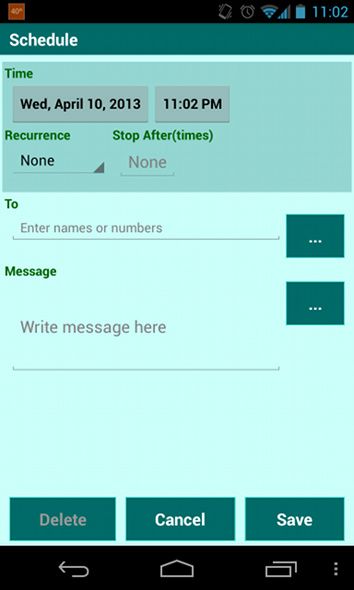SMS messages have become one of the most common forms of communication for friends, family, and even coworkers. They can also be extremely flexible with features such as scheduling and delivery reports. While delivery reports are usually included in stock SMS apps, scheduling is not. It would be great to have that ability, so you can easily send regular reminders to friends and coworkers, wish someone a happy birthday right at midnight, or otherwise pre-type a message that you want to send later because you know that you will be busy. There are plenty of apps available for Android which can take care of this for you, and they all offer a different idea as to how scheduling should be implemented. No matter if you want the feature integrated into a full SMS app or if you want it to be a standalone app, we've got you covered.
chompSMS
If you are looking for scheduling functionality within a full-fledged SMS app, you should try chompSMS. It offers plenty of features such as customizable themes, custom notification settings, and iPhone emoji along with delivery scheduling. It adds a lot of power over the stock SMS app that is included with Android, and worth taking a look even without its scheduling features. Although the feature is a bit hidden along with all the available emoji, you can use it to schedule a specific message to someone for any time. Just look for the clock icon in the first page of emoji. It is not very flexible nor feature-rich, but it gets the job done and it ties in with a very functional SMS app. You can download chompSMS by following this link.
Last Message [No Longer Available]
A major issue that can arise with low batteries is that your phone ends up dying before you are able to send out a message to important people to let them know that you will have to talk to them later. Last Message accomplishes this very well by monitoring your phone's battery level and sending out that important message before you are no longer able to. The best part about the app is that it is not just able to send it out via SMS, but also over Facebook, Twitter, and email. I believe it is much better to be able to tell those people why you are not available before they get angry at you. The only downside to this is that Last Message is not smart enough to determine which contacts to notify, so it will always notify the same configured people whether you've been talking to them recently or not.
SMS Scheduler
If you want a separate app to take care of scheduling SMS messages but allows you to send whatever you want at any time, then take a look at SMS Scheduler [No Longer Available]. This app does not tie in with your main SMS app, nor does it wait for a low battery percentage. Instead, it simply asks you what message to send, when to send it, how often (if it should be a recurring event), and to whom to send it to. I find it to be the most flexible app available to serve this specific purpose. I'm sure there are plenty of people, however, who would like such a high level of flexibility built into an SMS app such as chompSMS.
AutoSMS
Last but not least is an app called AutoSMS. This app does not focus on just SMS scheduling apps for the future -- instead it focuses on an entire automated SMS experience. It includes scheduling functionality that fulfills expected needs, such as recipients, the actual message, and time. You can also set when it should repeat, and for long how (an example would be 4 days). However, it can also automatically reply to certain incoming SMS messages as well as missed calls. It also includes an automatic forwarding feature, "instant" SMS messages which you can configure for one-click send repetitive messages to certain recipients, and SMS reading using a text-to-speech engine. The app also includes many useful widgets which you can place on your home screen to quickly enable or disable automatic features or profiles. It is a fantastic complimentary app to your normal SMS solution, and worth considering if most of these features sound interesting to you.
Conclusion
These four tools should provide you with some excellent ways to schedule SMS messages. Of course, there is plenty of additional information about using an Android device, as well as popular apps and games which you should check out!
Is SMS scheduling important to you? What non-standard SMS features do you use? Let us know in the comments!