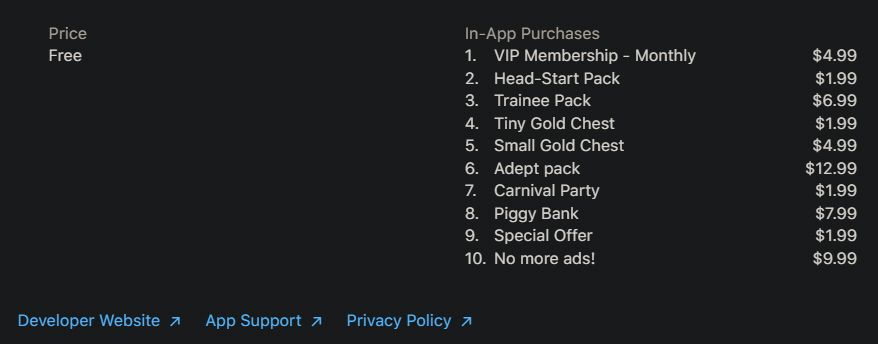Nobody likes ads, but they're a necessary evil in today's mobile gaming world. Ads allow developers to offer their apps for free—or at least make them free to start—while still earning money for their efforts. The vast majority of free apps and games on both iPhone and Android include ads, so you're certainly used to seeing them.
While most in-game ads aren't malicious, they do interrupt your gameplay and waste screen space. We'll show you how to stop ads when playing mobile games using a little trick.
How to Stop Ads When Playing Mobile Games
Since almost all mobile ads are dynamically loaded from the internet, your phone must be online to show the ads.
As a result, you can simply put your phone in airplane mode to remove ads in mobile games. Airplane mode disables most wireless radios in your phone, including both your cellular connection and Wi-Fi. As a result, putting your phone in airplane mode removes its connection to the internet.
When you enter airplane mode, most banner ads will disappear, and video ads won't ever load. You may still notice a placeholder where ads used to be, but that's minor.
For a primer on how to do this on all platforms, including Android, check out our full overview of airplane mode. If you use an iPhone, we have a specific guide to airplane mode on iPhone.
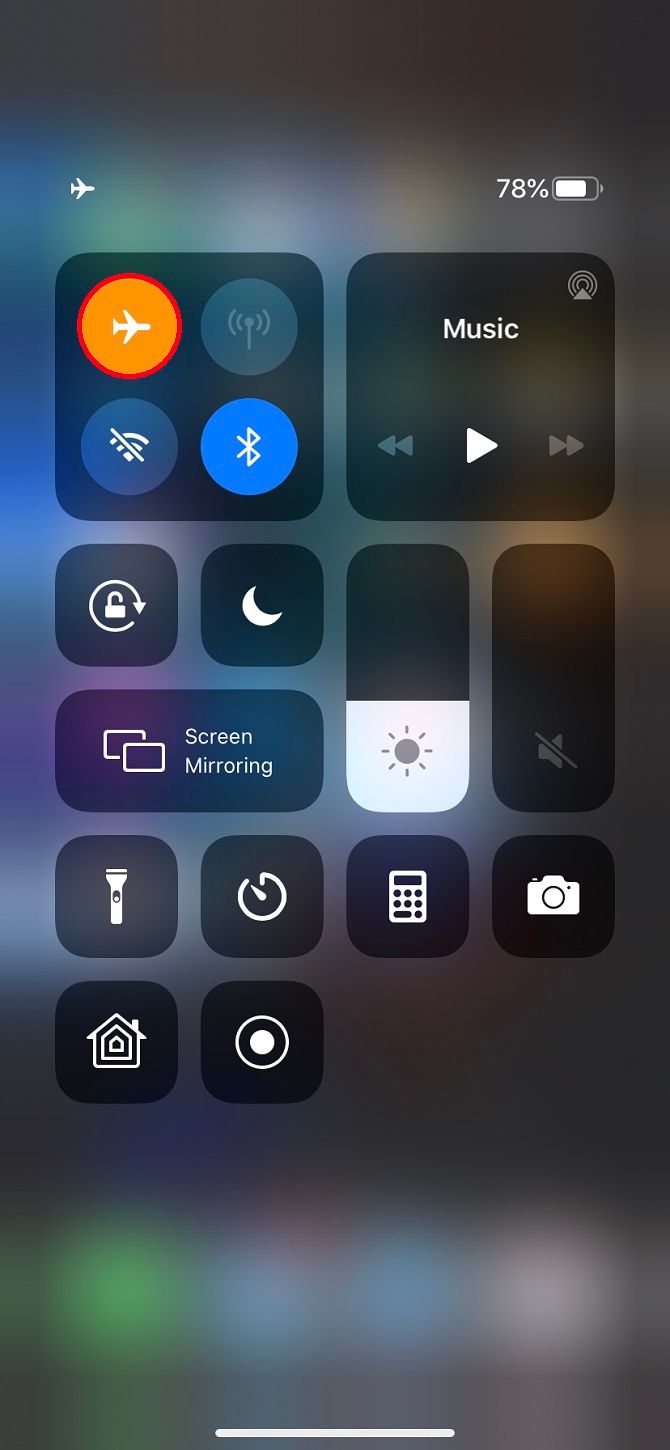

While this trick works well for offline games (like sudoku or solitaire titles), this won't work if the game is only playable online. Many popular mobile titles require a connection to even start playing, so this isn't an option in those cases. But if you enjoy offline mobile games like simple puzzles or platformers, this is a great tactic.
As an added bonus, playing games in airplane mode will consume less battery life. Your phone won't spend as much battery power on network services, plus it won't have to use battery juice to load and display ads.
Just make sure to turn off airplane mode when you're done so you don't miss anything important! Staying in airplane mode means you won't get alerts for calls, texts, WhatsApp messages, and similar.
Other Ways to Get Rid of Ads in Mobile Games
As mentioned, this tip won't work for every game. If you try and it doesn't properly hide the ads in your favorite game, there are a few other options.
First, you should check if the game has an in-app purchase to remove ads. Many games allow you to pay a few dollars to strip ads out forever. For games you play regularly, it's worth the small fee to remove annoying ads. Think about the time you waste watching 15-second video ads and how you could spend that time more productively, and the fee to remove ads will seem more reasonable.
If the game doesn't offer this option, consider contacting the developer and asking them to add the choice to purchase an ad-free experience. You can find usually their website and email address on the app's App Store or Google Play listing. Not every developer will respond, of course, but it's worth a try and they'll hopefully appreciate your support.
If neither of these works, it's worth trying one of the best VPNs on your phone. Some VPNs can hide mobile ads, but it's not a guarantee.
Why Do Mobile Games Have So Many Ads?
If you're looking to get rid of ads in mobile games, you've probably wondered why these games are packed with ads in the first place. The most important reason is that ads allow developers to make money from free games.
Apps take time and money to develop, so most people that create them want to earn an income from their work—or at least make enough money to maintain the app. If you don't charge someone to buy an app upfront, then you have to make money another way.
While money is the main motivator, ads also serve other purposes in games. Some developers place ads in annoying places (like each time you fail and don't use in-game currency to continue) so that you're more likely to spend money on in-game purchases to avoid seeing those ads.
Overloading an app with ads can push its users to buy the premium version to strip them out, but this can backfire if someone stops using the app due to the number of ads.
Ultimately, it's up to you how many ads you tolerate in mobile games. Expect to see some amount of ads in almost every free title, but remember that your time is valuable and you have better things to do than watch commercials. Like deciding on Netflix's ad-supported plan, even if you value your time at minimum wage, paying to remove ads often saves you money in the long run.
Stopping Ads in Your Favorite Mobile Games
We'll probably never stop seeing ads in mobile games. As long as people expect to play for free, ads pay the bills for developers. But it's worth trying these quick tips to hide ads in your favorite games.
And if you can't get rid of the ads, why not look for a different game that lets you pay to remove them? Even better, some free games are truly excellent and don't feature any ads or in-app purchases at all.