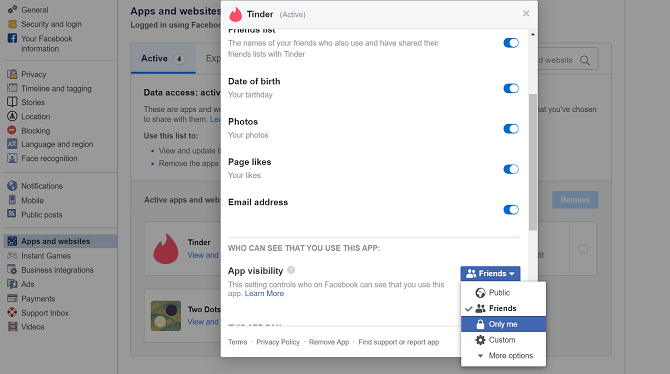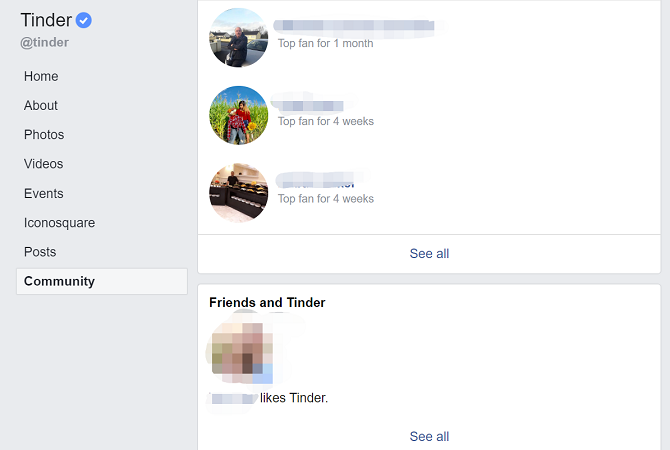There are several reasons why you may not want your Facebook friends to know you're on Tinder. Including nosey family members and creepy acquaintances.
But do you need Facebook for Tinder? And are there ways to prevent your Facebook friends from spying on your adventures in the world of online dating?
Here's how to use Tinder without Facebook, and more importantly, how to use Tinder without Facebook friends knowing about it.
How to Use Tinder Without Facebook
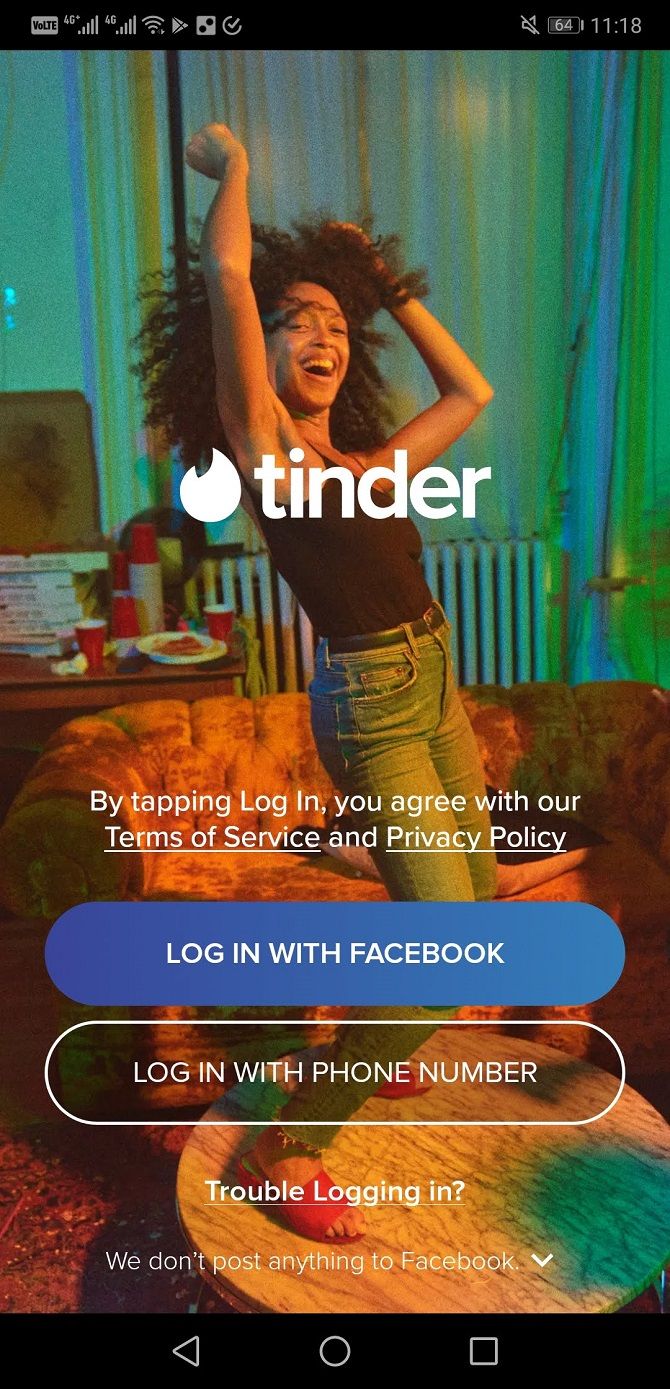
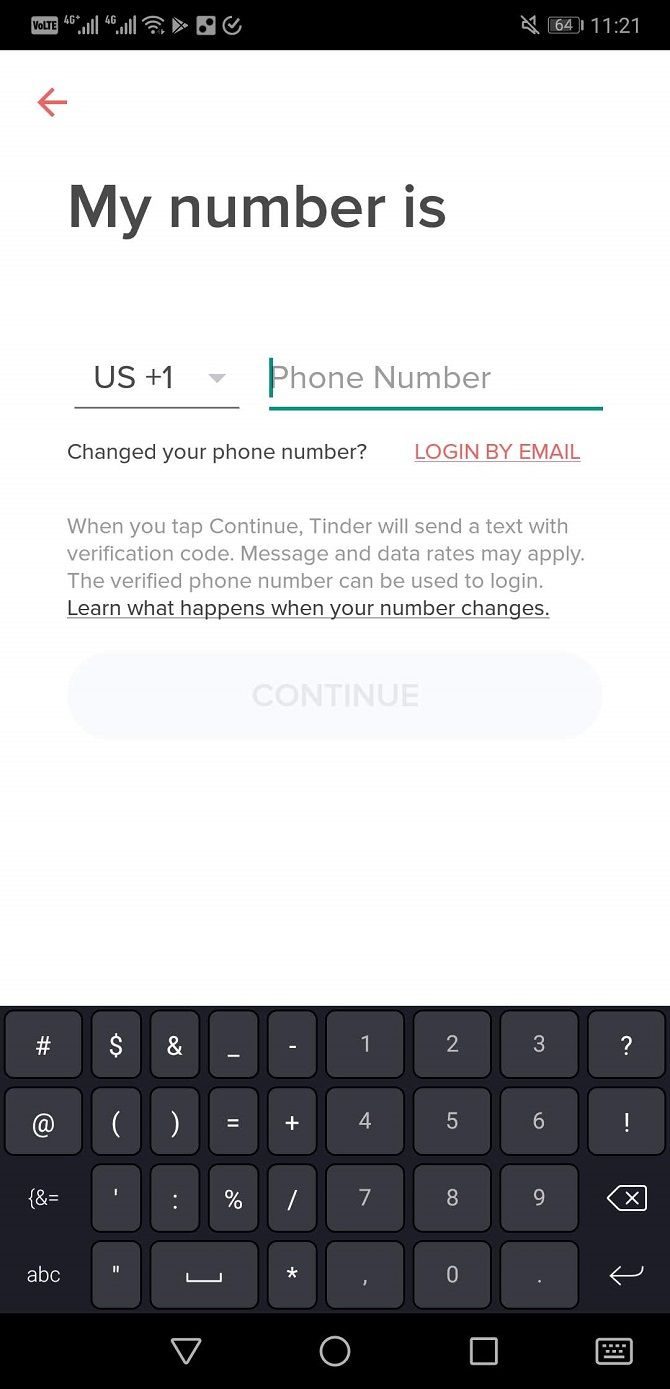
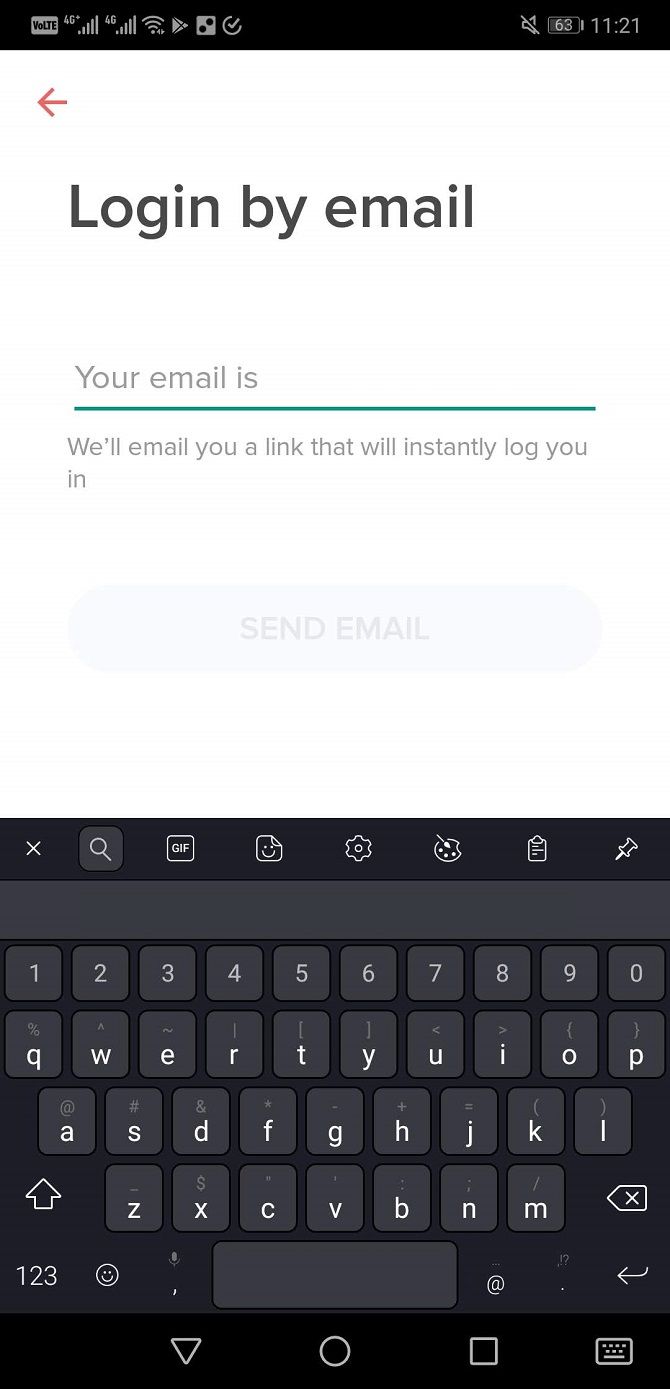
Can you use Tinder without Facebook? Yes. This means that, technically, the best way to use Tinder without your Facebook friends knowing is to not link your two accounts in the first place.
Tinder offers an alternative sign-up method that links to your phone number rather than Facebook. When you first create your account, simply choose Log in with phone number.
Tinder will ask you to enter your phone number and send you a verification pin. The app will link this verified phone number to your account and you do not need to link Facebook at all.
If your number has changed and you can't get into an existing account, you can choose the Login by email option to access your account.
You don't need to link your Facebook account in any way to be able to use Tinder. This wasn't the case when the app launched, but privacy concerns over the years means that Tinder no longer requires this kind of information to sign up.
Tinder and Facebook Common Connections
If you have already linked your Tinder and Facebook account, don't despair. Firstly, Tinder no longer includes the common connections feature.
The feature used to let you know if you and another Tinder user shared Facebook friends. This made it easier for matches to track down your Facebook profile. It also presented the risk of other Tinder users notifying a mutual friend that you were on the app. However, the feature no longer exists.
Furthermore, Twitter has also retired Tinder Social. The feature allowed you to invite Facebook friends who use Tinder to a group outing. This was a double-edged sword since it identified everyone you know who uses the app.
So, now that common connections and Tinder Social have both been removed, are there other ways Facebook friends can find you on Tinder? There are some indirect ways, and here's how to lower the risk of each.
Change Your Tinder Settings to Protect Your Privacy
Even though Tinder does not post to your profile and no longer includes Tinder Social, there are indirect ways that Facebook friends may see that you use Tinder. Some of the most obvious ways have been removed. For example, Facebook no longer lets you search for "friends who use Tinder". Nor does Facebook allow you to view "Apps others use" any more.
With the few indirect ways you can find other Tinder users on Facebook, you can tweak your settings to prevent the app from being visible on your profile. Here's how...
Hide Tinder From Your Facebook Page
While Tinder does not post to your Facebook page and others can't see which apps are authorized on your account, you should set your app visibility for Tinder to private. This will protect you if Tinder or Facebook ever reintroduce features that show your app usage.
To prevent others from seeing that you use Tinder, make sure you visit the Apps and websites menu in your Facebook settings. When you view and edit your settings, you can change the app visibility to Only me.
Adjusting this visibility means that even if Facebook returns to displaying Tinder in the apps section, your privacy settings will prevent this happening to you.
Hide Your Likes or Unlike Tinder
Facebook no longer automatically shares information about other friends who use a certain app, except for games. So if you've hidden Tinder's app visibility others on Facebook, there's only one other thing that can really give you away... your Facebook likes.
Technically, liking the Tinder app page doesn't definitively mean you use it. But it is a clue for nosey Facebook friends. To prevent this from happening, either remove your like from the Tinder page, or adjust your privacy settings to hide likes from friends.
Other Ways to Avoid Facebook Friends on Tinder
Since Tinder uses location data to show potential matches, there's always a chance you might show up on a Facebook friend's discovery feed. There's not much you can really do to prevent this.
However, there are a few ways to make your profile less recognizable to Facebook acquaintances.
Firstly, don't use your Facebook profile picture on your Tinder account. This will make you instantly recognizable to most Facebook friends, even ones who aren't that familiar with how you look.
You should also avoid linking platforms like Instagram that appear on your Facebook page too. Even if a Facebook friend doesn't recognize your profile image, they may recognize your Instagram handle if you frequently share your pictures on both Facebook and Tinder.
Should I Use a Fake Profile With Tinder?
The desire to keep your social media friends away from your Tinder profile may tempt you to use a fake account. However, this is an extreme option that could result in you being banned from the dating app.
Using a fake Facebook account with Tinder could be a red flag for potential matches, since fake and duplicate profiles are used by scammers on Tinder. If it's discovered that your account is a duplicate or fake, Tinder will also likely ban you from the service.
Instead, if you want to keep your social profiles separate, link your Tinder profile to your phone number. There's no need to involve social media or any fake accounts at all.
The Most Common Tinder Mistakes to Avoid
Now that you know how to avoid snooping Facebook friends on Tinder, you probably still have some questions. So we've put together a list of mistakes people make on the dating app.
From habits that reduce matches to falling for dodgy bot profiles, here are the Tinder mistakes you should avoid.