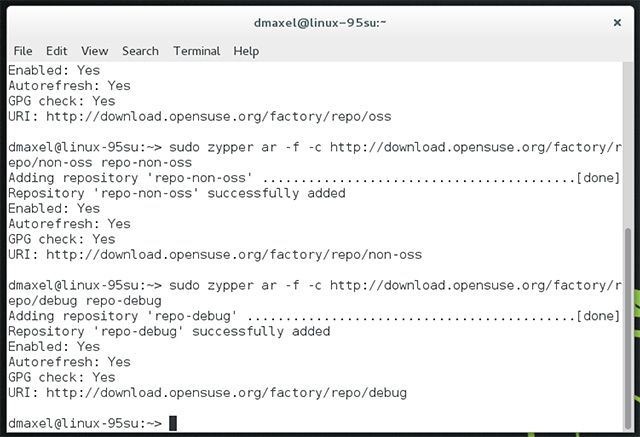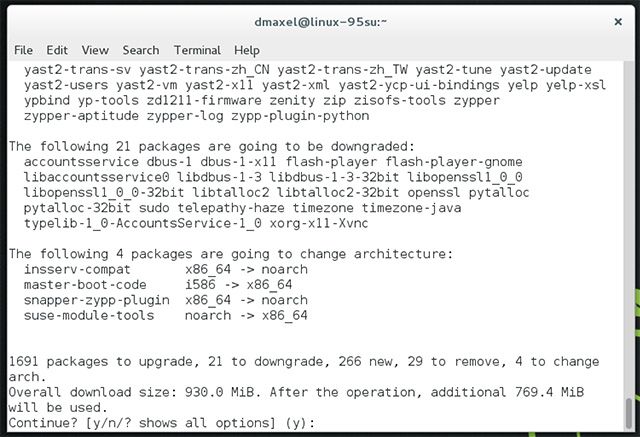Linux offers all sorts of distributions which can cater to just about any needs or desires. However, there was one little area where a great distro was lacking: a rolling-release distribution that was easy to set up. I'm not saying that there wasn't a distro to fulfill this need (Antergos tries to make setting up Arch simple), but none of the bigger players had an option like this that anyone could legitimately use. The closest available option was openSUSE's Factory and Fedora's Rawhide (we've covered Rawhide's bleeding edge capabilities before).
However, openSUSE has been working a lot on automating QA tasks so that systems can test the stability of packages themselves (up to a certain extent). By setting up the infrastructure to be able to do this, openSUSE was able to turn Factory from a version of the distribution that included the latest and greatest but was generally unstable to use, to something that has brand new packages and actually has a decent expectation of stability.
Benefits Of A Stable, Rolling-Release Distro
The result of this advancement? You can now have an easier time setting up a rolling-release Linux system using a distribution that you might have already seen or tried before. It also keeps you from having to "upgrade" to newer releases every 6-9 months, so there's no fear that a big upgrade will break everything. Instead, the little updates pushed out in Factory are easier to fix if it does break something. Plus, running the latest and greatest also gives you new features and improvements all around, and who doesn't like that?
How To Get Factory
There are two great ways to get openSUSE Factory. If you don't currently have openSUSE installed, you can simply grab the latest openSUSE Factory image and install from that. If you already have openSUSE installed, you just need to change a few files and run a few commands in order to switch to Factory.
Fresh Install
If you currently don't have openSUSE installed, you can simply get the latest developer snapshot based on Factory. From here, you can choose whatever you'd like and then install it as normal. Sometimes (but rarely), these images have some bugs in them that might prevent you from successfully installing Factory to your computer. If this is the case, you'll need to grab the latest stable release of openSUSE, install it, and then follow the same instructions as those who already have openSUSE installed on their computer.
In-Place Upgrade
If you already have openSUSE installed, you need to replace the repositories you currently have added to your system and replace them with ones that point to Factory packages. Please note that these instructions assume that you haven't added any third-party repositories -- otherwise, these will be remove when using these commands.
-
Create a folder to move the old repositories to so you can go back to them just in case:
sudo mkdir /etc/zypp/repos.d/old -
Move the old repository files to the folder we just created:
mv /etc/zypp/repos.d/*.repo /etc/zypp/repos.d/old
-
Now, add these three repositories to get Factory with these commands:
-
sudo zypper ar -f -c http://download.opensuse.org/factory/repo/oss repo-oss -
sudo zypper ar -f -c http://download.opensuse.org/factory/repo/non-oss repo-non-oss -
sudo zypper ar -f -c http://download.opensuse.org/factory/repo/debug repo-debug
-
-
With the new repositories in place, tell the system to initiate an update:
sudo zypper dup
Don't be surprised if Step 4 takes a while, as it is most likely having to upgrade virtually every package on your system to a newer version, which tends to be at least 500MB, and usually closer to 1GB.
Do You Love Rolling-Release Distros?
Once the long process has completed, you should now be running openSUSE Factory! From here on out, you can just perform regular system updates (via
sudo zypper dup
if you prefer) and always know that all of your packages are truly up to date. You won't ever have to worry about upgrading to another release again, and you'll continuously be benefitting from new features and other improvements. A great example of this is that you'll be running the latest Linux kernel at all times, which constantly come with performance, security, and power-usage enhancements.
Which rolling-release distribution is your favorite? Check out our Best Linux Distros page for ideas and let us know in the comments!