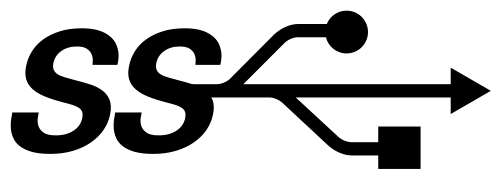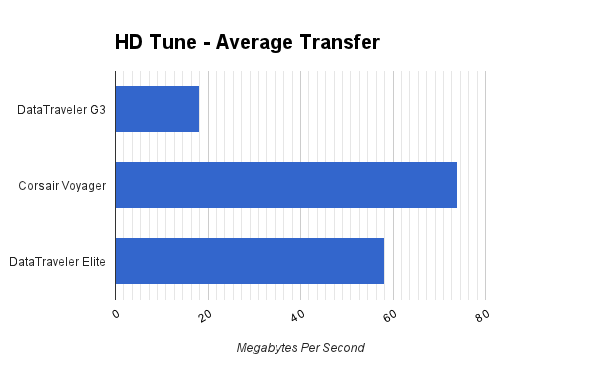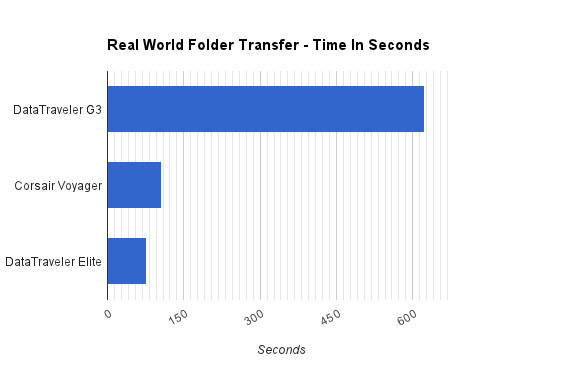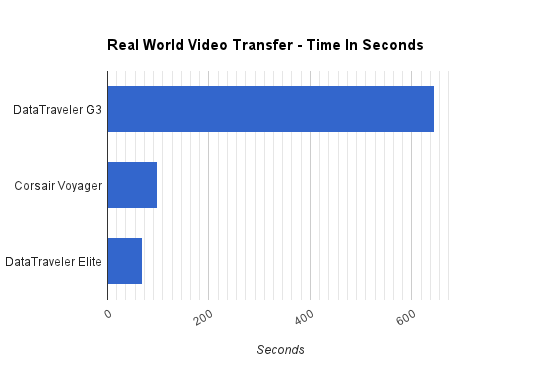USB 3.0 has been around for awhile, but its introduction to the world has been slow. It’s only now common among new desktop and laptops, most of which ship with at least two USB 3.0 ports. Flash drive manufacturers have responded by producing a wide range of USB 3.0 drives sold under exciting names like SuperSonic XT and Voyager.
You might be staring at your old USB 2.0 drive and wondering if an upgrade is worthwhile. What’s the advantage? How much faster is this fancy-pants USB 3.0? Is the performance improvement noticeable, or is this another case of manufacturer hype? Let’s find out.
USB 3.0 - As It Relates To Thumb Drives
The new USB standard is theoretically a big deal for all devices capable of connecting via USB. It increases maximum data throughput from 480 megabits per second to 5 gigabits per second. That’s like replacing your mini-van with a freightliner because you need to move to a new apartment.
You may be wondering why you’ve never witnessed speeds like this on your own drives. That’s because these maximums don’t take into account the standard’s overhead. With USB 3.0, the speed of the flash memory used in a drive can also become an issue. The speed of the connection can out-strip the speed of flash memory.
We’re not here to just talk about theory, however. We’re here to put it into practice. To do this, we’ll compare three USB drives.
One is the Kingston Datatraveler G3 8GB, a common USB 2.0 drive you can buy for about five bucks. Second is Corsair’s Flash Voyager Slider USB 3.0 16GB, which is sold for $23. The last is Kingston’s new Datatraveler Elite 3.0 32GB, which is sold for about $40.
HD Tune
HD Tune is a data transfer benchmark commonly used to test the maximum capability of any given piece of storage hardware. Once finished with its transfer benchmark it spits out the average data transfer speed. Let’s see what it says about these drives.
The less expensive Corsair actually comes away with the win by offering an average transfer four times higher than the DataTraveler G3 USB 2.0. But the DataTraveler Elite also beats its older cousin by a large margin.
Real-World Folder Transfer
While HD Tune is useful, it’s not a real-world test. Transfer rates when dealing with real files are often lower. To test this I performed a timed transfer of a folder containing 365 files totaling 2.11 gigabytes. This is a timed test, so lower is better.
Wow. The graph says it all, doesn’t it? The DataTraveler G3 USB 2.0 took 10 miuntes, 23 seconds to transfer the folder. The Corsair Flash Voyager Slider USB 3.0 required one minute and 47 seconds, while the DataTraveler Elite USB 3.0 required just one minute and 16 seconds. That’s a huge gap between USB 2.0 and 3.0.
Real-World Video File Transfer
Our final test is a another timed transfer. This time we’re instead moving four video files approximately 550 megabytes in size, totalling about 2.2 gigabytes. Large files sometimes transfer at different rates than many small files of similar size, so it’s worth seeing how the drives handle this workload.
Once again the Datatraveler G3 USB 2.0 is way behind the competitors. It transferred the files in 10 minutes, 45 seconds. The Corsair Flash Voyager Slider USB 3.0 did the same in one minute, 38 seconds. Fastest of all was the Datatraveler Elite 3.0, which needed only one minute and eight seconds.
Conclusion
The results of these tests are not hard to understand. The older Datatraveler G3 USB 2.0 drive is easily defeated in every test by a large margin. Real-world file transfers are many times slower than they were on the new USB 3.0 drives, resulting in a significant real-world benefit. It's possible that a USB 2.0 drive with a larger capacity would be a bit quicker, but it's clear even the quickest USB 2.0 drive will be far behind USB 3.0.
The Corsair Voyager Slider USB 3.0 is several times more expensive as much as the DataTraveler G3, but it offers several times the performance. And it’s still just $25. The DataTraveler Elite USB 3.0 32GB does carry a hefty price tag of $40, but that is due to its large capacity. The 16GB version is sold for about $20, a few bucks less than the Corsair. Keep in mind, however, that the smaller version may not be as quick as the drive tested here.
If you own an older USB 2.0 drive, and you also own a USB 3.0 capable computer, now is a great time to upgrade. USB 3.0 drives are by no means unaffordable and offer excellent performance. I can't think of any reason to buy a USB 2.0 drive instead.