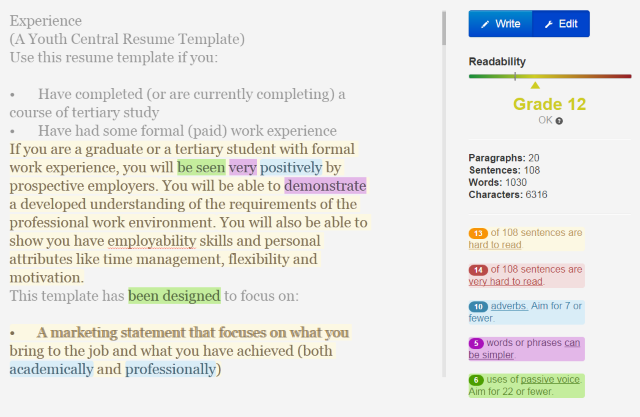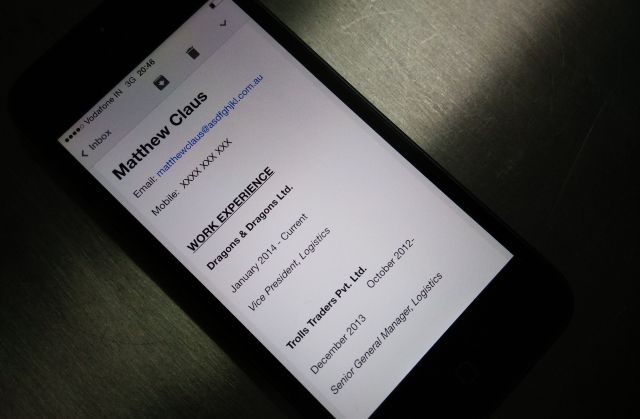Your resume is key to landing that job interview. Technology can help check how readable your CV is, thus increasing your chances of making a good impression.
Of course, for this exercise, you'll need to already have a resume ready. Our all-in-one guide to the perfect resume takes you through the steps, or you could just turn your LinkedIn profile into a CV. Once you have the initial document, let's check how good it is.
How Readable Is Your Resume?
Author Ernest Hemingway always had some solid advice for writers, chief among which was to phrase things more clearly, tighten your prose, and avoid unnecessary words. Someone decided to turn that advice into The Hemingway App, an online tool that analyzes texts and tells you how easy it is to read, as well as what changes could be made.
Unnecessarily complex sentences are highlighted in yellow or red (based on severity), adverbs in blue, words that could be simpler in purple, and passive voice in green. Plus, there is a "readability grade". As The Daily Muse notes, aim for a grade below 10 for a clear and readable job application.
You can also download desktop versions of Hemingway for offline use, for $6.99 on Mac or Windows.
How Can You Use The Right Key Words In Your Resume?
So you have restyled your resume for instant results, but you still want to know what a recruiter is going to first see on your CV. That's where a word cloud comes in.
You've probably seen a word-based tag cloud on several websites already. That's what you're doing here. Copy-paste your resume into an app like ABCYa or TagCrowd and it will create a cloud of words, with the size of the word depending on how many times it is repeated. While you're at it, make sure you avoid these overused resume buzzwords.
In fact, WonderHowTo recommends reverse-engineering the process. Check out the job posting from the company and run it through a word cloud app. You'll see which words they are looking for most often, and you can tailor your resume to reflect those. Smart, eh?
How Can You Make Your Resume Mobile-Friendly?
When you hand over an A4-sized printout of your CV, the hiring manager gets to glance through the whole thing. When you email your CV, he has to scroll through it. Your digital resume needs to be mobile ready, which means the most important information should come first.
A study by recruitment agency The Ladders [Broken URL Removed] found out how recruiters look at resumes and which items they notice the most. The survey says:
The study’s “gaze tracking” technology showed that recruiters spent almost 80% of their resume review time on the following data points:
- name
- current title/company
- previous title/company
- current position start and end dates
- previous position start and end dates
- education
So when you're writing your resume, make sure that information comes at the top so that the hiring manager doesn't have to search for it. You might even want to use an app like Sumry to make a mobile-friendly and good-looking resume.
The Next Step
Now that your resume has been sent, it's all about waiting for the job interview call. But don't just waste that time. Instead, use it to research the company and prepare for any question.
What other resume styling tips do you have for us? Do you use any specific tool to craft that perfect resume?
Image Credits: Resume and pen Via Shutterstock