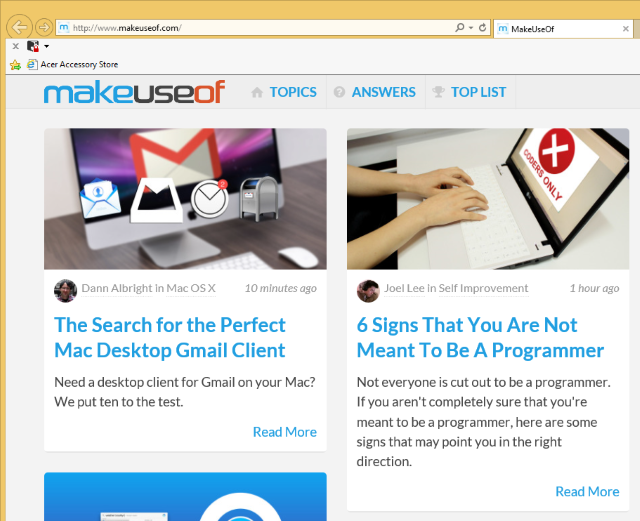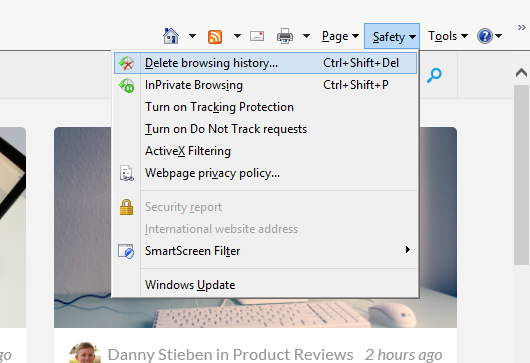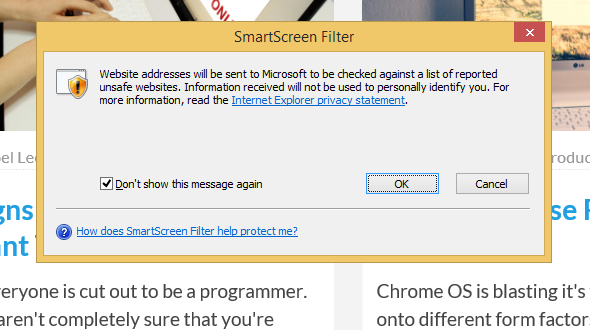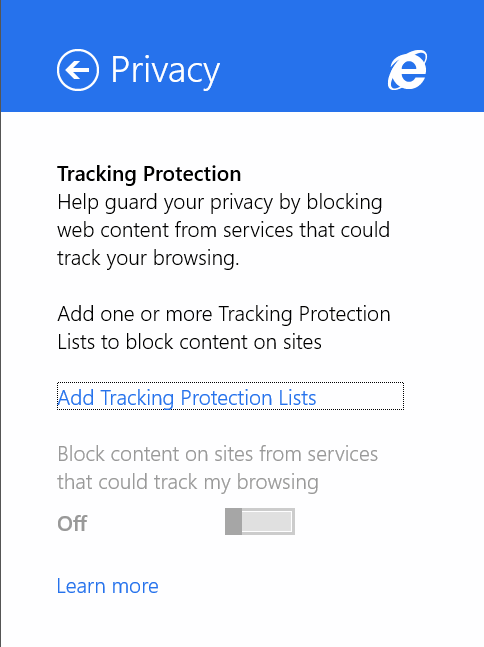Poor Internet Explorer. Years of neglect from Microsoft and poor adherence to web standards have led to Windows' native browser being a much-maligned presence on your computer.
But is it really that bad? In truth, Microsoft attempted to reverse the rot with Internet Explorer 7, following the disaster that was IE6. Restoring Internet Explorer to a browser that people actually wanted to use was always going to be a hard road, but it's just possible that with Internet Explorer 11 this stage has been reached.
Internet Explorer 11 Is Fast
Full of surprises, perhaps the biggest shock is the speed of Internet Explorer 11. This new version is able to download pages much more quickly to your computer (mirrored in the Windows Phone 8 version, incidentally), and has done well in independent tests.
Graphically intensive web pages displayed with Internet Explorer 11 are rendered using your computer's graphics processor rather than the CPU as usual, a move which helps with the speed of pages opening.
However, Internet Explorer isn't all about relying on the GPU. In the background, the browser is busy trying to guess which link you'll click next – and preloading the data! Although this doesn't happen every time (the algorithm will only pre-fetch the predicted page when it is certain of your choice) it certainly speeds things up when it does.
Websites Look Superb With IE 11
Along with the use of the GPU to improve the speed on graphic-extensive pages, Internet Explorer 11 makes impressive headway in tackling the long-held concern that the browser doesn't adhere to web standards.
In the past, Microsoft's browser – whether on Windows or Mac OS – had a poor reputation for implementing standards for web page development that were not among the standards (or maintained standards that were deprecated) laid out by the W3C. This was in direct contrast with Netscape Navigator, later Mozilla Firefox, Safari and virtually other HTML web page browser available.
While this might not sound like a big deal in 2013, 10-15 years ago it caused a lot of problems, some of which persist to this day on web resources that were developed with Microsoft Frontpage or Frontpage Express, for instance.
Internet Explorer 11's adherence to web standards is a massive, albeit late, feather in its cap.
Improved Security & Privacy Features In Internet Explorer 11
There is no way you want to go online without ensuring your browser is secure from intrusion and your activity private. In comparisons, Internet Explorer 11 has performed well in detecting phishing sites, while Microsoft's regular update cycle means that any vulnerabilities are quickly patched.
If you haven't used Internet Explorer for a while, you may be unaware of the Safety menu, where you'll find options to Delete browsing history… and enable InPrivate browsing, the latter a similar feature to the incognito mode in Chrome.
Better still, the Safety menu has an easy to reach Do Not Track feature, enabling you to request that websites you visit refrain from tracking you.
There's also the SmartScreen Filter, a menu item that will check the current website against a Microsoft database of threats and advise you of how to act.
The Modern Interface For Windows 8.x
For Windows 8.x users, Internet Explorer 11 has an alternative mode for tablet users, a touchscreen interface that while a little unsuitable for mouse use is ideal if you're using fingers or a gesture-based touchpad of some sort (perhaps a laptop, or dedicated touchpad).
Arguably a superior touch browsing experience than offered by Google Chrome's Windows 8 mode, the Modern interface option for Internet Explorer 11 continues the work started in Windows 8. There really is very little difference between the two versions, although the same improvements to security and privacy have been implemented, and can be found by opening the Settings charm and selecting Options or Privacy.
It's Time To Upgrade To IE 11
If you previously had any doubts about Internet Explorer 11, they should have dissipated enough that you might feel like trying it out. The bad news is that if you're using Windows XP or Vista, Internet Explorer 11 isn't compatible with your system (bad news in addition to the fact that if you're still using Windows XP, your system is inherently unsafe and should be upgraded as soon as possible).
For Windows 7, 8 and 8.1 users, however, the free upgrade to Internet Explorer 11 can be downloaded from Microsoft's download page, where you should follow the brief instructions to install it. Once installed, you'll be able to start using Internet Explorer 11 straight away.
Have you tried Internet Explorer 11? Does it give you the usability you expect from a modern browser? Perhaps you have some questions about the browser? Share your thoughts in the comments.