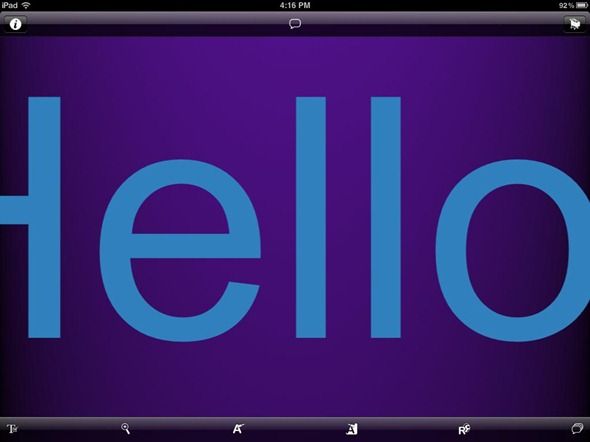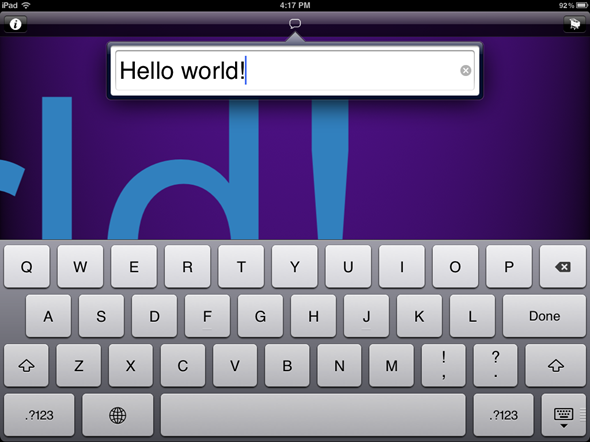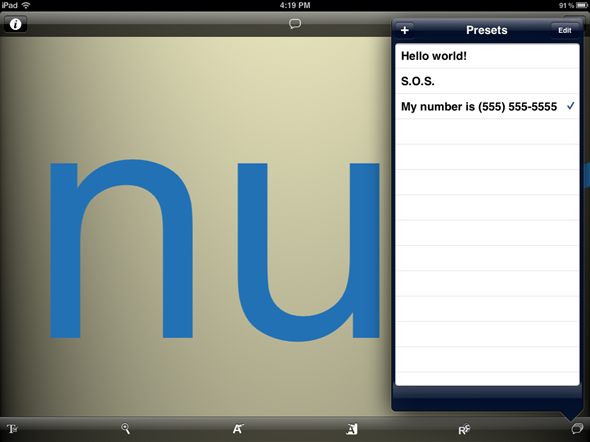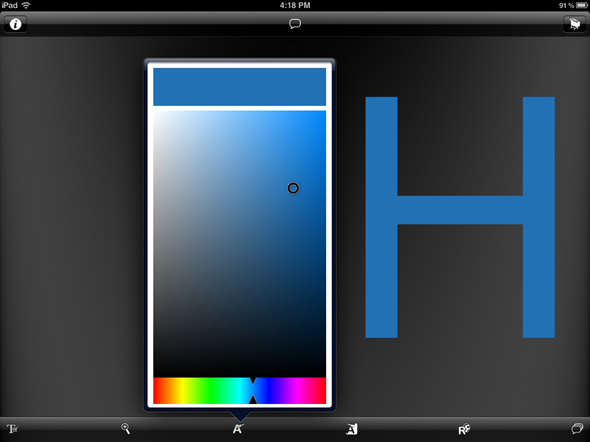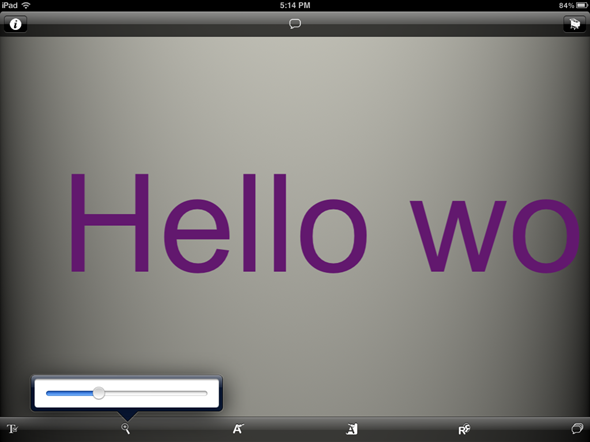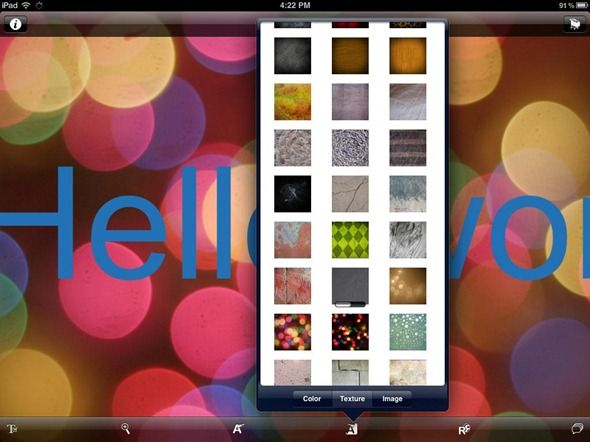Do you remember sitting in school next to your friend and writing to each other on pieces of paper? I sure do. It was fun, yet time consuming, but I never imagined a different way to communicate when silence was required. So when I first discovered Say Anything, I finally had to believe in Apple’s “there’s an app for that” slogan.
Unless I knew it existed, I wouldn’t dream of anyone making such an app, and yet its simplicity and endless possibilities make it so incredibly useful. It’s actually amazing no one has thought of it before. So what does Say Anything do? Simple – it lets you say anything to anyone; get any message across to a person near you or far away, by using one iOS device.
The free version of Say Anything is usable, yet limited, and if you truly want to enjoy it, you can purchase the full app for a very affordable $1.99. If you’re after one specific feature, you can buy one of those for $0.99. More on those later.
What You Get For Free
This is what Say Something looks like. It’s basically a banner app with the words of your choice moving on it from right to left. Remember those scrolling marquee screensavers everyone used to have? This is the same thing. The free version comes with 3 presets, which you can fill with any text you want. Start by tapping the text balloon at the top.
Now you can change the text to say whatever you want. You can swipe up and down to switch between your three different messages, or use the right-most button on the bottom icon bar.
From here you can also delete and add presets (but remember, you’re limited to 3 with the free version). The free version does provide some formatting, and you can change both the text and background color of your messages. Once you change the formatting for one message, all your messages change.
This is pretty much it for the free version. It’s entirely usable, although I find the letters to be a bit large, but it’s very useful for getting messages across a room on your iPad when you don’t want to shout.
Now that your message is ready, you can swipe from right to left to control its speed, and tap the screen to stop it. You can have it move across very slowly, or zap across blazingly fast. You can keep changing speeds according to your audience, your message and the distance.
The Full Version
If you like the Say Anything idea enough to shell out $1.99 for it, you’ll get access to the full list of features the app has to offer. These include a wide choice of fonts, scaling, mirror flipping and unlimited presets. This is an in-app purchase, and you’ll have no problem finding it. It pops up every time you try to use a premium feature.
The first feature I jumped on after buying the full version is the scaling. The free version’s scaling is just too big for most uses, at least on the iPad. Tap the magnifying glass icon to change the scaling. There is no pinch to zoom, although it’s very much called for.
Another cool feature the full version offers is texture or image backgrounds. The texture backgrounds are downloaded as you tap them, so switching between them takes several seconds. You can also use images from your photo library as backgrounds by tapping on “Image” in the background changer.
You can now move on to playing with fonts. There are dozens of those to choose from, and although it doesn’t make any difference to your message, it’s still nice to communicate in style.
Tap the mirror flip icon the get a mirror image of your message. This is useful if you need to get a message across through a rear-view mirror, for example. Note that when your message is reversed, so are the gestures you need to use in order to move it around!
If you’re only interested in one feature, you can save a full dollar. Instead of unlocking all the features, you can buy scaling, fonts, backgrounds, mirror flip or unlimited presets for 99 cents each. You can purchase any of them from within the free app.
In the age of unlimited texts, multiple IM apps and a smartphone in every pocket, Say Anything might be more of a gimmick than a means to communicate, but as unusual as it is, I’m sure I’m going to find a creative use for it on my iPad. Here is Say Anything in action on my first generation iPad. Sorry for the low quality and background noise, but the action is what counts!
http://www.youtube.com/watch?feature=player_detailpage&v=6CE7DiUuymQ
So next time you need to get a message across but can’t say it out loud, or you want to relay text in a presentable way, try Say Anything. I guarantee you will at least have some fun.
Do you know of any similar apps? Or other apps which are hard to believe are real? Can you think of creative ways to use Say Anything? Share your suggestions in the comments!