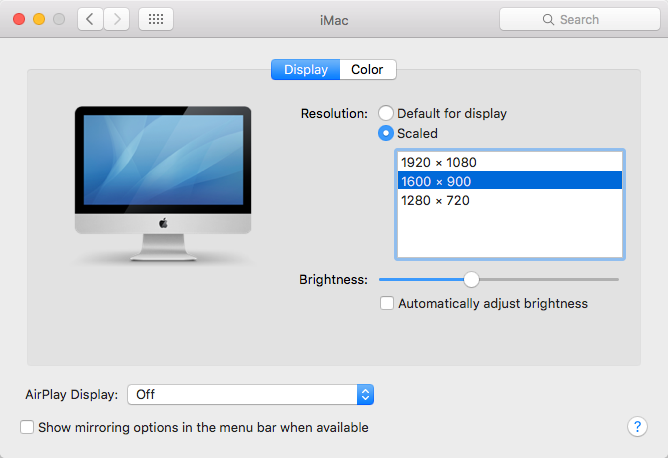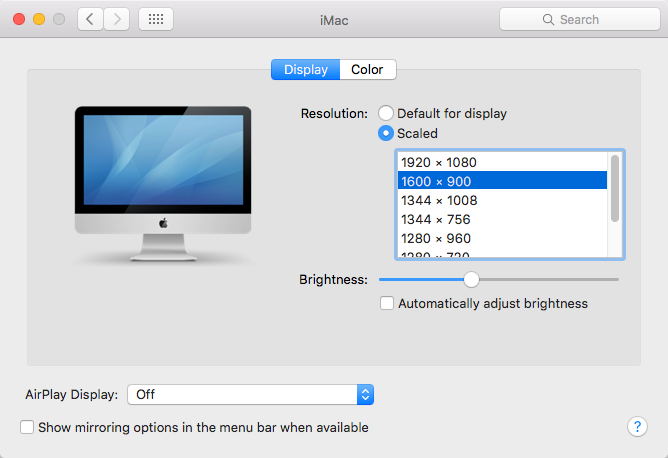Generally speaking, every screen and monitor has an ideal resolution -- and most of the time this "ideal" resolution also happens to be the largest supported resolution for that screen or monitor.
But there are times when you might not want to use the ideal resolution. For example, maybe you want to match the displays of dual monitors or the text is hard to read because the resolution is too high.
Well, if you ever tried changing your display resolution on a Mac, you've probably been disappointed to find something like this:
Only three options? In a way it makes sense because Apple is the kind of company that tries to make decisions on your behalf -- and as you'll notice, the three resolution options above are all 16:9 ratio, which is the native aspect ratio of an iMac (the machine I'm using).
Apple tries to limit your options so that whichever one you pick, your user experience will be as nice as possible. But what if you want to experiment with something less conventional? What if you want a resolution with a different aspect ratio?
Hold the Option key and click on Scaled.
Suddenly you'll see a handful of other resolution choices. It's still a far cry from true flexibility and personalization -- there's no way to create custom resolutions -- but it's better than nothing. Hopefully that's good enough for you.
What resolution are you using on your Mac? Know of any other resolution-related tricks? Let us know in a comment below!
Image Credit: iEPS via Shutterstock.com