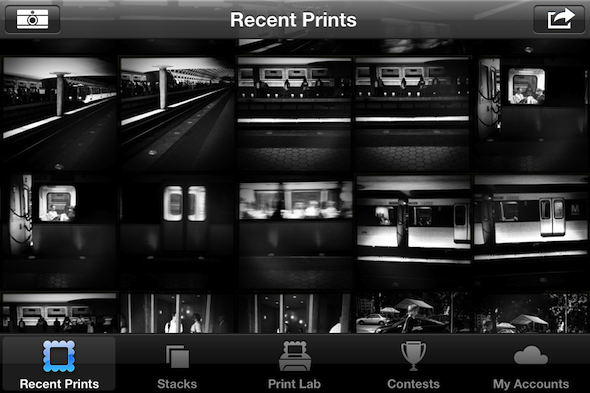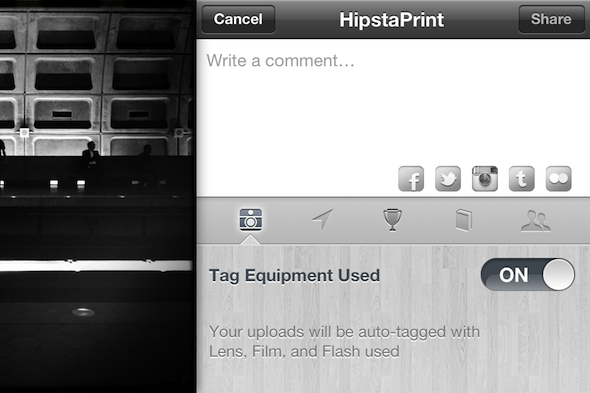The iPhone photography app Hipstamatic can be a little overwhelming at first, trying to understand how all the different combinations work and what kind of effects you can create using the app. When you first download Hipstamatic, if you haven't already, you'll find that it comes with a few pre-set lenses, film and flashes, which you can use in any combination of your choice.
You can purchase additional 'HipstaPaks', which usually shouldn't cost you more than $0.99 a pop. HipstaPaks will have at least one film and lens, but some also come with flashes, and camera cases if you want to jazz up your app a bit. The app itself will cost you $1.99, although it's occasionally available on sale for $0.99.
Getting Started With Hipstamatic
Using the app couldn't be easier. When you first launch it, you will see the viewfinder, and buttons to access your favourite film and lens combinations, prints, a button to swipe to switch on the flash, and a way to access the various camera options.
The app loads ready for you to take photos with the pre-set combination of several lens and film. Hitting the little arrow button in the bottom right hand corner of the app will allow you to try out different film, lens and flash combinations. To change the lens, simply swipe the lens from back and forth to go through the available lenses. To change the film, hit the film icon in the menu and swipe up and down.
Hitting the camera options button takes you to where all the action is - allowing you to choose your film, lens, flash (optional) and also allows you to access the Hipstamart to buy new film and lens combos:
To buy new Hipstapaks, hit the cart icon and it will launch the Hipstamatic store or Hipstamart, which you can also swipe through to discover all the options available in the app.
New items are constantly added to the store, and on occasion, some of the limited items that have been removed from the store make a brief comeback, so always be sure to get what you want when you can. If you have to restore your phone or update the OS, all of you Hipstamatic purchases can be retrieved at the click of a button.
Understanding Lens & Film Combinations
The first step to understanding how Hipstamatic works is to understand how the film and lens type affect your photography.
The lens determines the tones, while the film determines the frame, and in some cases also changes the colors of the photo. A great place to start when trying to figure out what each lens or film does is to use Hipstamatic's own Field Guide [Broken URL Removed] which comes complete with photo examples of various combinations. It's also good to simply experiment with the app and try out various combinations and see which ones you like best. Once you come across a combination that works for you, be sure to save it to your favorites for easy access.
To add combinations to your favorites, hit the star button underneath the viewfinder. This will open up the favorites panel. Tap the camera and you can manually select each feature and save to your favorites, or simply save the latest combination that you were using when you accessed your favorites.
If you want to get creative with your choices, you can simply shake the phone and it will randomly select the film, lens and flash.
Taking & Sharing Photos
Once you've got the lens and film you want to take a photo, in one of two ways. The Hipstamatic viewfinder doesn't make much use of the iPhone's screen. If you want to make the viewfinder a little bigger, simply double tap it, and it will open up a larger viewfinder making it easier to see exactly what is going to end up in your photo. To take a photo with the small viewfinder, hit the yellow button. To take a photo with the large viewfinder, simply tap the screen, and it will immediately revert to the smaller viewfinder. There is no way to make it automatically launch with the larger viewfinder which is a feature which could definitely come in handy.
Once you've taken the photo it will take a few seconds to 'develop'. The number of photos developing can be seen at the bottom left-hand corner of the screen, and the button will turn green once the photos are developed. Hitting the small picture frame launches recent prints where you can view all your prints.
From here you can share individual photos to Facebook, Twitter, Instagram, Tumblr or Twitter, and also choose whether or not to share the equipment used. Photos are also automatically saved to your camera roll as well.
Double-tapping a photo displays the equipment used, the date the photo was taken as well as its location.
Film & Lens Combinations
Now the most important part of learning how to use Hipstamtic is getting a good grasp on the various lens and film combinations. We've put together a list of the combinations of all the possibilities when using the film and lens options that come with the app for free. The Hipstamatic Field Guide is also a good place to look for finding out which combinations work best.
Lenses
Below are a series of the same photo taken using the film Blanko with the six free lenses Jane, John S, Jimmy, Kaimal Mark II, Buckhorst H1 and Wonder. Wonder and it's film W40 do not come with Hipstamatic when you first download it, but are available as a free download from the HipstaMart at the moment.
The image below gives you an idea of what colours and tones each lens provides:
Film
The colours remain pretty much the same with these 6 lens options, with the film changing the frame and vignetting. Below is an example of the various effects and frames you'll get when using the basic film options (all taken using the Jane lens):
Blanko:
Ina's 69:
Ina's 82:
Kodot XGrizzled:
W40:
If you're a fan of black and white photography, we'd recommend purchasing the Camden HipstaPak [Broken URL Removed] for the BlacKeys SuperGrain Film and the Portland HipstaPak [Broken URL Removed] for the Lucifer VI lens. The combination offers users a final result like this:
Do you have any favourite combinations? Let us know about them in the comments.