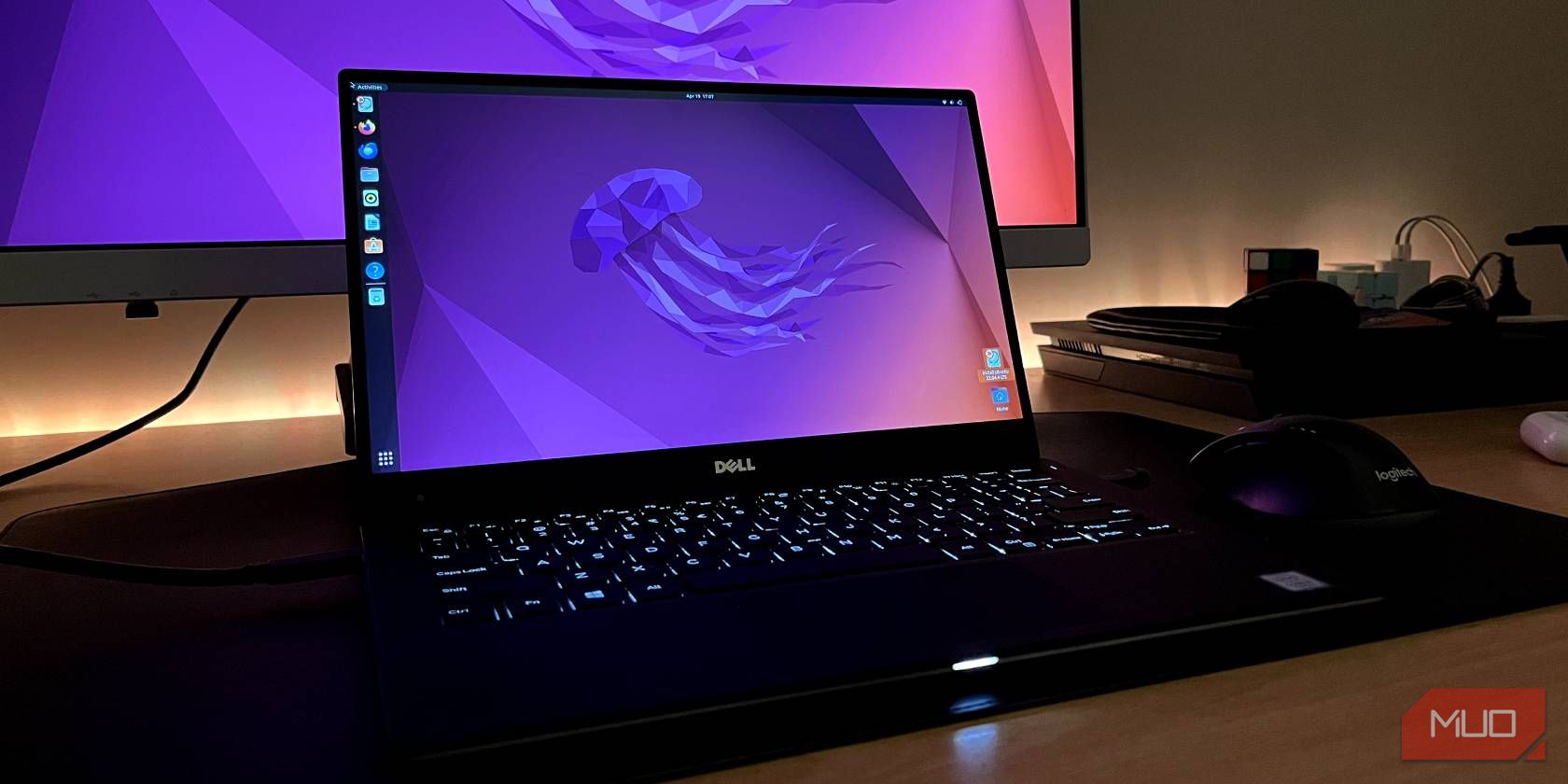
How to Install and Dual Boot Ubuntu With Windows
Setting up a dual boot is less daunting than it sounds, and it’s perfect for trying out Ubuntu.
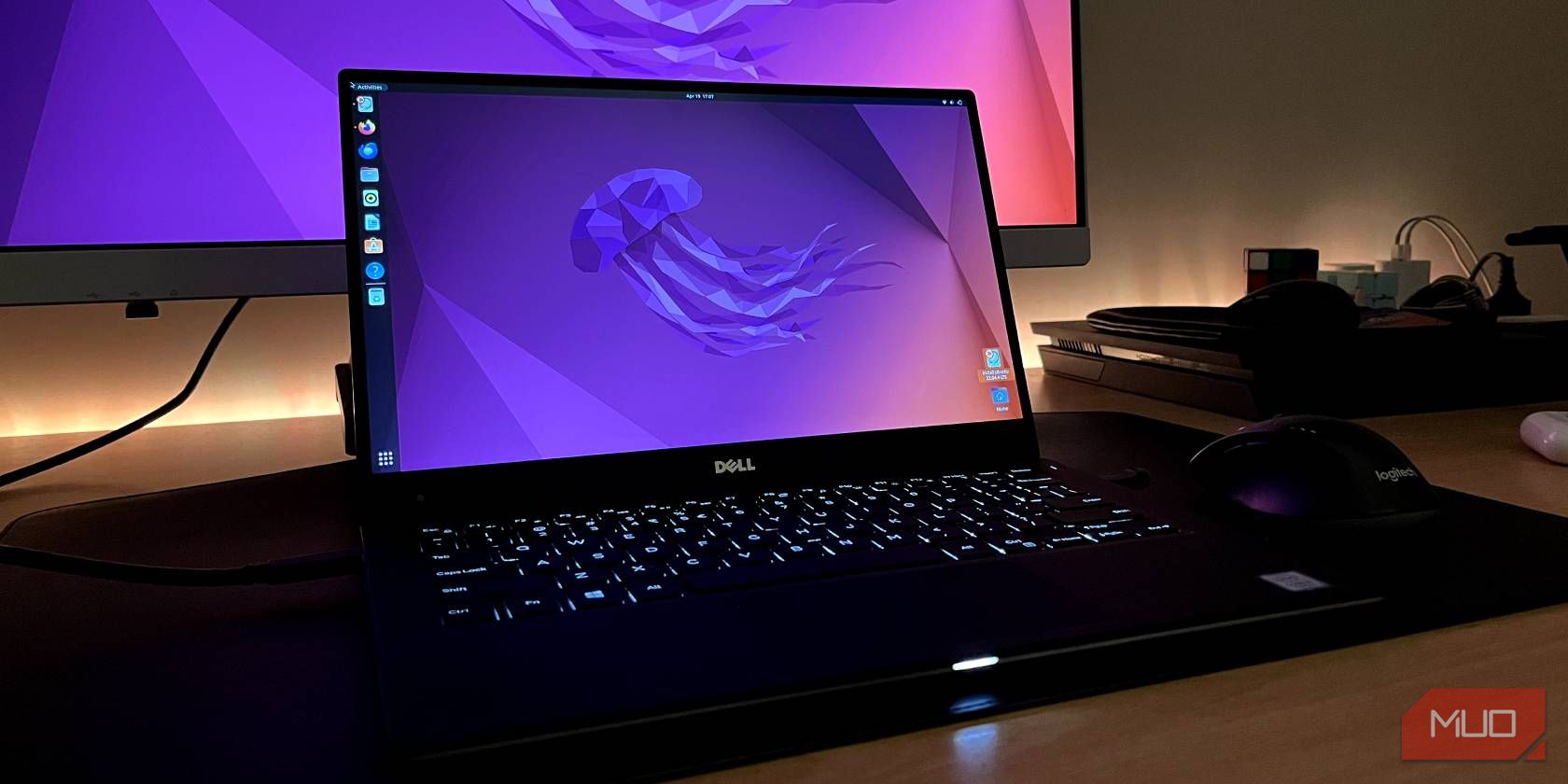
Setting up a dual boot is less daunting than it sounds, and it’s perfect for trying out Ubuntu.
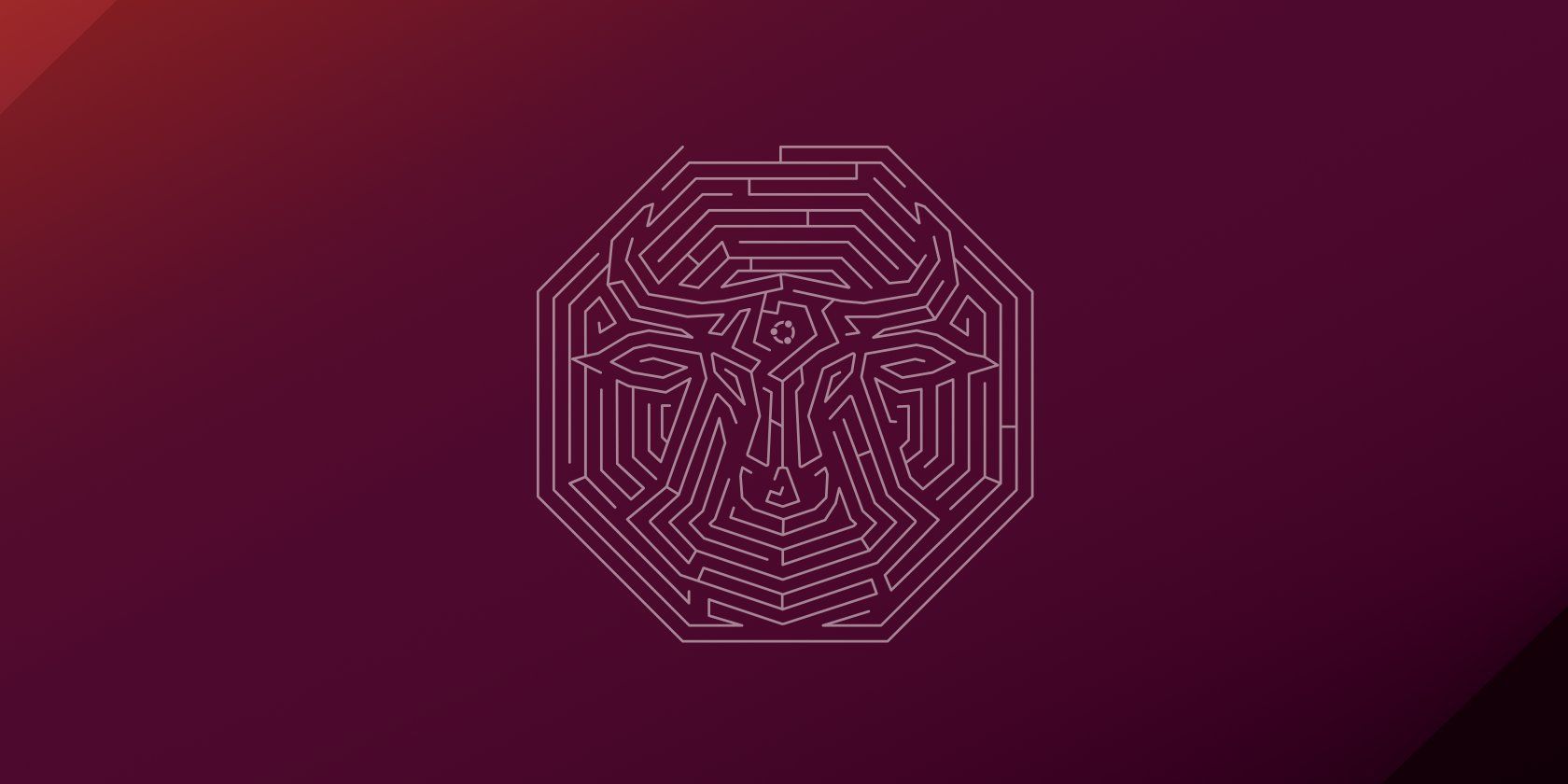
Customization is one of the key benefits of the Linux ecosystem. Using themes, you can change the look of your Ubuntu machine to suit your style.

Stuck trying to figure out how to run that program you just installed? Just use this easy method.

Whether you use the GUI or a command line, WPS Office is easy to install.

If you can't connect to the internet on Ubuntu because of the "No Wi-Fi adapter found" error, here's how to fix it.
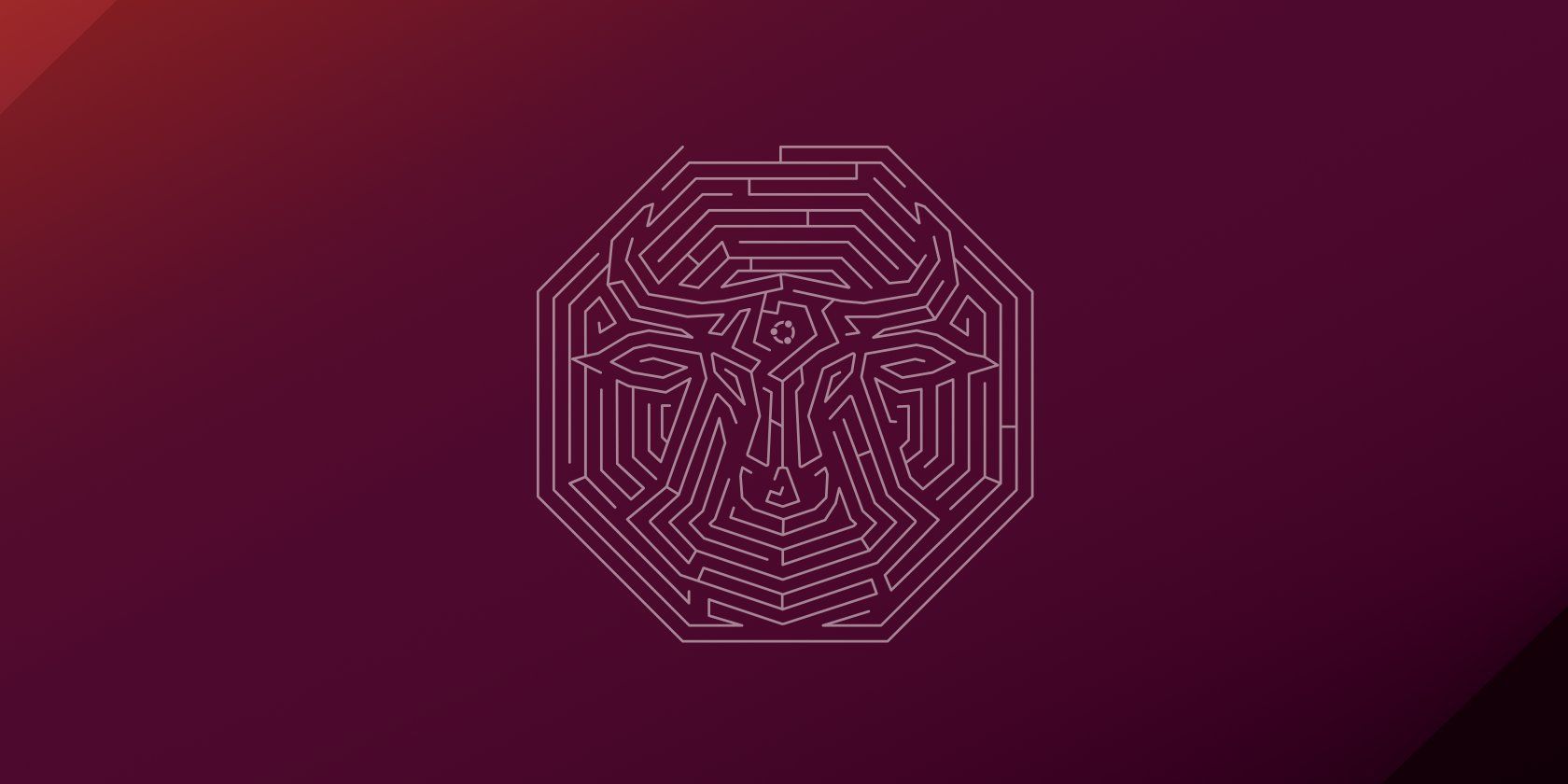
Getting an error when you try to install a DEB file in Ubuntu 23.10 by double-clicking it? Here are a couple of workarounds.
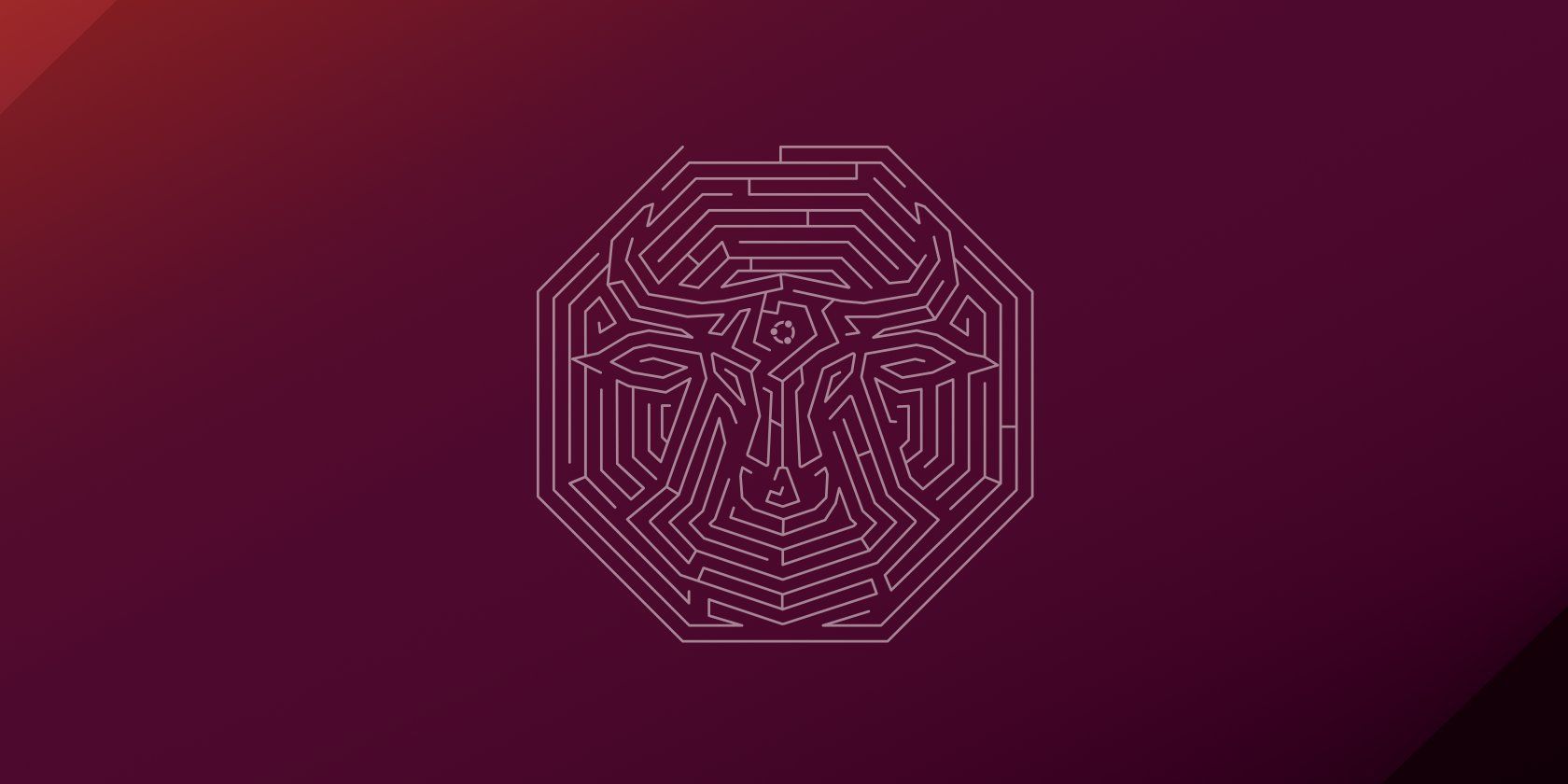
The latest Ubuntu release has many additions, a majority of which could completely transform your workflow for the better.

Want to add a personal touch to your Ubuntu PC's lock screen? Customizing the lock screen background is a good first step.

If you prefer using graphical package managers to get software, consider installing Synaptic on your Ubuntu PC.

Thinking of disabling IPv6 on your Ubuntu PC? Here's how to disable it both permanently and temporarily.

The Rescue or Emergency mode in Ubuntu can help you troubleshoot and fix system problems. Here's how to boot your Ubuntu PC into Rescue mode.

Got no sound on your Ubuntu PC? Here are some ways to troubleshoot the no audio issue on Ubuntu.

Get rid of all distractions and focus on the task at hand by enabling the Do Not Disturb mode on Ubuntu.

If you run into the "E: Unable to locate package" error while installing packages on Ubuntu, don't worry, as it's easy to fix it.

Setting up multiple external displays to Ubuntu is easier than you might think. Here's how to get started.
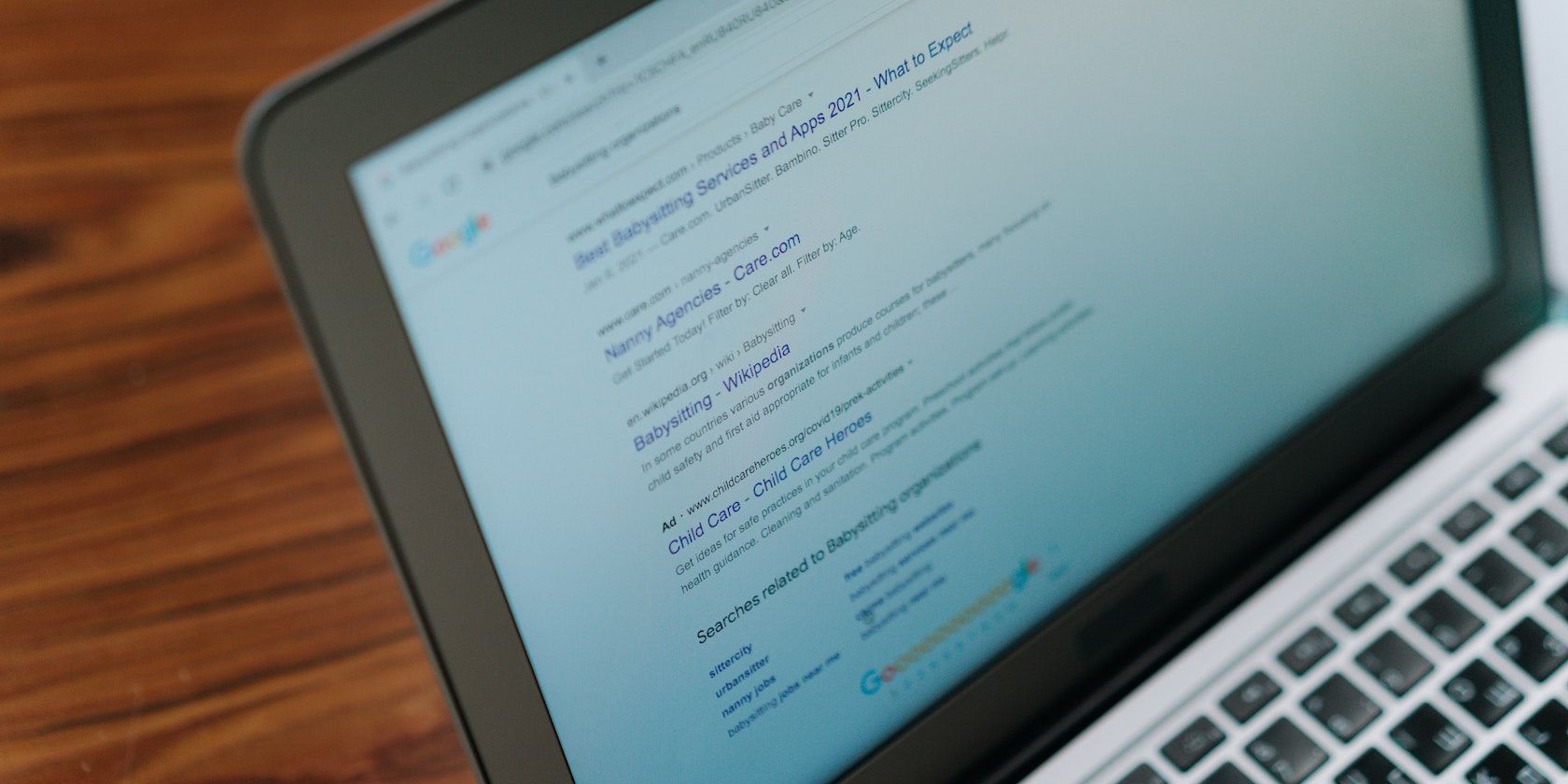
Want a better browsing experience on your Linux PC? Here are five ways to install Mozilla Firefox on Ubuntu.

Switching from dynamic IP allocation to static IP addresses is easy on Ubuntu 22.04 "Jammy Jellyfish" and 22.10.

Virtualization software makes it easy to run Linux on an Apple silicon Mac. Whether you want to use Parallels Desktop or UTM, we've got you covered.

Learn more about security and encryption using Seahorse in Linux.

If you resent the idea of downloading a multi-gigabyte ISO, why not use the Mini ISO to install Ubuntu on your PC instead?