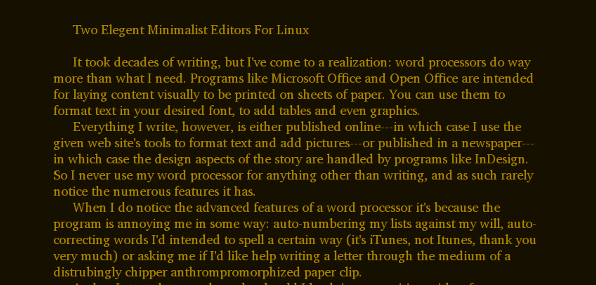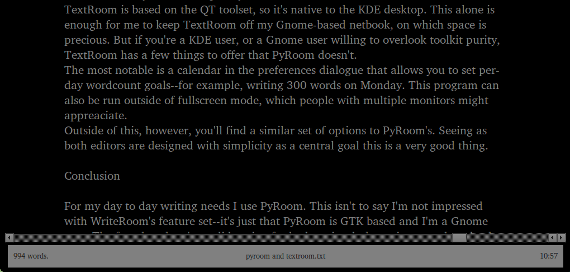<firstimage="https://www.makeuseof.com/wp-content/uploads/2009/12/Pot-pyroom-logo.png" />
It took decades of writing, but I've come to a realisation: word processors do way more than what I need. Programs like Microsoft Office and Open Office are intended for laying out content visually to be printed on sheets of paper. You can use them to format text in your desired font, to add tables and even graphics.
Everything I write, however, is either published online - in which case I use the given website's tools to format text and add pictures - or published in a newspaper - in which case the design aspects of the story are handled by programs like InDesign. So I never use my word processor for anything other than writing, and as such rarely notice the numerous features it has.
When I do notice the advanced features of a word processor it's because the program is annoying me in some way: auto-numbering my lists against my will, auto-correcting words I'd intended to spell a certain way (it's iTunes, not Itunes, thank you very much) or asking me if I'd like help writing a letter through the medium of a disturbingly chipper anthropomorphised paper clip.
And so I started to wonder: why should I be doing my writing with software designed to make it easy to arrange text for being printed out on letter-sized pieces of paper? Why can't I find software that just lets me write?
Minimalist Linux Text Editors
As it turns out I'm not the only MakeUseOf writer to ponder this question. For years now a sort of program called the minimalist editor has sought to tackle this question by offering simple, full-screen editors that allow writers to focus on writing and nothing else. Modeled after a Mac program called WriteRoom, such programs focus on simplicity instead of formatting or presentation.
Gone are the many menus, options and stats which distract you from the only thing you're trying to do: write. A minimalist text editor hides everything on the screen but your work. Dave wrote about a variety of free minimalist text editors for Windows back in 2008, but of all the excellent minimalist editors he mentioned only the Java-based jDarkRoom is Linux compatible.
I'm a writer by profession, but I'm also a Linux user. So I set out to discover any elegant, easy-to-use minimalist Linux text editors. I wasn't disappointed: I found two very good ones.
PyRoom
Sorry if the simplistic screenshot doesn't wow the eyes, but what you see is what you get: PyRoom is a fullscreen Linux text editor that stays out of your way and lets you focus on the task at hand. Load up a text document in PyRoom and you'll see nothing but the text you're working on.
As the program's name implies, PyRoom is based on Python. Gnome users will be happy to know the program relies on GTK binaries, making a lightweight program even lighter for users of that desktop.
First-time users may be little confused starting the program for the first time. Are there really no options at all? Well, while the program tries to be as simple as possible there are a few things you can configure - the menu is just hidden and comes up only when "Ctl" and "P" are pressed. But the options presented are sparse: change the display font, turn on and off the border around your text and configure the autosave feature. Additionally, you can configure the "theme," which means selecting the color of the backdrop and the text.
The PyRoom development blog states that a plugin branch is in the works, but don't be expecting support for pictures or Twitter widgets anytime soon--this is a project that's going to stay simple.
TextRoom
If you like the idea of a lightweight editor, but want some formatting options such as bold and underlined text, TextRoom's a good project to check out.
TextRoom's main interface is largely the same as PyRoom's - a full screen of only text. The notable difference is a bar at the bottom of the screen with two key pieces of information: the time and the current word count for the document. These are the two things you'd most likely want to know while writing, so I think it's a great addition over PyRoom's completely vacant interface.
TextRoom is based on the QT toolset, so it's native to the KDE desktop. This alone is enough for me to keep TextRoom off my Gnome-based netbook, on which space is precious. But if you're a KDE user, or a Gnome user willing to overlook toolkit purity, TextRoom has a few things to offer that PyRoom doesn't.
The most notable is a calendar in the preferences dialogue that allows you to set per-day wordcount goals"”for example, writing 300 words on Monday. This program can also be run outside of fullscreen mode, which people with multiple monitors might appreciate.
Outside of this, however, you'll find a similar set of options to PyRoom's. Seeing as both editors are designed with simplicity as a central goal this is a very good thing.
Conclusion
For my day to day writing needs I use PyRoom. This isn't to say I'm not impressed with WriteRoom's feature set - it's just that PyRoom is GTK based and I'm a Gnome user. The fact that there's a solid option for both major desktops is great, though--that sort of choice is no small part of why I'm a Linux user in the first place.
I would absolutely love to see more features from TextRoom make their way into PyRoom. A clock and a word count on the bottom of the screen would be a great start. Happily the upcoming plugin branch will deliver some of these features.
PyRoom and Textroom can both be downloaded from their respective websites. Ubuntu users can even find PyRoom in the official repositories - just install the "pyroom" package.
Linux users don't get to have all the fun, either; both these programs can run in Windows, as can the programs in Dave's post.
Which minimalist lightweight editor do you prefer and why? Let us know your opinions in the comments.