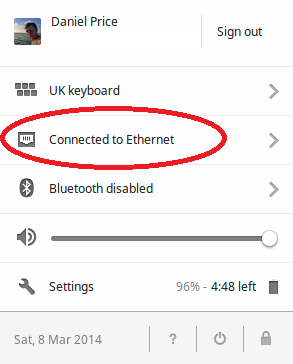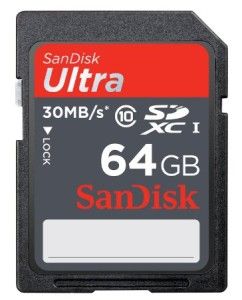What's the best way to super-charge your Chromebook's functionality? Try out these two hardware hacks to make your device do more.
We've already noted that Chromebooks make excellent travel companions – they are portable, lightweight, and Chromebooks have excellent offline capabilities. Yet if you are stuck on a train or travelling away from home for a long period, you might need more memory or to urgently need to get online. What should you do?
Luckily, we have the answers...
USB Modem
With Chromebooks' wide range of offline apps they still function extremely well without a data connection. However, if you don't have a 3G enabled model, then a portable hotspot or USB modem can provide you with a level of comfort in case of an emergency. A USB modem plugs directly into one of your Chromebook's USB ports and uses a network-provided SIM Card to give users mobile broadband on demand.
Be careful before you buy, not all USB modems are Chromebook compatible. Chromebooks use Linux's ModemManager packages and, therefore, will only support modems that use open-source drivers. If your modem uses binary drivers or licensed drivers that are not compatible with ModemManager it is unlikely to be supported by the Chrome OS. Good examples of supported modems are Huawei's E173 and E303 models, available for $29 on Amazon and available for $60 on Amazon respectively.
Once you have a compatible modem, all you need to do is plug it in and your device will either present you with a settings screen or will automatically recognise it as an Ethernet connection.
Tip: If you don't have a USB modem and desperately need internet access, remember most smartphones allow for either tethering or the creation of a Wi-Fi hotspot. Beware, this method will rapidly consume your phone's data plan and battery charge.
SD Card
This is a good hack if you want to easily expand your Chromebook's local memory without a cumbersome USB stick or external hard-drive.
Although Chromebooks are designed to use cloud-based memory, some people will still feel lost with the measly 16 GB of local memory that most models are shipped with. Technically, there are only two ways to increase it – either pay for additional Google Drive space or open up your Chromebook to physically add more storage.
The quick and easy solution is to leave an SD card permanently in your machine. The memory size of SD cards seem to be increasing by the day, and with 64GB cards now commonplace it will dramatically increase the size of your locally available memory at a fraction of the cost. The solution is also discreet and secure - most SD card slots on Chromebooks are on the side of the device so the card won't be visible, and you are far less likely to misplace a SD Card left permanently inside your machine than you are to lose a removable USB memory stick.
Ideally, you should purchase a Class 10 SD Card. Class 10 indicates a data transfer rate of 10 MB/s and will allow you to use the SD Card's memory almost as seamlessly as you use the SSD. Amazon can be used to find a Sony 64GB Class 10 SD Card for $33, or a slightly pricier Sandisk SD card for $45.
Remember, you can also increase the storage of a Windows 8.1-based device by adding an SD Card.
Other Suggestions
Of course, there are several more hardware add-ons that will improve your experience without dramatically changing the functionality. A wireless mouse, USB keyboard light and quality headphones will all help streamline your usage.
It's also recommendable to get a protective cover, especially if you travel a lot. Simple clip-on covers are lightweight, inconspicuous and will protect your machine against every-day wear and tear. If you’re not sure where to find one you should check Amazon, they offer iPearl shells for almost every Chromebook on the market with prices starting from $16. If you want something more robust you can buy carry-bags or neoprene covers that have been designed by the Chromebook’s numerous cottage industries. Case Logic, arguably the market leaders, offer cases from $11 on Amazon.
Do you know of any accessories or add-ons that improve your Chromebook experience, or does it already do everything you wish for? Let us know your thoughts in the comments below.
Image Credits: TechnologyGuide TestLab Via Flickr