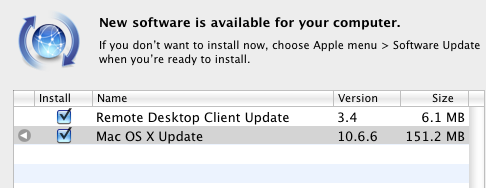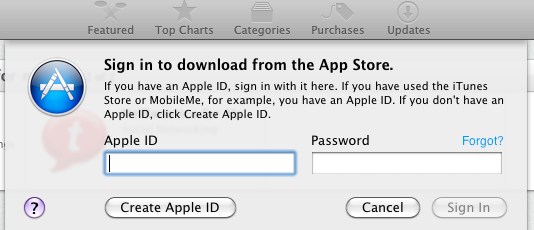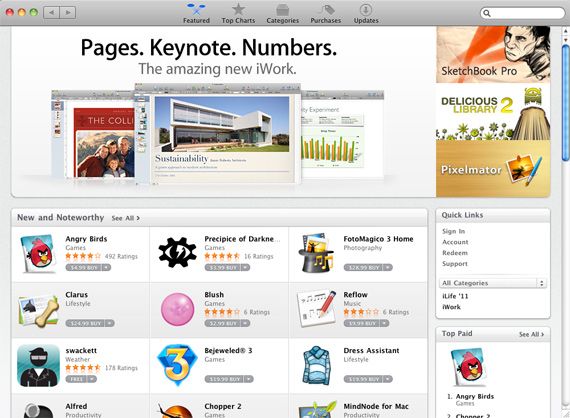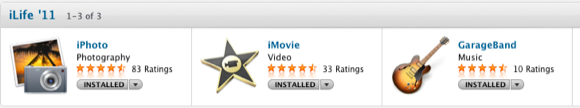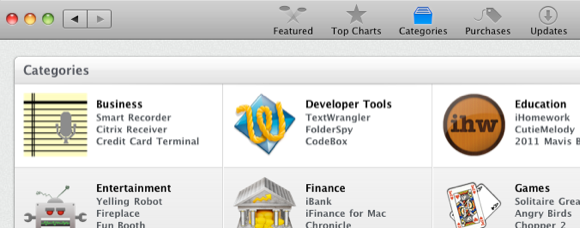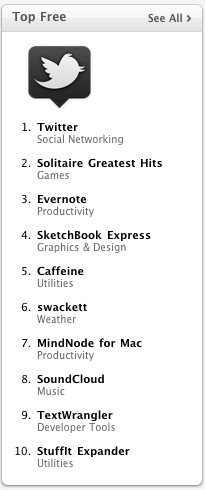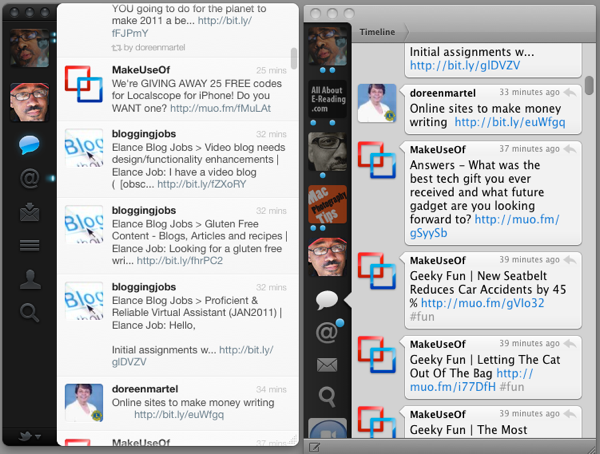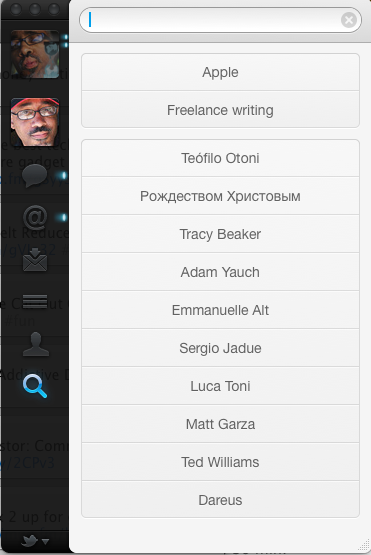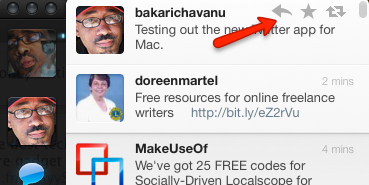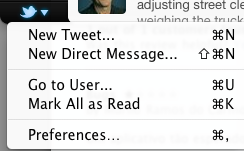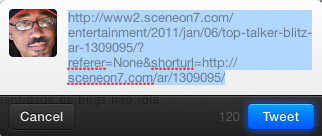<firstimage="https://www.makeuseof.com/wp-content/uploads/2011/01/appstoreicon.png" />
Building on the tremendous success of its iTunes App Store, Apple recently released App Store for Mac computers. If you"˜re an avid Mac users who likes to keep up with all the latest and greatest applications, you may be very impressed with this pristine online depot.
For the first time ever, Apple is offering all its current applications, plus thousands of third party apps all in one place. This means you no longer have to flip around to various developer's sites to find great Mac gems. You can browse and download from one spot. You can discover new apps and updates to your existing ones, as well keep track of all your app purchases and downloads.
However, there are some caveats to using this store that we will discuss in a minute.
Accessing the Store
If you received a promotional email for one or more of the apps in the new App Store, you can't link to it without first installing the latest 10.6.6 update of the Mac OS X. This means, in order to use the App Store, you must be running the Snow Leopard operating system.
By now, Apple should have automatically sent you an invitation to update to the latest version. If not, simply click on the Apple icon of the upper-left side of the menu bar. Select Software Update. The update will require you to restart your computer to install the update.
After the update, the icon for the App Store will appear in your Mac's dock right after Finder.
This is makes it easy for you to simply click on the application and sign in with your Apple ID. If you don't have an ID, you can also create one at this time.
If you have ever used and downloaded mobile iOS 4 apps for the iPhone, iPad, or iPod touch, you will be pretty familiar with the newest Mac App Store. Thankfully, Apple did not have this store installed in its already bloated iTunes application.
So here's what the new Apple Store looks like:
Personally, I really like its design simply because hardly a month goes by when I don't download at least two or three Mac applications. Now I can find apps easier by browsing the store.
Downloading Apps
What you may notice when first browsing the store is that Apple has made most of the apps from its current iLife creative suite and iWorks collection available separately for download. This means you can purchase say, iPhoto as a stand-alone app without having to purchase iMovie and GarageBand, which you might never use.
If you already have these downloads, like I do, the buttons will say, "Installed." This means, just like with iOS 4 mobile apps, you can update newer version of Mac apps from within the App Store.
You can browse apps in the Featured, Top Charts, and Categories. Categories is especially useful because you can find apps for specific needs in the areas of business, entertainment, utilities, photography, education, games, news, references, etc.
One of the sort of eye-candy features I instantly liked with the new App Store is that when you download an application, it automatically gets installed in your application"˜s folder and appears in your dock. This saves several clicks for having to dig and open the new install.
As it stands now, though, another caveat to accessing apps on the App Store is that you can't download trial versions of apps. You must visit the developer's web site to access and download the demo versions.
Free Apps
If you're eager to get started using the new App Store without spending any money, you will be pleased to know that there's an entire section devoted to all the free Mac gems in the store.
Currently, one of the top free download is a newer version of a Twitter desktop client, simply called Twitter for the Mac.
Twitter for Mac
Twitter for Mac [App Store link] is very much similar to its popular predecessor, Tweetie, for the Mac and Tweetie for the iPhone.
The two versions (Twitter, left, and Tweetie, right) share a similar user interface, though Twitter looks and feels more like a mobile app than a Mac app.
I find the interface of the Twitter app a little too lean as a desktop app, but its minimal design may be more attractive on newer Apple laptops, like the MacBook Air.
The app includes standard Twitter features found in most Twitter desktop and mobile applications. You can add multiple Twitter accounts, save searches, access Twitter trends and lists, send direct messages, re-tweet tweets, and view profile information.
A few welcomed features on this newer Mac version is the ability to send replies and re-tweets, and to star selected tweets without having to Control-click on a tweet to perform a feature selection. You simply need to point your mouse to the upper-right side of a tweet to bring up the desired actions.
The app also has the usual keyboard shortcuts, but if you don't like using shortcuts, you have to click on the tiny drop-down arrow at the bottom of the app in order to bring up a new tweet window. This means two clicks instead of the one in the older version.
Twitter for Mac uses Twitter's URL shortener t.co and will automatically shorten any URLS in your message. Although the short link doesn't appear, the displayed character count will reflect the remaining characters available after the URL has been shortened. Typically, shortened links are about 20 characters in length.
I'm sure Twitter for the Mac will go through several upgrades, but for now it won't be replacing the current clients I use, including YoruFukurou, Tweetie, and TweetDeck.
If you have already started using the App Store or Twitter for the Mac, let us know what you think. Will the App Store be a better way of browsing and downloading apps? Are there any features you would like to see added?