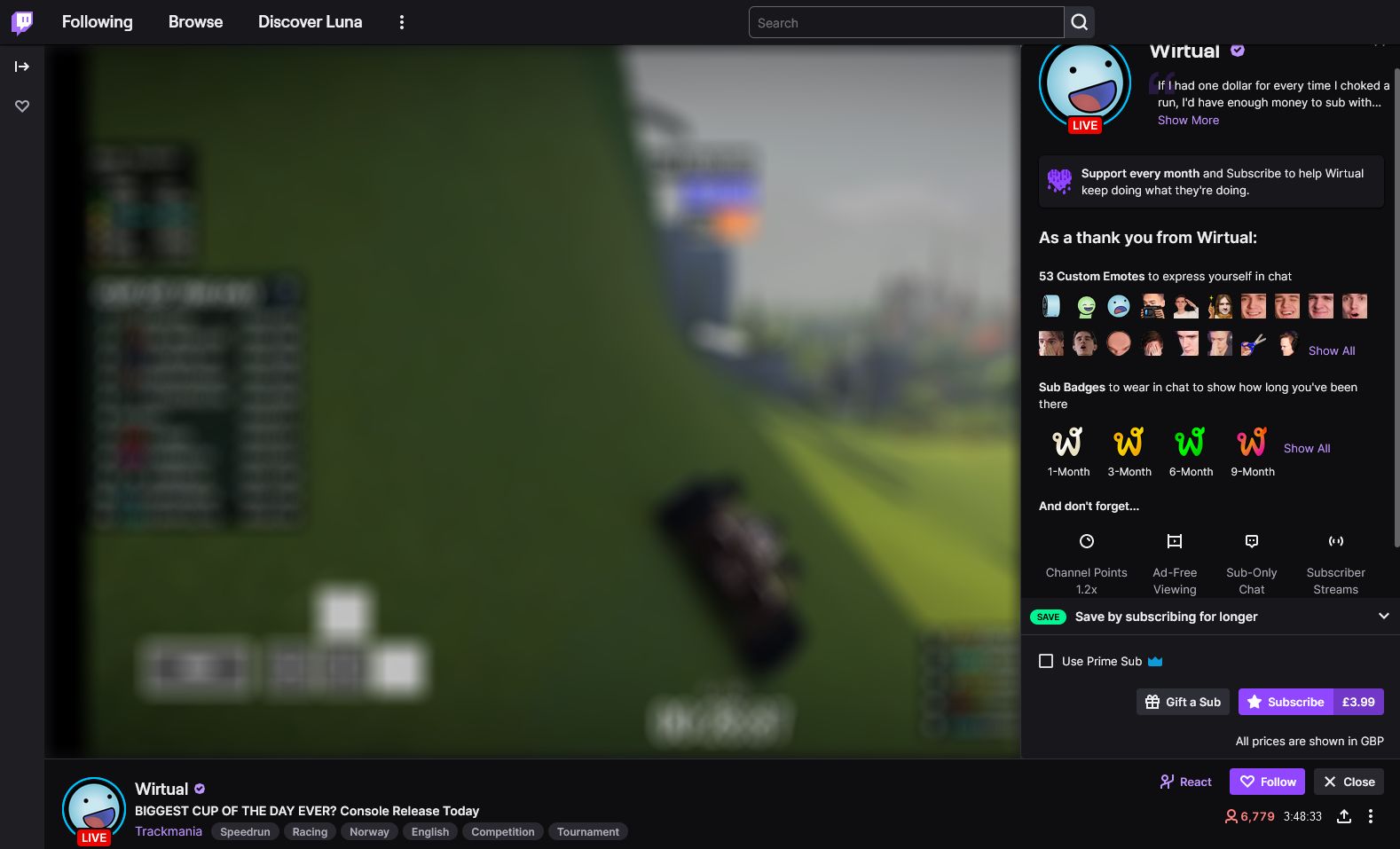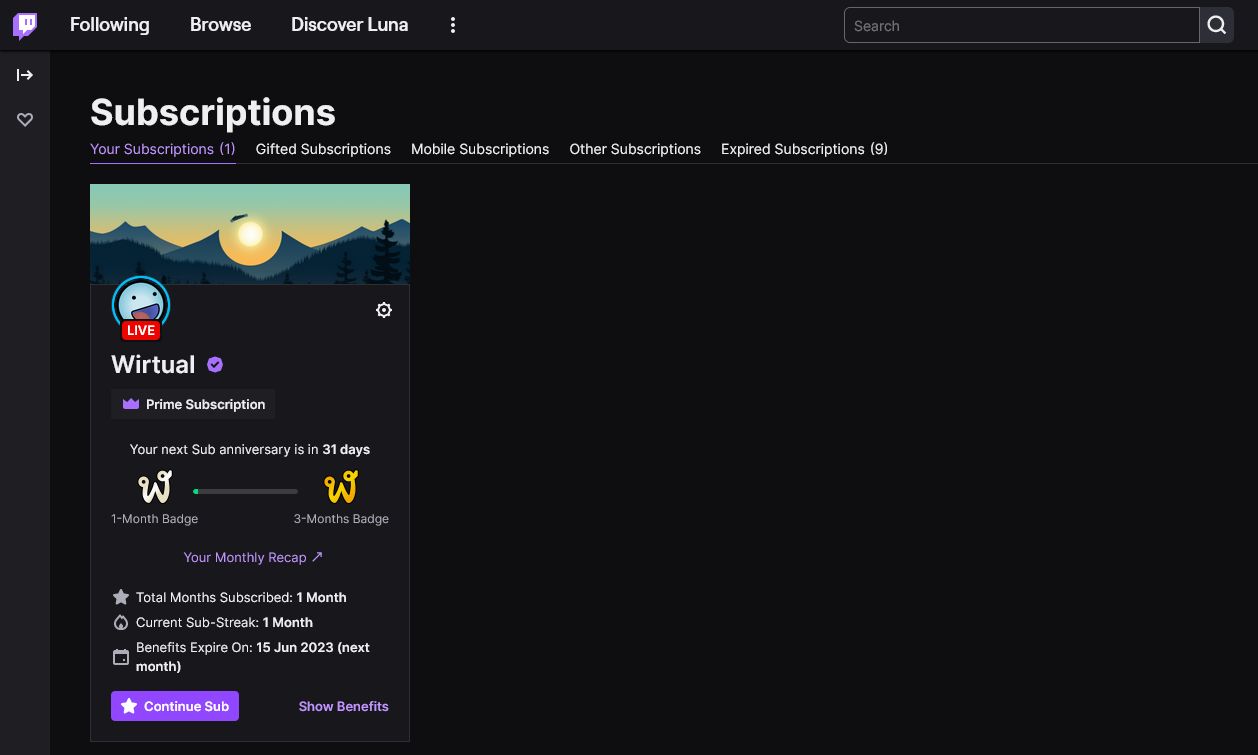Twitch is free to use—you can watch endless gaming, cooking, and chatting streams to your heart's content. But if you want to support your favorite broadcaster, you can buy a subscription to their channel and receive benefits in return.
In this article, we'll explain everything you need to know about Twitch subscriptions, including the benefits, cost, and how to cancel.
What Are Twitch Subscriptions?
You can freely follow a channel on Twitch to receive updates, much like you do on other social networks. Subscribing is different. It's a paid membership (in three tiers) to a specific channel that grants perks like emojis and exclusive streams.
Twitch subscriptions are a way of financially supporting your favorite streamers. Subscriptions also help streamers build a bigger and loyal audience.
You can't subscribe to every channel, only those that are Affiliates or Partners. These channels have met certain criteria and been approved by Twitch for monetization.
What Are the Benefits of a Twitch Subscription?
The exact benefits you receive from your Twitch subscription depends on the channel that you are subscribing to and the tier that you choose.
Some common benefits are:
- Emojis designed specifically for the channel you subscribe to, which you can also use in other Twitch streams.
- A badge displayed next to your name in the channel's chat, which can change depending on how long you have been a subscriber.
- Exclusive subscriber-only chats and streams.
- No adverts during the channel's streams.
- If you subscribe during a live stream, you can press a button to alert others to how long you've been a subscriber.
How Much Does a Twitch Subscription Cost?
At minimum, a subscription costs $4.99/month (or localized pricing if available). There are additional tiers that cost $9.99/month and $24.99/month, though the benefits afforded depends on the channel; it won't necessarily give you anything different.
While subscriptions are monthly as standard, you can choose to lock in for a longer period and subscribe for three months or six months. This gives you a 10% and 15% discount respectively, compared to paying that time monthly.
A subscription is on a per-channel basis. If you want to subscribe to a second channel, that's a separate cost (so two channel subscriptions at the lowest tier will cost you $9.98/month.)
When you subscribe to a channel, the streamer receives a percentage of the payment. The rest goes to Twitch. The exact split varies depending on what deal the streamer has with Twitch.
If you have Prime Gaming, you can subscribe to one channel each month for free. Prime Gaming offers various perks that are worth claiming, if you're an Amazon Prime member.
How Do I Subscribe to a Twitch Channel?
Though you can subscribe via Twitch's iOS and Android apps, this costs more due to the nature of mobile subscriptions. You can also only subscribe for one month at a time. As such, you should ideally always subscribe through Twitch's desktop site.
To subscribe to someone, go to their channel or livestream and select the Subscribe button. If you don't see the button, it means the channel isn't eligible to receive subscribers.
From here, you'll see the subscription benefits. Choose your desired tier and duration, then select Subscribe again to progress through checkout. Your subscription renews automatically each month on the same day.
You can also choose to Gift a Sub. This lets you send a subscription to a specific user or to the community. If you choose the latter, the subscription gets randomly distributed to those watching the stream, if applicable; if there are any leftovers, these go to followers, mods, and other community members.
If you have Prime Gaming, check Use Prime Sub before checkout to redeem your free monthly subscription. You need to manually subscribe to the channel each month because there's no auto-renew with a Prime Gaming subscription.
How Do I Manage My Twitch Subscriptions?
You can manage your subscriptions through the Twitch Subscriptions page. To access this page normally, select your profile picture in the top-right and then select Subscriptions.
Here you can see Your Subscriptions, which shows who you're currently subscribed to, along with how long you've been subscribed and when your benefits are set to expire. You'll also see other tabs, like Gifted Subscriptions and Expired Subscriptions.
To adjust your subscription, click the Cog icon next to the relevant channel name and click Change Subscription Tier or Change Payment Method. If you want to change your tier, do this as close to the renewal date as possible because you will be charged the new amount immediately and won't receive any prorated time.
How Do I Cancel a Twitch Subscription?
If you subscribed to a channel using your free Prime Gaming subscription, these instructions aren't applicable. This is because Prime Gaming subscriptions don't automatically renew—you must do it manually each month.
Your Twitch subscription renews automatically, so don't forget to cancel if you don't want to pay anymore. You should do this at least three days before the renewal date. Once you cancel, you will receive subscription benefits until the end of the billing period. After that, you need to resubscribe to get them back.
To cancel, go to the Twitch Subscriptions page (select your profile picture in the top-right and select Subscriptions.) Select the Cog icon next to the subscription you wish to cancel and choose Don't Renew Subscription. Select your reason for canceling, then select Don't Renew Subscription again.
Some Twitch subscriptions give you benefits for keeping up a constant subscription "streak." If you change your mind after canceling, resubscribe within seven days to maintain that streak.
Improve Your Twitch Experience by Subscribing
Subscribing to a Twitch channel is an excellent way to support content creators and improve your Twitch experience. Now you can use fun custom emojis, engage in exclusive streams, and change the color of your username. Just remember to stay on top of your subscriptions, since it can get costly fast.