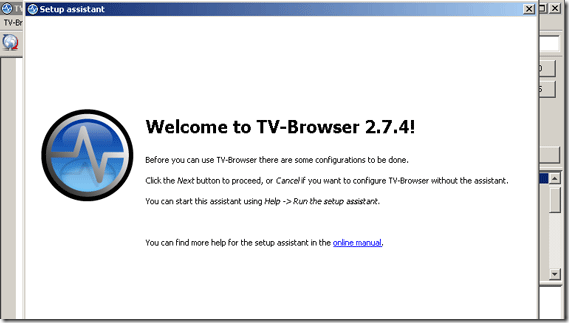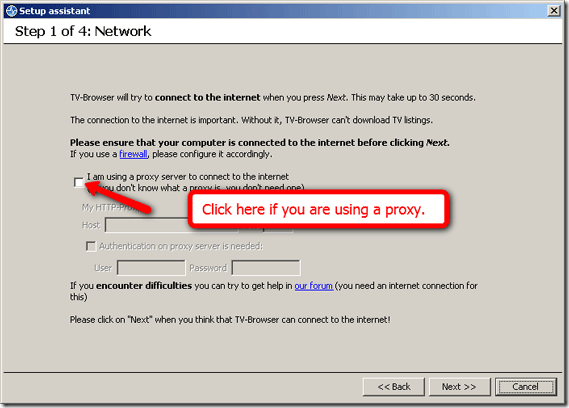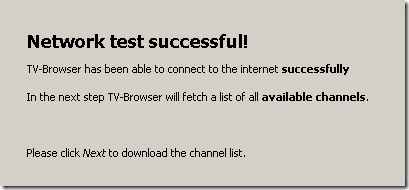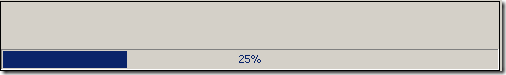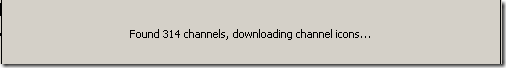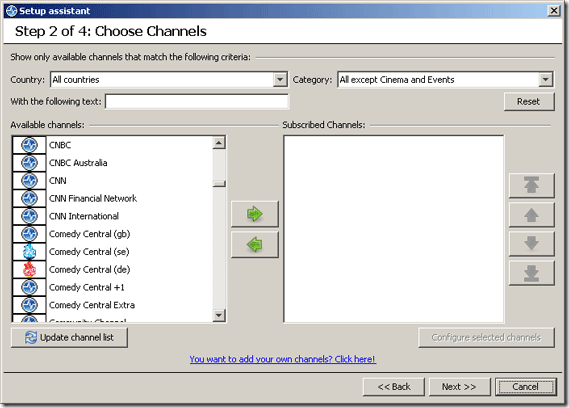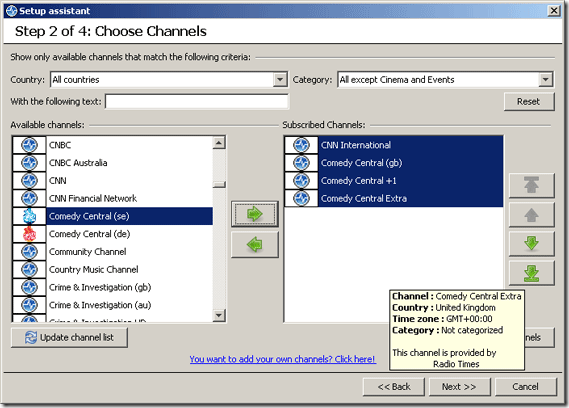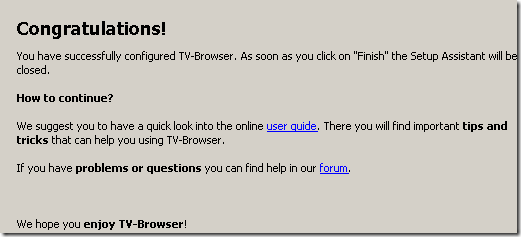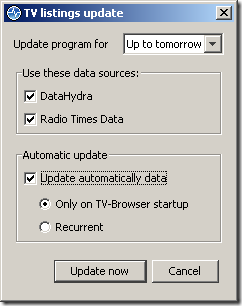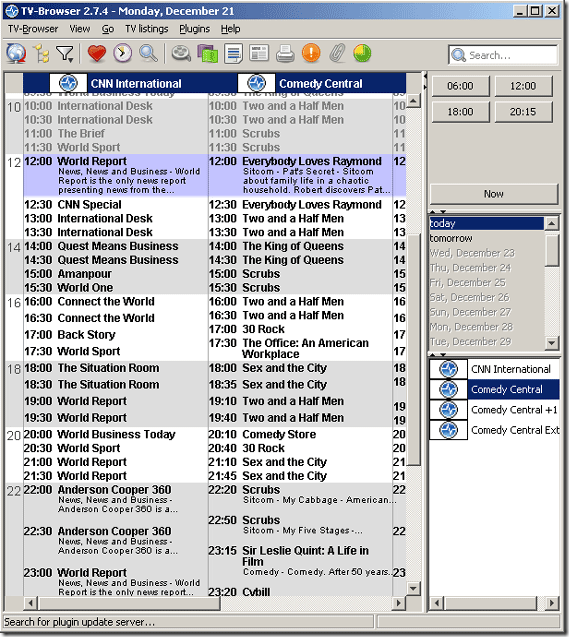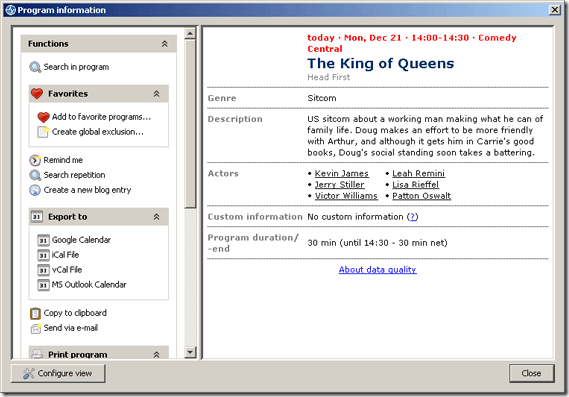How do you check what is on TV?
A lot of people would say that they use something like TV Guide channel listings or even TV.com. But one - they probably do not watch international television and two they always have a data connection up and ready. I do find myself watching TV via many methods from other countries and parts of the world. And I often find myself in a rural location with no internet when I am on vacation.
Even when I can't watch TV, I want to know what is on so I can grab the torrent at a later time. Or maybe your TV is up and running but your internet is not.
So by using TVBrowser I can download my TV guide channel listings for the week and have the data already in my laptop so when the internet outage hits, we are already prepared. (TVBrowser available both for Mac and Windows)
I downloaded a 2.63MB file from this link over here. Install it with the normal next, next next and a finish.
If you use a proxy server to get to the internet you will need to check the check box below in step 1 of 4. See the screen shot below if you have any doubts.
When everything is completed the application will test your connection. You'll want to see this screen:
Click next and continue on and you will see a progress meter like so:
Then it will show you what it found and is trying to download:
Awesome - there are our channels. And here they come.
From the grid above, add channels that you want to the right hand side. You use the green arrows in the middle to actually transfer them to the right or left side. Hit next when you are finished adding channels. I added 4 for this example to speed up the download process.
You will then see this screen:
Now we can close the set up assistant and download our channel's TV guide channel listings
Hit update now and let us configure what we want to download and how. Drop down the box for Update program for: to download more than one day of shows. This is great for downloading a week or more at a time to take away with you. When you are done configuring your options hit update now. You can also allow for automatic updates when the program is opened or even when it is not.
That's it! Let's see what we have accomplished. You should now see a TV grid like in my screenshot below:
Awesome. You can move left and right to see the different channels and programs. You can click on an individual listing for a TV show and display its properties or associated information like so:
You will find genre, description as well as actor and actress listings. There are hyperlinks which will take you to Wikipedia pages. I clicked on Kevin James and was taken to his Wikipedia page. Very very cool!
We have previously covered some other websites and apps for finding out television programme schedules -
The Best Sites For TV Show Episode Guides & More - Tina
Do you have another favorite application that does all this? We would love to hear about it - share it with us in the comments!