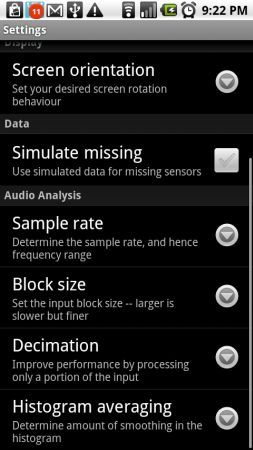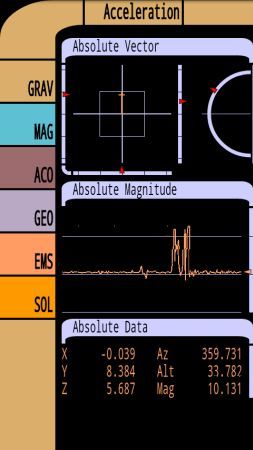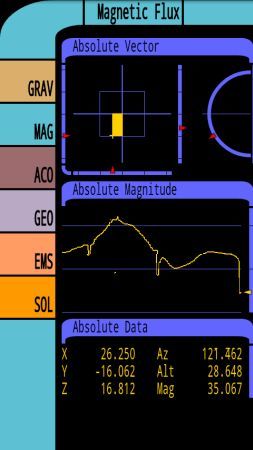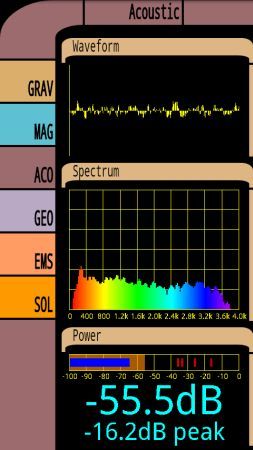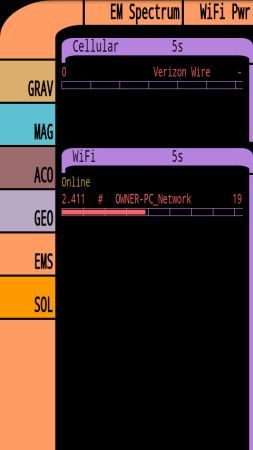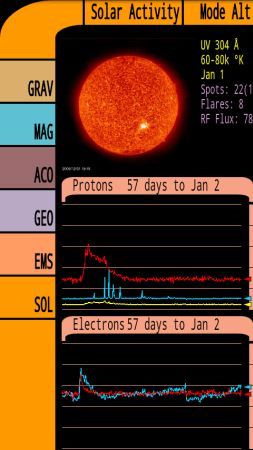I am not what you would call a "Trekkie." I don't know all of the character's names from every Star Trek series, I didn't go see the latest Star Trek film until it was available on DVD, and I don't greet my friends with parted fingers saying, "Live long and prosper."
However, with that said, I have to admit that when I discovered the new Star Trek Tricorder app on the Android market, I realized that I'd just discovered my favorite mobile app in the whole world. I was very happy with my new Motorola Droid as it served as my GPS unit for driving, my bedside clock at night, and my email and phone communication device during the day, but the Tricorder app wet my engineering appetite and made me realize that the Droid is capable of oh so much more.
This review is of the Star Trek Tricorder open source Android project by Moonblink. I've used the popular Tricorder theme with my previous phone, a Windows Mobile device, but I never imagined that a day would come when I would be able to use an actual Tricorder application which could actually sense environmental factors like magnetic flux, acceleration, sound waves and even solar activity. Ladies and gentlemen and starship cadets, I would like to present to you an application that does just that, not only for the Droid, but for any Android mobile device with at least most of the appropriate sensors.
The Star Trek Tricorder for Android
I'm going to go through each of the sensor screens for this app, but rest assured that even if your Android doesn't have all of the sensors that are included, there's a feature to simulate the sensor so that you can still impress your friends with the cool graphs and display. Trek fans will be pleased to know that as you go from screen to screen, your phone will make a nice loud Tricorder "Bleep" sound that you'll recognize immediately.
For starters, the configuration screen includes everything you need to set up your own Tricorder.
As you can see here, if your particular Android doesn't have certain sensors, you can configure the software to simulate the data so that the graphs and images aren't completely blank. In the case of the Droid, it has the accelerometer, proximity sensor, ambient light sensor, and an e-compass - so the Tricorder is fully functional on this phone.
This screen is also where you can configure certain sensor readings, such as the audio sample rate, block size and more. Obviously, some folks will download the Star Trek Tricorder app and never touch these settings, but of course there are one or two geeks out there who may really want to get in there and tweak the sensor readings, so this screen is where you do it!
The Tricorder Sensor Readings
So, what readings do you get? Basically you've got the five screens that I'm going to show you in this article. These screens show you sensor readings for gravitational field, acceleration, your local magnetic field, the acoustics around you, your global position and direction (GPS information), and the electromagnetic fields (only currently includes Wi-Fi and cellular). There's also solar activity of the sun, but this isn't really sensor information as it is downloaded realtime data from the Internet.
First, we'll take a look at the GRAV screen.
Quite honestly, I still haven't figured out what the raw data value units are, although if anyone reading this article does know, please share! My favorite part is actually not so much the hard data but the graphical display. To test whether the sensor was working properly, I waved my phone quickly from side to side, and you can see the graph immediately pick up that acceleration. The vectors at the top simply act sort of like a bubble level that carpenters use, showing you your phone's position relative to the level horizon (sort of like airplane instruments).
As an electrical engineer, this is my absolute favorite screen. This mode senses for nearby magnetic fields, whether produced by electrical appliances (magnetic flux from electricity flow), or produced from natural magnets. I know my laptop hard drive features a nice big magnet, so in the MAG mode, I slowly glided my phone along the top of my laptop. Sure enough, as it approached my hard drive, the reading peaked, and then dropped as I moved away. The phone also sensed other magnetic fields near other parts of the laptop as well as I glided across.
This one is my second favorite screen. Not so much because acoustic readings are anything new when it comes to mobile phones, but because the variety of graphics and the nice big dB display at the bottom makes this screen one that will actually be useful to me at my day job. I don't need a calibrated dB sensor, but one that provides the general level of noise in a manufacturing facility. This baby will definitely do the trick.
The geographic screen shows you the longitude and latitude coordinates from your cellular signal as well as your GPS receiver. The nice feature on this screen is that you can even see how many satellites are available at the moment. I was having some issues in the white mountains with my GPS unit and this screen helped me quickly realize that I was so deep in a valley that I only had overhead view of two satellites, not enough to lock my position via GPS.
The electromagnetic spectrum screen was a little bit disheartening to me. As a guy interested in all things to do with ghost hunting, I would have loved a unit that could detect a wide frequency range of the EM spectrum. Currently, this application will only detect the signal level for Cellular and WiFi frequency. Not useful for my ghost-hunting purposes, but very useful if you want to see the signal strength of local WiFi networks as well as your Cellular signal (I get horrible reception at my house, as you can see!)
At first this screen made me do a double take. How on earth could the phone sensors detect solar flares? Then, after a bit of research, I learned that to gather solar data the application downloads the most up-to-date data from the web. This includes the sun's current UV level, temperate (in Kelvin), the number of sun spots, flares and RF Flux. On average the data is about a day old, as you can see here where I took a reading on January 2 and received solar data from January 1. Still pretty cool - and you even get the most recent image of the Sun, complete with sun spots and all.
Have you ever used any Tricorder application on your own mobile phone? How does this one match up? If you have an Android, give this one a test drive and report back how well it performed on your particular phone!