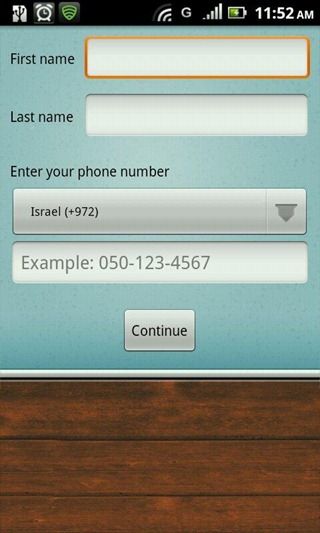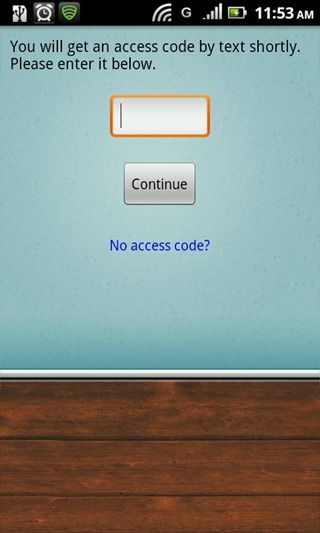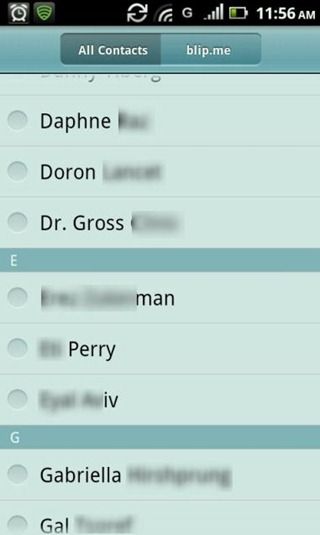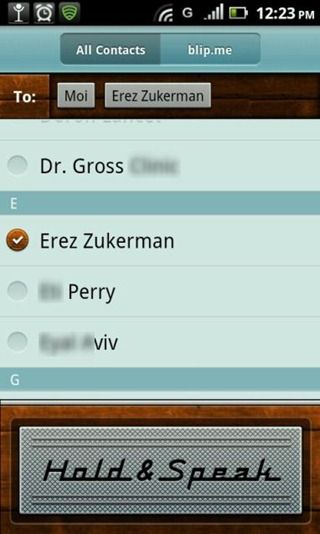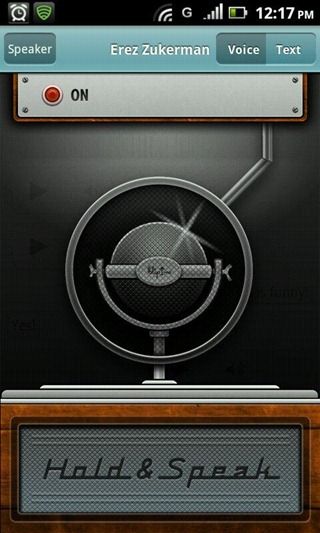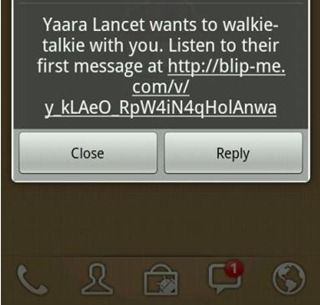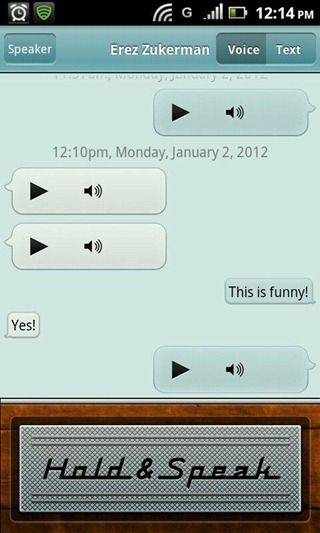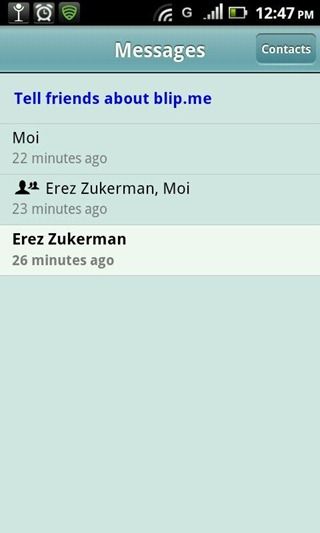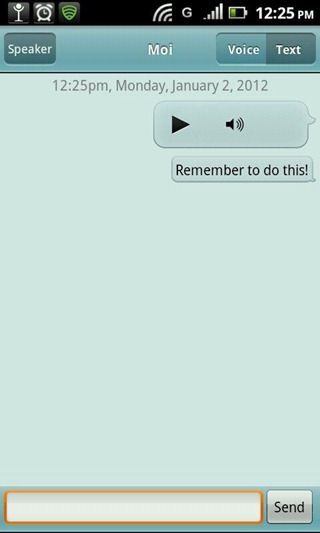There are many wacky, interesting, useful and just plain fun apps you can install on your smartphone. When we come down to it, no app is really absolutely essential, and we all did very well without any of them. But having all this rich abundance of apps at our fingertips truly makes the world a more colorful place.
One app which definitely added color to my life is Blip.me. This cute little app turns your phone into a sort of mini walkie-talkie, or at least gives it push-to-talk capabilities, which can also be combined with text chatting. The great part about it is you can send messages to anyone, not only people with smartphones and who are using the app. The app itself is available for both Android and iOS, so you can enjoy voice and text chats using only your data plan with anyone who has an Android device or an iPhone.
Getting Started
As mentioned above, you don’t have to install Blip.me to receive voice messages from it, but it’s more fun if you have it installed. It also allows you to send voice messages yourself and engage in voice and text chats.
To start, download Blip.me for Android [2.2+] or iOS. Note that I tested the app only on Android, so do let us know how it fares on iOS. Once downloaded, the app will ask for your name and phone number. The app works with phone numbers, similar to WhatsApp, but still uses your data plan instead of your texts or calls plan.
Once you do that, the app will send you an access code via text. The text arrives within seconds, and if you have SMS popups, you don’t even have to leave the app. Enter your code and you’re on your way.
If you want, you can now share the app with some friends. It could be fun for your friends to have the app too, but they will get the chance to download it once they get the first voice message from you.
If you don’t want to share right now, tap on “Skip”. That’s it! You’re ready to start.
Sending & Receiving Messages
You can now browse your phone’s contacts and choose someone to send a voice message to. You can send a message to one person or to a group of people. Simple browse and tap the contacts of your choice.
Once you’ve chosen your contacts, the “Hold & Speak” button will appear. All you have to do now is press the button and hold it.
This nice graphic will pop up, and you can now speak directly into the "microphone" and the app will record the message.
The minute you let go of the button, your message will be sent. If your friend doesn’t have Blip.me installed, he will get a text message with a link to the voice message. The message can be played using any media player on the device, and also includes a link to download the app.
If your friend does have the app installed, you can now engage in a voice and text chat to your heart’s content. Switch between voice and text using the buttons on the top right. You can also turn the speaker on and off. When the speaker is off, you can listen to voice messages by holding the phone to your ear. Pretty useful if you’re on the bus or anywhere else where you don’t want other people to hear your messages.
The messages are received instantly, and the whole thing really does feel almost like a walkie-talkie. You push the button, speak, and then very quickly receive a reply which is auto-played if you’re on this screen. You can play messages over and over again by tapping the play button.
One major thing I found lacking in Blip.me is popups. When you already have the app installed, and get a new message, the phone plays a distinct tune, but there is no way that I could see to have it also display a popup. This means that if I miss the sound for some reason, I might miss the message entirely until I open Blip.me.
When you do hear the sound and want to listen to your new message, simply launch Blip.me and you will get to this screen.
These are all your recent chats. They are sorted by last message time, so the first one will be the one where you can find your new message.
Why Is This Better Than Simple Voice Mail & Texts?
True, you can always call someone and leave a message on their voicemail, but that uses your calling plan and is a much slower process for the receiving side, who has to call the service, dial in the code, and then listen to your message (something I rarely feel like doing).
It’s also nice to be able to combine voice and text in the same interface; some things work better with voice and others work better with text. You can also use Blip.me as a personal reminder app, by sending voice and text messages to yourself.
Above all, Blip.me provides a truly enjoyable way to interact with your friends, which is easy, quick, and beautifully designed.
Bottom Line
There are several things I would like to see added to Blip.me to make it perfect - said popups, a way to search through contacts, the ability to send messages to any phone number (not just those in my contact list), and the ability to add and delete contacts from an existing conversation.
These additions will make the app truly awesome, but even as it is, it’s a must-try app if you’ve ever wanted to get that walkie-talkie feel on your phone. Do you know of similar apps we should try? Share in the comments!