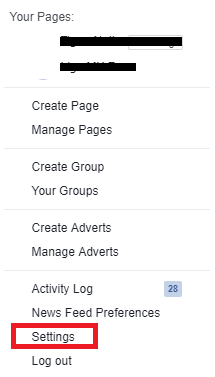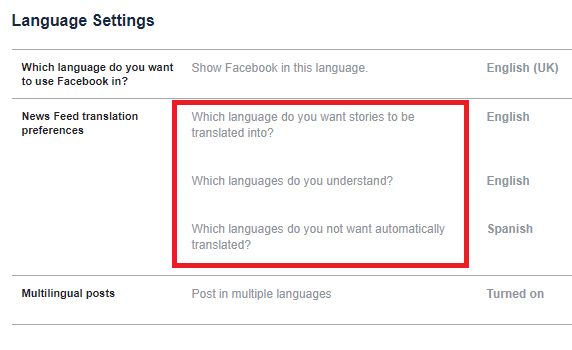Do you wish that you spoke a foreign language? As Charlemagne famously said, "To know two languages is to possess a second soul."
Besides harvesting souls, one of the more practical benefits of speaking multiple languages is the ability to follow news, culture, and sports from other countries.
And thanks to Facebook's translate feature, you can enjoy the benefits of understanding two languages without having to spend endless hours studying verb conjugations. Let's take a closer look.
Translate Your News Feed
To set up Facebook's translation feature, locate the small arrow in the upper right-hand corner of the website's header, click on it, and select Settings.
On the new page, click on Language in the panel on the left-hand side of the screen.There are three language settings you need to pay attention to:
-
Which language do you want stories to be translated into? Only allows you to make one choice. Theoretically, you should set this to a language you understand, but if you're trying to acquire a second language, it might also be useful as a learning tool if you select your target language.
- Which languages do you understand? Allows you to input multiple choices. You will not see a translate button below any stories that appear in these languages.
- Which languages you do not want to be automatically translated? For example, if you choose Spanish, posts in Spanish will not be automatically changed into English, but you will see a translate button. This is also a great tool for language learners.
Do you use Facebook's translation services to either follow content from other countries or help you learn a foreign tongue? Let us know in the comments below.